Skip to content

 All How-To Guides
All How-To Guides
Available How-To Guides
53/101Guides Completed (52%)
53
101
52
Documentation Progress
How To Group










































































































































































































/Guides Completed (%)
96
101
95
Most recent:
Blank
@How to draw on your Restream live stream
@Using Video Pencil to make slides (copy pasted from iPad)
(Order of guides on the website is determined by the following table)
Current CueCam Version:
How-To Guides
Group
Changes Needed
Open Button
Level
Select list
Checkbox
Guide Modified
Image 8
Button
Archive
LegacyVersion
Clear Changes
Group
Changes Needed
Open Button
Level
Select list
Checkbox
Guide Modified
Image 8
Button
Archive
LegacyVersion
Clear Changes
Installation & Set-Up
14
How to download and install CueCam Presenter
Simple
2.3
11/3/2024, 7:30 AM
Set Slug
Copy Into Archive
Open
Changes Completed
How to use CueCam with Zoom
Simple
2.3
7/9/2024, 1:21 PM
Set Slug
Copy Into Archive
Open
Changes Completed
How to use CueCam with Teams
Simple
2.3
❌
7/9/2024, 1:04 PM
Set Slug
Copy Into Archive
Open
Changes Completed
How to use CueCam with FaceTime
Simple
2.3
❌
7/9/2024, 1:04 PM
Set Slug
Copy Into Archive
Open
Changes Completed
How to use CueCam with Google Meet
Simple
2.3
3/13/2025, 2:02 PM
Set Slug
Copy Into Archive
Open
Changes Completed
How to use CueCam with WebEx
Simple
2.3
❌
7/9/2024, 1:05 PM
Set Slug
Copy Into Archive
Open
Changes Completed
CueCam Tour
Simple
2.3
3/13/2025, 10:15 AM
Set Slug
Archived
Open
Changes Completed
How to use Video Pencil with CueCam Presenter
Simple
2.3
8/23/2024, 12:18 PM
Set Slug
Copy Into Archive
Open
Changes Completed
How to install CueCam’s Stream Deck plugin
Intermediate
2.3
7/19/2024, 3:02 PM
Set Slug
Copy Into Archive
Open
Changes Completed
How to sign in to CueCam Presenter
Simple
2.3
5/16/2024, 2:07 PM
Set Slug
Copy Into Archive
Open
Changes Completed
How to draw on Ecamm Live with Video Pencil
Advanced
2.3
3/13/2025, 10:30 AM
Set Slug
Archived
Open
Changes Completed
How to draw in OBS using Video Pencil
Advanced
2.3
12/11/2025, 9:49 AM
Set Slug
Archived
Open
Changes Completed
How to use Shoot Pro Webcam with CueCam Presenter
Simple
2.3
3/13/2025, 12:15 PM
Set Slug
Archived
Open
Changes Completed
How to uninstall CueCam, its camera extension and virtual mic
Simple
2.3
8/22/2024, 9:19 AM
Set Slug
Copy Into Archive
Open
Changes Completed
Live Camera
21
How to use the Live Camera
Simple
2.3
3/13/2025, 1:21 PM
Set Slug
Archived
Open
Changes Completed
How to set your main camera
Simple
2.3
5/9/2025, 9:22 AM
Set Slug
Archived
Open
Changes Completed
How to use your iPhone or iPad as your main camera with Shoot
Simple
2.3
3/20/2025, 11:38 AM
Set Slug
Archived
Open
Changes Completed
How to hide your main camera
Unpublished
2.3
3/20/2025, 11:44 AM
Set Slug
Archived
Open
Changes Completed
How to add a placeholder or “be right back” message
Unpublished
2.3
5/9/2024, 2:19 PM
Set Slug
Archived
Open
Changes Completed
Framing yourself nicely
Simple
2.3
2/20/2025, 11:55 AM
Set Slug
Copy Into Archive
Open
Changes Completed
How to quickly share your desktop
Simple
2.3
3/20/2025, 11:47 AM
Set Slug
Archived
Open
Changes Completed
How to quickly share a picture from your computer
Simple
2.3
3/21/2025, 1:55 PM
Set Slug
Archived
Open
Changes Completed
How to quickly share a second camera
Simple
2.3
3/21/2025, 2:01 PM
Set Slug
Archived
Open
Changes Completed
How to quickly share a video from your computer
Simple
2.3
3/28/2025, 9:56 AM
Set Slug
Archived
Open
Changes Completed
Share Bar is now used. Screenshots of audio controls are wrong.
How to share a YouTube video on your webcam
Intermediate
2.3
6/3/2024, 2:59 PM
Set Slug
Archived
Open
Changes Completed
Dashboard text feature has been removed.
How to quickly add text to your webcam
Simple
2.3
5/9/2024, 2:51 PM
Set Slug
Archived
Open
Changes Completed
There is no longer a dedicated Aside 3D button. Just click the Share Bar again.
How to temporarily set aside your desktop or shared video with Aside 3D
Simple
2.3
6/3/2024, 2:57 PM
Set Slug
Archived
Open
Changes Completed
Camera settings have moved.
How to appear picture-in-picture on your Live Video
Simple
2.3
5/9/2024, 3:10 PM
Set Slug
Archived
Open
Changes Completed
The dashboard is no longer relevant. There is a new floating “Reset Zoom” button with a dropdown containing zoom saving and clearing options.
How to zoom in on your desktop
Simple
2.3
7/3/2024, 11:51 AM
Set Slug
Archived
Open
Changes Completed
How to record vertical and square videos in CueCam Presenter
Simple
2.3
11/27/2025, 10:27 AM
Set Slug
Archived
Open
Changes Completed
Share Bar works differently and Stream Deck button is now available.
How to share your desktop from a Stream Deck
Intermediate
2.3
12/15/2023, 5:09 PM
Set Slug
Archived
Open
Changes Completed
There is a dedicated Camera Settings window now, and options can be found in the Live Camera toolbar.
Use your iPhone as a virtual green screen camera with Shoot
Intermediate
2.3
12/20/2023, 3:46 PM
Set Slug
Archived
Open
Changes Completed
How to toggle Aside 3D from your Stream Deck
Intermediate
2.3
5/9/2024, 10:17 AM
Set Slug
Copy Into Archive
Open
Changes Completed
This is now found in the Camera Settings window and remembers the name of the applied LUT (and has no weird blue drop zone any more).
How to add a LUT to your main camera
Advanced
2.3
5/9/2024, 3:18 PM
Set Slug
Archived
Open
Changes Completed
Moved to Camera Settings window and process of picking a key colour has been refined.
How to use a green screen
Advanced
2.3
6/24/2024, 11:11 AM
Set Slug
Archived
Open
Changes Completed
Live Streaming
1
How to go live on YouTube with CueCam Presenter
Simple
2.3
5/9/2025, 4:05 PM
Set Slug
Copy Into Archive
Open
Changes Completed
Video Pencil
6
How to use Video Pencil’s Magic Wand tool (with sound)
Simple
2.3
6/5/2024, 7:58 AM
Set Slug
Copy Into Archive
Open
Changes Completed
How to highlight content with Video Pencil’s spotlight feature
Simple
2.3
5/29/2024, 3:10 PM
Set Slug
Copy Into Archive
Open
Changes Completed
Using Video Pencil to make slides (copy pasted from iPad)
2.3
❌
7/24/2024, 7:13 PM
Set Slug
Copy Into Archive
Open
Changes Completed
Video playback control with Video Pencil
Simple
2.3
10/16/2024, 11:50 AM
Set Slug
Copy Into Archive
Open
Changes Completed
How to draw on your Restream live stream
2.3
❌
11/22/2024, 4:44 PM
Set Slug
Copy Into Archive
Open
Changes Completed
How to record Video Pencil’s output using your Mac
Simple
2.3
3/14/2025, 10:05 AM
Set Slug
Copy Into Archive
Open
Changes Completed
Audio
3
How to change your microphone
Simple
2.3
8/8/2025, 2:05 PM
Set Slug
Archived
Open
Changes Completed
Audio controls appear when needed in the bottom bar. Muting is now toggled by clicking. These screenshots are all out of date.
How does audio work in CueCam?
Intermediate
2.3
7/3/2024, 3:47 PM
Set Slug
Archived
Open
Changes Completed
Adjusting your audio delay with CueCam’s built-in delay calculator
Intermediate
2.3
7/8/2025, 8:57 AM
Set Slug
Archived
Open
Changes Completed
Building Presentations
43
Start button is now in the toolbar and “big pink button” is gone, in favour of a new presentation mode.
What is a CueCam presentation?
Simple
2.3
8/5/2025, 3:01 PM
Set Slug
Archived
Open
Changes Completed
The add button has been replaced by toolbar buttons.
What is a card and what is a slide?
Simple
2.3
6/5/2024, 8:39 AM
Set Slug
Archived
Open
Changes Completed
The buttons are in different places and consolidated under Text and Images.
How to plan a talk with Chat GPT
Simple
2.3
5/9/2024, 4:02 PM
Set Slug
Archived
Open
Changes Completed
Images work differently now.
How to create a card from a layout template
Simple
2.3
5/13/2024, 4:30 PM
Set Slug
Archived
Open
Changes Completed
How to use CueCam as a teleprompter
Intermediate
2.3
5/14/2024, 5:58 PM
Set Slug
Copy Into Archive
Open
Changes Completed
Most of this is now done via the toolbar.
How to create slides in CueCam
Simple
2.3
5/21/2024, 9:34 AM
Set Slug
Archived
Open
Changes Completed
Add button has been replaced by toolbar options.
How to add a title
Simple
2.3
5/23/2024, 11:39 AM
Set Slug
Archived
Open
Changes Completed
This works a bit differently and is now done via the toolbar and preview overlays.
How to add a slide background
Simple
2.3
5/27/2024, 11:49 AM
Set Slug
Copy Into Archive
Open
Changes Completed
First bit is okay but images are now clicked in the preview area.
How to add a slide image
Simple
2.3
5/27/2024, 11:51 AM
Set Slug
Archived
Open
Changes Completed
Use the toolbar or drag into the preview area to add videos. Video config has been largely consolidated into the video controls overlay.
How to add a video to a card
Simple
2.3
5/28/2024, 2:51 PM
Set Slug
Archived
Open
Changes Completed
Video controls have been consolidated into the player overlay and there is a toolbar option instead of the Add button.
How to add a video background
Intermediate
2.3
5/29/2024, 11:38 AM
Set Slug
Archived
Open
Changes Completed
This is now done via the toolbar and edited in the preview area.
How to share a second camera from a card
Simple
2.3
5/29/2024, 11:59 AM
Set Slug
Archived
Open
Changes Completed
Toolbar buttons are used instead. Default desktop is changed via the View Menu.
How to share your screen from a card
Simple
2.3
5/29/2024, 12:09 PM
Set Slug
Archived
Open
Changes Completed
How to share a website
Simple
2.3
6/11/2024, 3:03 PM
Set Slug
Copy Into Archive
Open
Changes Completed
Share via the Share Bar. No more right-hand side Dashoard.
How to share a connected iPad or iPhone’s screen
Simple
2.3
5/30/2024, 4:57 PM
Set Slug
Archived
Open
Changes Completed
Add button has been replaced by toolbar buttons.
How to add bullet points in CueCam
Simple
2.3
5/31/2024, 11:54 AM
Set Slug
Archived
Open
Changes Completed
Add button has been replaced by toolbar buttons.
How to add quotations to slides
Simple
2.3
5/31/2024, 2:56 PM
Set Slug
Archived
Open
Changes Completed
Add button has been replaced by toolbar buttons.
How to add footnotes to slides
Simple
2.3
6/3/2024, 1:19 PM
Set Slug
Archived
Open
Changes Completed
Images can be clicked in the preview area.
How to make a lower third
Simple
2.3
10/24/2024, 11:14 AM

Set Slug
Archived
Open
Changes Completed
How to change the text size and colour
Simple
2.3
6/6/2024, 10:22 AM
Set Slug
Copy Into Archive
Open
Changes Completed
How to rearrange slides
Simple
2.3
6/18/2024, 11:09 AM
Set Slug
Copy Into Archive
Open
Changes Completed
How to send a presentation via Dropbox
Simple
2.3
6/18/2024, 11:13 AM
Set Slug
Copy Into Archive
Open
Changes Completed
How to import slides from Keynote, Powerpoint or other applications
Simple
2.3
5/21/2024, 4:24 PM
Set Slug
Copy Into Archive
Open
Changes Completed
How to share a YouTube video from a card
Simple
2.3
6/11/2024, 3:07 PM
Set Slug
Copy Into Archive
Open
Changes Completed
Trim button is now in video controls overlay.
How to trim videos on cards
Simple
2.3
6/11/2024, 4:57 PM
Set Slug
Archived
Open
Changes Completed
Drag and drop looks different now.
How to add cards using a set of images
Simple
2.3
6/17/2024, 12:56 PM
Set Slug
Archived
Open
Changes Completed
Add Card button is now in the toolbar and has a menu containing the “Add Media...” option.
How to add cards from a set of videos
Simple
2.3
6/17/2024, 1:06 PM
Set Slug
Archived
Open
Changes Completed
How to add an overlay or watermark to your presentation
Simple
2.3
6/17/2024, 5:52 PM
Set Slug
Copy Into Archive
Open
Changes Completed
Keyboard navigation in CueCam
Intermediate
2.3
6/17/2024, 3:03 PM
Set Slug
Copy Into Archive
Open
Changes Completed
How to collaborate on CueCam presentations
Intermediate
2.3
6/18/2024, 11:01 AM
Set Slug
Copy Into Archive
Open
Changes Completed
How to set a countdown timer for your presentation
Intermediate
2.3
6/11/2024, 4:49 PM
Set Slug
Copy Into Archive
Open
Changes Completed
How to trace an image in Video Pencil
Intermediate
2.3
5/29/2024, 2:52 PM
Set Slug
Copy Into Archive
Open
Changes Completed
How to automatically pause a video in Video Pencil
Intermediate
2.3
6/11/2024, 3:19 PM
Set Slug
Copy Into Archive
Open
Changes Completed
This is now done via the toolbar and the playback status is visible in the bottom bar.
How to play music in CueCam
Intermediate
2.3
6/6/2024, 10:41 AM
Set Slug
Archived
Open
Changes Completed
Instead of the Add button, there is a toolbar menu under “More”. Toolbar can be customised with a dedicated Ecamm menu.
How to use Ecamm Live with CueCam Presenter
Intermediate
2.3
8/8/2025, 3:52 PM
Set Slug
Archived
Open
Changes Completed
Instead of the Add button, there is a toolbar menu under “More”. Toolbar can be customised with a dedicated OBS menu.
How to use OBS with CueCam Presenter
Advanced
2.3
6/20/2024, 12:51 PM
Set Slug
Archived
Open
Changes Completed
Instead of the Add button, there is a toolbar menu under “More”. Toolbar can be customised with a dedicated mimoLive menu.
How to use mimoLive with CueCam Presenter
Advanced
2.3
11/3/2024, 7:27 AM
Set Slug
Archived
Open
Changes Completed
Screenshots are wrong - this is now done via the toolbar, under “More”.
How to send a keystroke to another app from a card
Advanced
2.3
6/11/2024, 3:11 PM
Set Slug
Archived
Open
Changes Completed
Screenshots are wrong - this is now done via the toolbar, under “More”.
How to load a video into Video Pencil from a card
Advanced
2.3
6/11/2024, 3:19 PM
Set Slug
Archived
Open
Changes Completed
Video Pencil now lives in the Live Camera toolbar and is not present in the script editor. Deep links are added via the “More” toolbar item in the script window.
How to change the selected Video Pencil tool from a card
Advanced
2.3
6/11/2024, 3:36 PM
Set Slug
Archived
Open
Changes Completed
Screenshots are wrong - this is now done via the toolbar, under “More”.
How to send OSC messages from a card
Advanced
2.3
6/11/2024, 4:31 PM
Set Slug
Archived
Open
Changes Completed
Screenshots are wrong - this is now done via the toolbar, under “More”.
How to jump to another presentation
Advanced
2.3
6/17/2024, 5:30 PM
Set Slug
Archived
Open
Changes Completed
Deep Links Supported by CueCam Presenter
Advanced
2.3
4/23/2025, 10:01 AM
Set Slug
Copy Into Archive
Open
Changes Completed
Running Presentations
4
We now have Presentation mode - a different window state during presentations, instead of the Big Pink Button. There are more ways to navigate (e.g. left and right arrow keys or clicking anywhere.)
How to navigate your presentation
Simple
2.3
6/18/2024, 5:51 PM
Set Slug
Archived
Open
Changes Completed
Understanding the teleprompter window
Intermediate
2.3
6/18/2024, 6:28 PM
Set Slug
Copy Into Archive
Open
Changes Completed
It’s also possible to select a camera via Zoom’s “Advanced” options under screen sharing.
How to take over a Zoom call with your presentation
Intermediate
2.3
5/30/2024, 9:02 AM
Set Slug
Archived
Open
Changes Completed
Could use more detail. There’s a whole video about this now.
How to use Shoot as a teleprompter with CueCam Presenter
Simple
2.3
11/13/2024, 10:38 AM
Set Slug
Archived
Open
Changes Completed
Account & Billing
6
Access discounts for Shoot, Video Pencil and Beat Sheet users
Intermediate
2.3
5/9/2024, 8:08 PM
Set Slug
Copy Into Archive
Open
Changes Completed
Manage your Plan(s)
Simple
2.3
5/9/2024, 5:25 PM
Set Slug
Copy Into Archive
Open
Changes Completed
Add somebody a plan
Simple
2.3
5/9/2024, 5:25 PM
Set Slug
Copy Into Archive
Open
Changes Completed
Add many people to a plan using an Invitation Link
Simple
2.3
5/9/2024, 5:25 PM
Set Slug
Copy Into Archive
Open
Changes Completed
Replacing seat occupants
Simple
2.3
5/9/2024, 5:26 PM
Set Slug
Copy Into Archive
Open
Changes Completed
Relinquish a Seat
Simple
2.3
11/5/2024, 7:34 AM
Set Slug
Copy Into Archive
Open
Changes Completed
Community & Feedback
3
How to get help from other CueCam, Video Pencil and Shoot users
Simple
2.3
6/18/2024, 11:50 AM
Set Slug
Copy Into Archive
Open
Changes Completed
How to request new features for CueCam Presenter
Simple
2.3
6/18/2024, 12:07 PM
Set Slug
Copy Into Archive
Open
Changes Completed
This can now be done more easily via the Report Bug option in the Help menu.
How to report problems with CueCam Presenter
Simple
2.3
6/18/2024, 12:10 PM
Set Slug
Archived
Open
Changes Completed
Guide Levels
Select list
Select list
Simple
Intermediate
Advanced
Unpublished
There are no rows in this table
Features by Device
Name
Column 2
Name
Column 2
Draw on feed
iPad
Teleprompter scripts
Teleprompter
Shoot features
iPhone or iPad
There are no rows in this table
Want to print your doc?
This is not the way.
This is not the way.
Try clicking the ··· in the right corner or using a keyboard shortcut (
CtrlP
) instead.