Draw on a Video
Drag a video onto CueCam's camera preview. Start drawing on your iPad (you'll see the video playing on the iPad when it's playing in CueCam) You can send CueCam’s output to Zoom or record it with QuickTime Player.
With CueCam you could also share a browser window, play a YouTube video and draw on it that way.
Sports Coaching
I don't know anything about football but here's how you could use CueCam for sports coaching.
I started with a clip of the team's game "from earlier". You probably have footage on your iPhone. I AirDropped this clip to Video Pencil to have more control on the iPad
I set up a trigger in CueCam to load and unload the video on the iPad
The next card shared a browser window and opened a YouTube link. Notice that you can hear the sound from YouTube.
I asked ChatGPT for an "inspirational speech" and put it on the next card.
There's some inspirational backing music to take it to the next level.
Finally, I used Live Titles in Video Pencil to add "Winners" onto the screen at the end.
– Michael