Intégrations
 Zapier (en)
Zapier (en)
Zapier (en)
Pre-requisites
In addition subscription to Zyllio Enterprise Plan is needed to activate this feature
Configuration
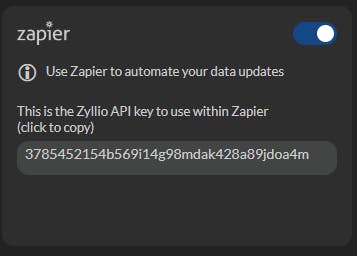
Create a Zap
Connect to Zapier dashboard and create a Zap as per this picture
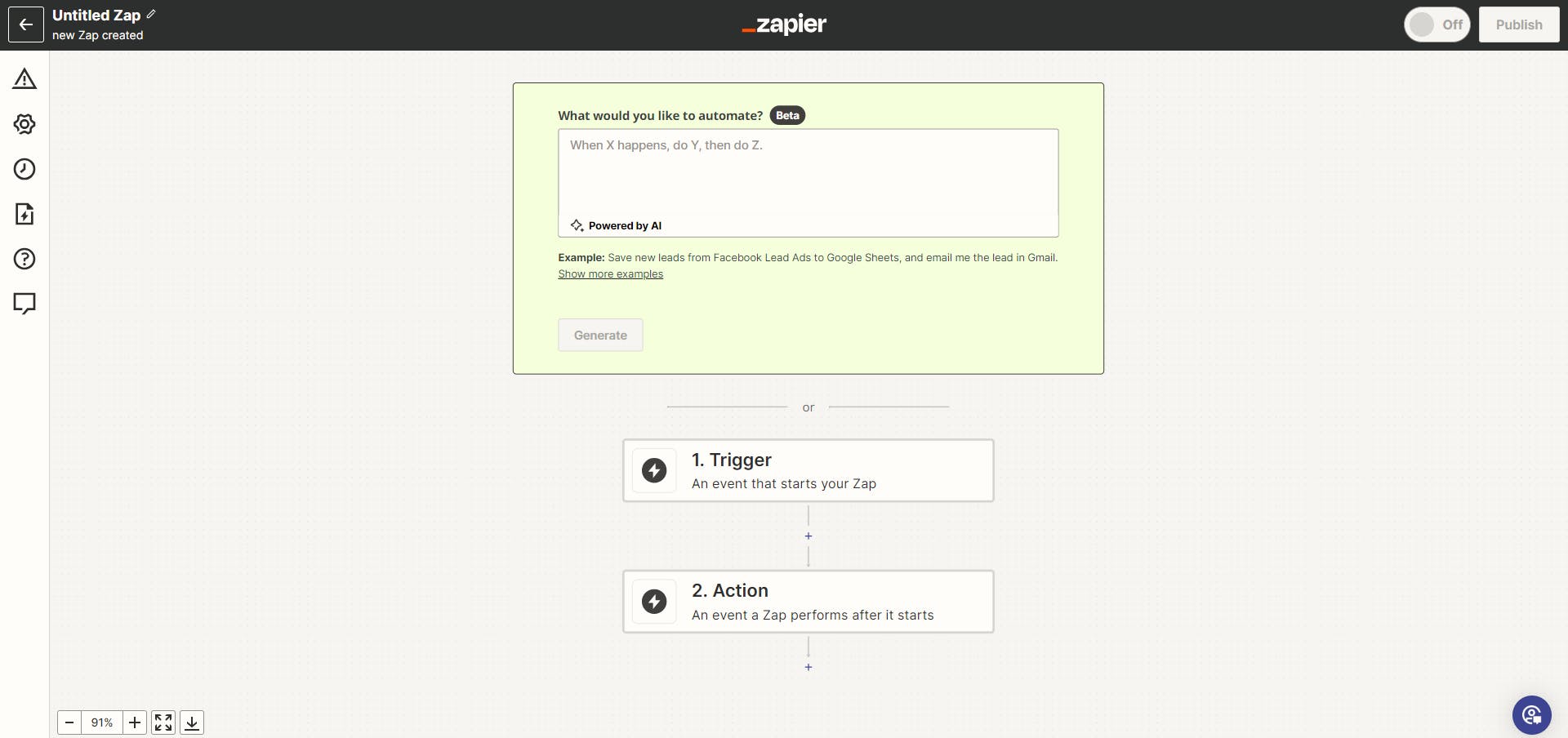
Search and select zyllio
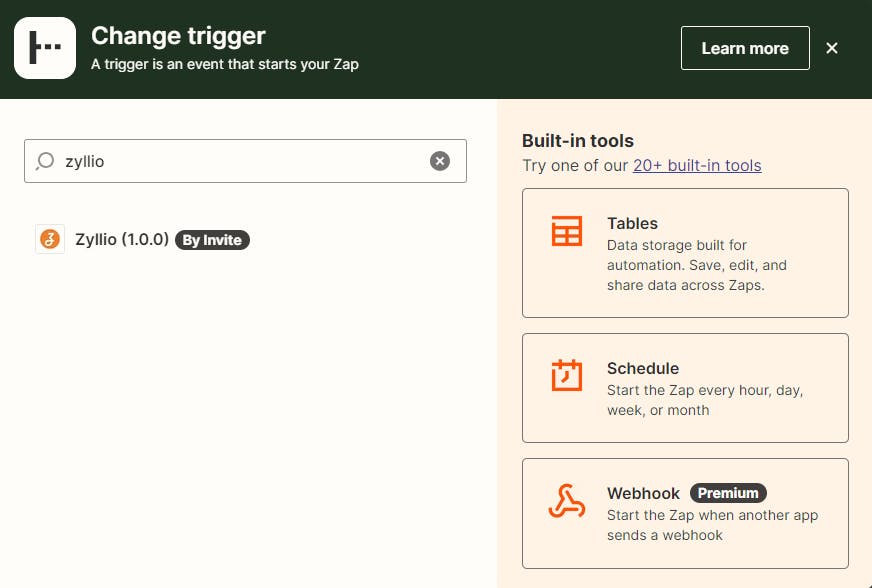
Select event : Table updates
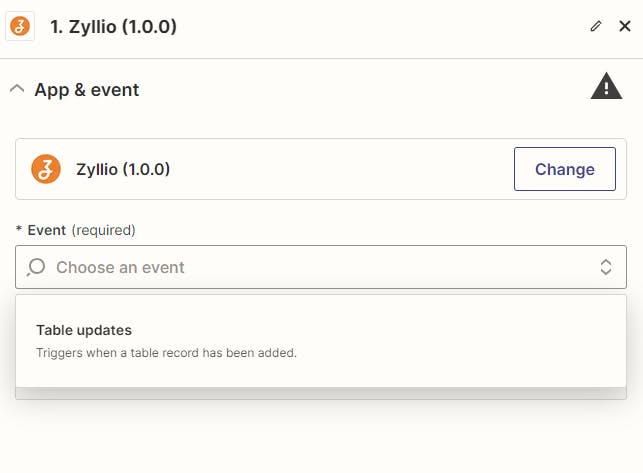
Connect to new account
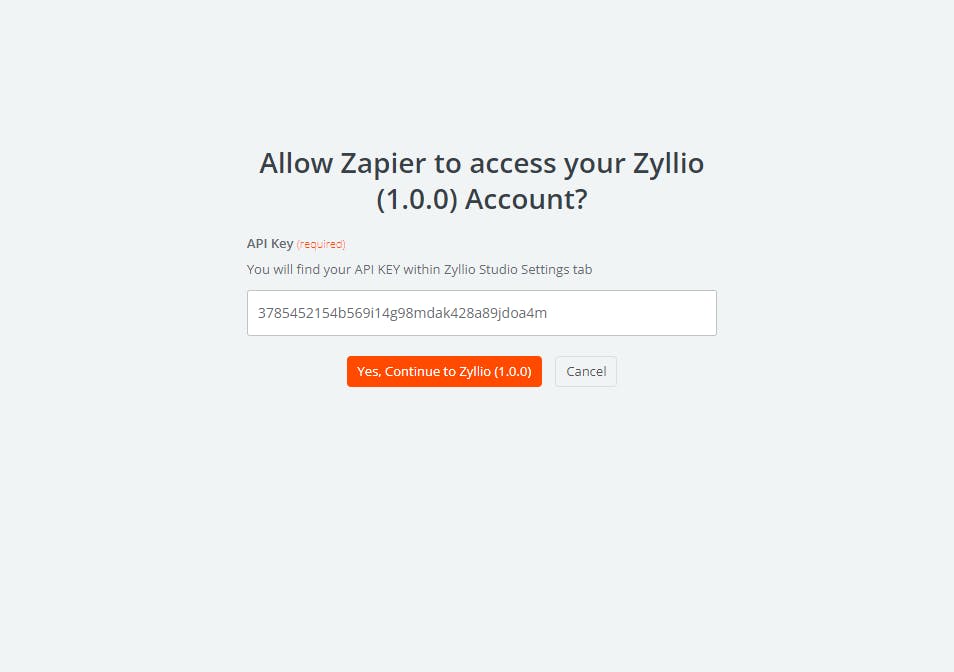
Trigger configuration
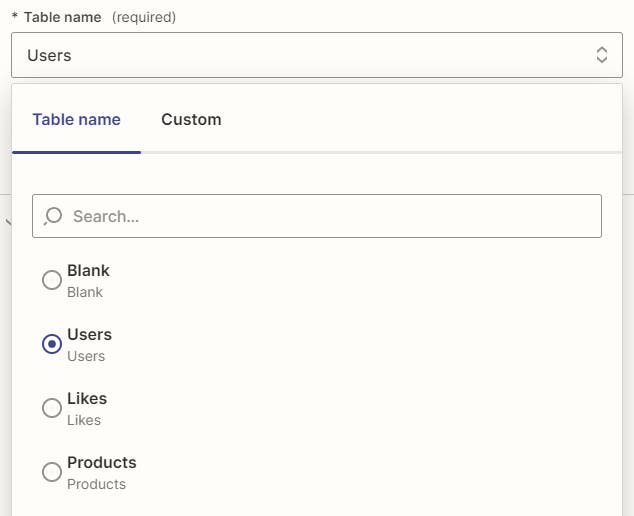
Test trigger
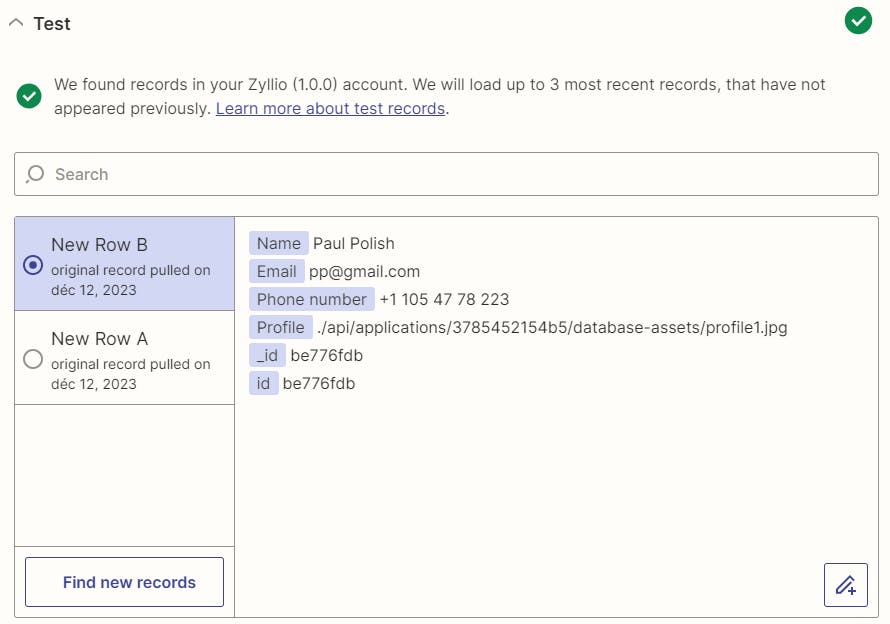
Create a GMail step
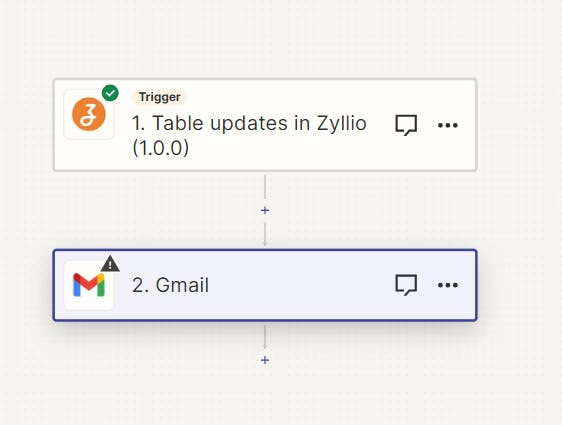
Configure GMail template
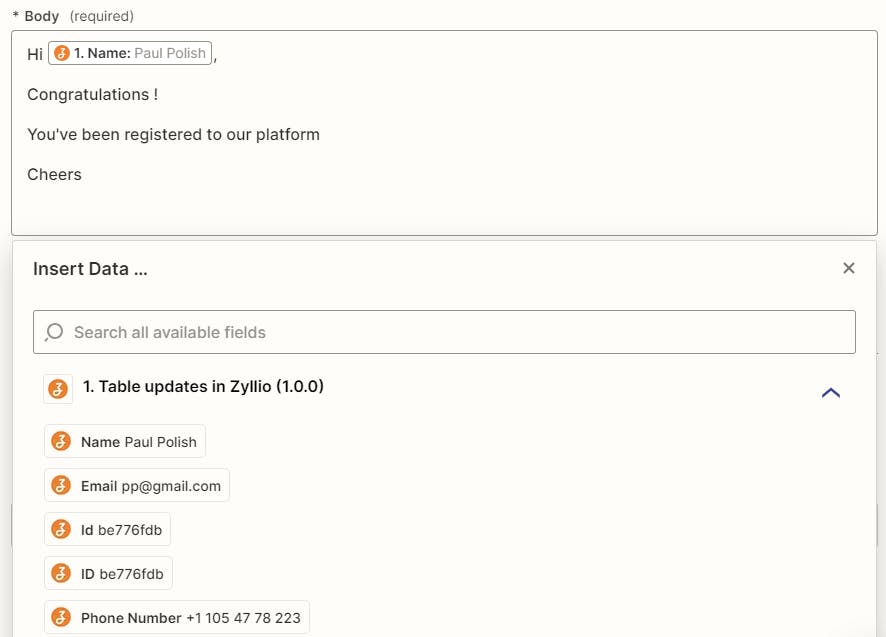
Publish Zap
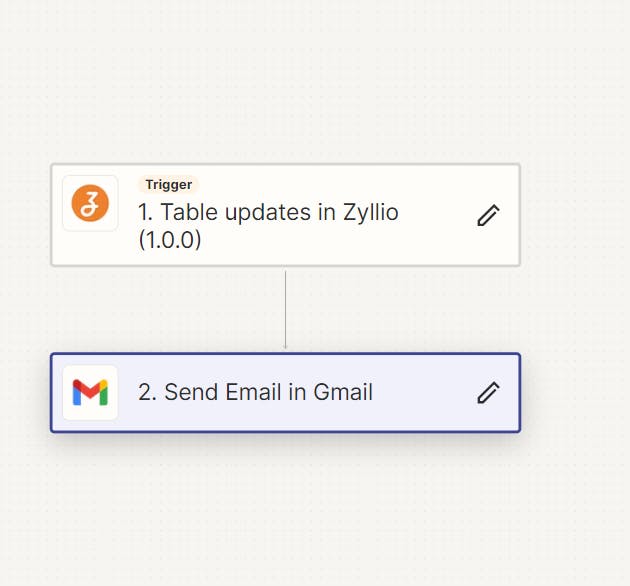
Want to print your doc?
This is not the way.
This is not the way.

Try clicking the ⋯ next to your doc name or using a keyboard shortcut (
CtrlP
) instead.