Share
Explore
Product Management
Pages
 Random.ly - The Speed Networking App
Random.ly - The Speed Networking App
Overview
Random.ly is a speed networking app that connects professionals across multiple industries. Users can randomly connect one-on-one with other users in short, timed meetings. Users can either chat randomly, or they can pick a category to chat in (sales, product, engineering, etc.). Users can also either host or join group meetings where professionals can connect.
Strategy
For business professionals who need a network with others, Randomly is a speed networking site like Omegle that is focused on connecting you with professionals. Unlike other online networking services, Random.ly is focused on short sessions with an emphasis on speed networking.
Features
Research
User Problems & Solutions
User Problems:
Solutions:
Quantitative Research - Survey Questions
Qualitative Research - Interview Questions
Learning Objectives:
Interview Questions:
User Personas
User Persona 1 - Aaron Write: The Tech Professional


Demographics:
Needs:
Background:
Aaron is a front-end developer looking to progress in his career. He’s applied to multiple jobs but hasn’t heard back. He’s heard from others that the best way to find new opportunities is to network with others. He searched for networking events near him, but since he works remotely in a small town there are none relevant to his industry. He searches online, but most Slack communities are with people in his position and not mid-senior level.
User Story:
As a front-end developer looking to move up in his career, Aaron needs to be able to network with senior-level professionals so that he can gain access to better opportunities.
User Persona 2 - Jessica Carter: The Transitioning Professional


Demographics:
Needs:
Background:
Jessica is currently working remotely on the sales team at a tech startup. She has been in sales for the past few years, but wants to make the transition into product management. She participated in a bootcamp to gain the necessary skills, but is struggle to find a job. She wants to connect with other product managers to gain more insight, but her request to connect via LinkedIn aren’t yielding results. She could ask a co-worker, but she’d rather keep her transition private.
User Story:
As an aspiring product manager, Jessica needs to be able to network with other product managers so that she can gain insight into the role she truly wants.
User Persona 3 - Mila Singh: The First-Time Founder


Demographics:
Needs:
Background:
Mila is an aspiring first-time founder with a validated idea that she believe will make waves in the tech industry. She is looking for a co-founder, but hasn’t had any luck with finding one. In addition to a co-founder, she also needs other founding members of her team. She’s reached out to colleagues from past jobs and from college, but no one is interested.
User Story:
As an aspiring founder, Mila needs to be able to network with other potential co-founders and tech professionals so that she can form her founding team.
Storyboarding
Panel 1:
[Image: A smartphone screen displaying the Random.ly app icon.]
Caption: Introducing Random.ly - Empowering career growth through professional networking!
Panel 2:
[Image: Aaron opens the Random.ly app and sees a registration screen. He eagerly fills in his name, email, and creates a password.]
Caption: Sign up to create your Random.ly profile and take your career to new heights.
Panel 3:
[Image: Aaron's profile is displayed, featuring his name, profile picture, and a bio section. He carefully highlights his front-end development expertise and aspirations for career growth.]
Caption: Customize your profile to showcase your skills and career goals.
Panel 4:
[Image: Aaron selects "Start Networking" from the app's main menu, excitedly anticipating the possibilities ahead.]
Caption: Begin networking with senior-level professionals for better career opportunities.
Panel 5:
[Image: Aaron enters the main networking interface and is prompted to choose between random or categorized networking. He selects "Categorized Networking."]
Caption: Choose your preferred networking mode for targeted connections.
Panel 6:
[Image: Aaron sees a range of industry categories and specifically chooses the "Senior Professionals" category, tailored to his career advancement needs.]
Caption: Connect with seasoned professionals to gain valuable insights and opportunities.
Panel 7:
[Image: Aaron is matched with a senior-level professional from his field for a timed one-on-one meeting. He eagerly prepares to make a lasting impression.]
Caption: Engage in meaningful discussions and seek guidance from experienced mentors.
Panel 8:
[Image: Aaron receives valuable advice and recommendations during the meeting, feeling inspired and motivated to pursue his career goals. After the speed networking session they agree to exchange contact cards.]
Caption: Unlock new opportunities and expand your professional network.
Panel 9:
[Image: Aaron decides to host a group meeting focused on front-end development for mid-senior level professionals. He sets the topic and time, eager to create a platform for knowledge exchange.]
Caption: Take the lead and organize industry-specific group networking sessions.
Panel 10:
[Image: Aaron's event is displayed, showcasing the topic, time, and number of participants. The event gains attention and interest from mid-senior level professionals.]
Caption: Foster collaborative discussions and create a community of like-minded professionals.
Panel 11:
[Image: Aaron actively participates in a group meeting, engaging with professionals at a similar career stage. He shares knowledge and learns from others, fostering growth and connections.]
Caption: Exchange ideas, gain insights, and build relationships within your professional circle.
Panel 12:
[Image: Aaron receives a notification indicating that his networking session is about to end. He expresses gratitude to the participants and feels motivated to continue his career growth journey.]
Caption: Maximize your networking experience and leave a positive impact.
Panel 13:
[Image: Aaron is redirected to the app's main menu, where he can explore more networking opportunities, access resources, and stay connected with the community.]
Caption: Explore limitless career possibilities and stay connected with Random.ly.
User Journey Mapping
Product Requirements Document
Want to print your doc?
This is not the way.
This is not the way.
Try clicking the ⋯ next to your doc name or using a keyboard shortcut (
CtrlP
) instead.