Skip to content
More
Share
Explore

Hello and welcome to the LOGISTICS Doc. This is our headquarters, with all the technical information needed to run the trip. While in other parts of Coda we share ideas, content, and information regarding activities and interesting things to do, the LOGISTICS Doc is mainly for the business/organization side of things. It contains all the specific details we have to deal with every day and all in one place. Brevity and precision is important when sharing information, because as you well know, the days on the road are very full, with little time in-between activities.
Another factor of major importance is UPDATE FREQUENCY. To be useful, relevant, and used by most if not all of us, this Doc must be constantly and regularly kept updated. If information is not current, then we as a team will not trust it, and will look to other sources for help. So, if you see something that is incorrect, edit it IMMEDIATELY with the relevant and updated information. The teamwork and collaborative effort will make this document more and more useful as we go along.
In the left-side column, you see pages, and e page represents a day of the trip. Each page contains the following sections:
There are also pages with examples of pre-made BULLETIN BOARDS from other TEL’s, a complete MEAL PLAN in tabular form, All the VENDOR CONTACTS in tabular form, and a STYLE GUIDE, which shows you how to organise, layout and format the content on each page correctly.
Personalise your own copy!
It is important to be aware that whatever change made in Coda and in this document will affect the whole team. If you click on an item in a checklist, it will remain selected for the whole team, if you change a number or add a personal memo or note, it will be visible for the whole team.
That is why we have decided to organise all the logistic information of this trip in a single file, so that it is possible to make a personal copy and then modify/personalise it to your preference. Again, if you need to personalise/change this file MAKE A COPY. Here is how you do it:












Want to print your doc?
This is not the way.
This is not the way.
Try clicking the ⋯ next to your doc name or using a keyboard shortcut (
CtrlP
) instead.