Skip to content
Huge's Living Product Docs: A global agency's OS for winning time, trust & $10M
- Pages
Want to print your doc?
This is not the way.
This is not the way.
Try clicking the ··· in the right corner or using a keyboard shortcut (
CtrlP
) instead.