Skip to content
 Start with the table → this is where you input larger groups of spend and “allocate” budget to fund initiatives (i.e. allocated from a tops-down perspective). In this table we are mapping these “Expense Groups” to other dimension such as Category, Strategy, and Owner — which will enable grouping and drives certain summary charts that we care about. I have also included a column to indicate which Expense Group rows have been reviewed and approved by Evan, but if this is not important we can remove it.Within each Expense Group there is a detailed view where you would input the detailed spend plan. All of this data is kept in the table, but for the most part that table should be kept hidden; most of the actual tracking should take place within an individual row in the Budget Breakdown table. In the detailed view, you can input in individual Line Items that make up that Expense Group, and tag the corresponding Amount and Month in which the spend takes place. This is what makes up “Planned” spend (i.e. planned at a bottoms-up level). This is important to ensure that what we have planned 👆 closely matches up to what has been allocated 👇 to that Expense Group.Lastly, I will be bringing in actuals from our financial system into this doc, in the table. While we can’t track actuals at the individual Line Item or even Expense Group level (without tons of manual work that I am assuming we don’t want to sign up for), we do track actuals by what is known as “Account”. These Accounts should generally correspond to the Category column included in the Budget Breakdown table. For now, I am just planning to track Actuals vs Budget/Plan at the total aggregated marketing level, but as needed we can go one level deeper and track at the Category (AKA Account) level.
Start with the table → this is where you input larger groups of spend and “allocate” budget to fund initiatives (i.e. allocated from a tops-down perspective). In this table we are mapping these “Expense Groups” to other dimension such as Category, Strategy, and Owner — which will enable grouping and drives certain summary charts that we care about. I have also included a column to indicate which Expense Group rows have been reviewed and approved by Evan, but if this is not important we can remove it.Within each Expense Group there is a detailed view where you would input the detailed spend plan. All of this data is kept in the table, but for the most part that table should be kept hidden; most of the actual tracking should take place within an individual row in the Budget Breakdown table. In the detailed view, you can input in individual Line Items that make up that Expense Group, and tag the corresponding Amount and Month in which the spend takes place. This is what makes up “Planned” spend (i.e. planned at a bottoms-up level). This is important to ensure that what we have planned 👆 closely matches up to what has been allocated 👇 to that Expense Group.Lastly, I will be bringing in actuals from our financial system into this doc, in the table. While we can’t track actuals at the individual Line Item or even Expense Group level (without tons of manual work that I am assuming we don’t want to sign up for), we do track actuals by what is known as “Account”. These Accounts should generally correspond to the Category column included in the Budget Breakdown table. For now, I am just planning to track Actuals vs Budget/Plan at the total aggregated marketing level, but as needed we can go one level deeper and track at the Category (AKA Account) level.
Product Marketing Launch Hub
Pages
Share
Explore
 Budget
Budget
Annual Budget
[ ]
YTD Spend
0
Remaining Budget
0
Overall Spend by Status
Plan by Strategy
Spend by Month
Plan by Category
How to use this doc
Broken link
Broken link
Broken link
Add Budget Expense Group
Budget Breakdown
Category
Detail
Expense Group
Strategy
Owner
Allocated Spend
Planned Spend
Allocation Approved
Notes
Category
Detail
Expense Group
Strategy
Owner
Allocated Spend
Planned Spend
Allocation Approved
Notes
There are no rows in this table
0
0
0
0
Planned Spend Detail
Actuals Summary
Want to print your doc?
This is not the way.
This is not the way.
Try clicking the ⋯ next to your doc name or using a keyboard shortcut (
CtrlP
) instead.