You will receive new leads via the SeniorlyHQ app and email. You can directly click the links in both to access your new lead.
💡 Our top advisors reach out to families within 10 minutes and connect 80% of the time when receiving new leads.
💻 Email Alert
The new lead email alert will have a “View in Dashboard” button, which will take you directly to you Seniorly CRM account. You can then “claim” the lead and reach out to the family within your dashboard account.
📱 SeniorlyHQ App
You will receive a notification banner from the app on your mobile device. (💡You will need to make sure notifications alerts are turned on. You can do this within the App.)
Once you click into the app, the new lead will appear in your dashboard. You will also be alerted in your “notifications” tab. You can accept the lead directly from here.