Skip to content
by John Doerr based on his book: Measure What Matters. Great for teams thinking about or just beginning using OKRs. is the most basic of them all, especially great to get a head start if you already track OKRs. brings together business and development teams for those looking to track the work towards OKRs in the same doc.
Share
Explore

 OKRs
OKRs
Create OKR trackers to help your team define key results, track progress, and assign team members to each initiative
Setting objectives and key results (
) can be an effective way to drive an organization forward. But managing how you’re tracking against those key results - particularly from a development perspective - is often a challenge when you’re using many tools, spreadsheets, and slides to communicate progress. With Coda, your company's goals and development roadmap are finally together at last.Product leaders, like Tracy at Spotify are setting up their team's including a roadmap and key results to track along the product journey. Newly minted PMs like Joana at Tempus have learned fast how their teams actually prioritization OKRs and connect those to features being developed ー and have brought the entire workflow into a .
OKR templates you can start with:
Effective ways to measure OKRs
1) Import your OKRs from a spreadsheet or csv
One of the easiest ways to get started in Coda is with existing data from another app. If you're starting from data in a spreadsheet, simply select the specific table of data you want to import, copy it, and paste into Coda. Here are some
for how to successfully import data from a spreadsheet or csv.2) Create a table to track your objectives and key results
3) Sync OKR tables into team docs for more visibility
Use Coda's functionality to make sure that every project tracker across your team or company has access to your OKRs. This will allow you to import your OKR table in a brand new doc instead of adding a link or replicating data. You can also sync this table on an hourly, daily, or per-use basis so teams always see the most updated version of your OKR table. Learn more about cross-doc
.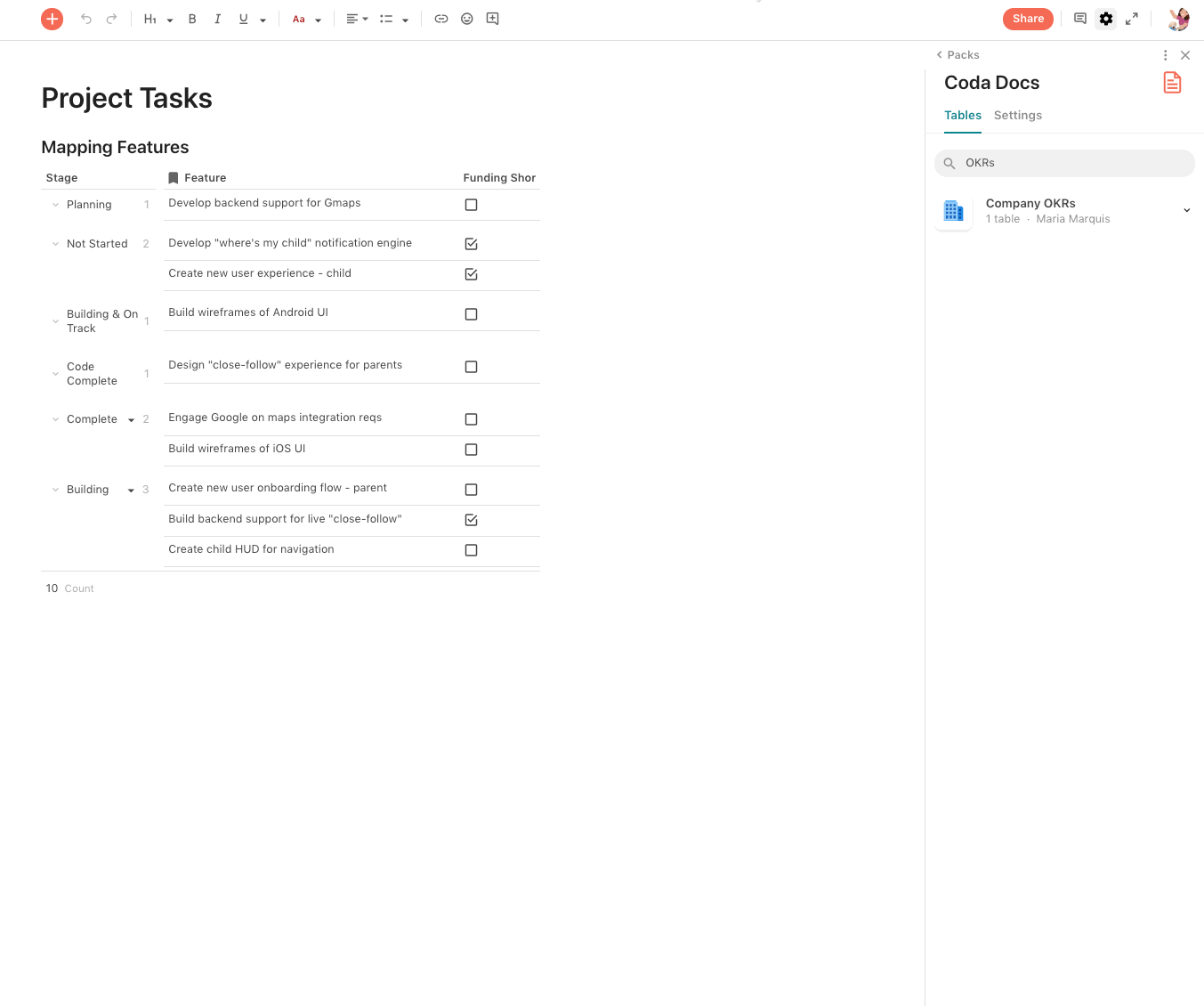
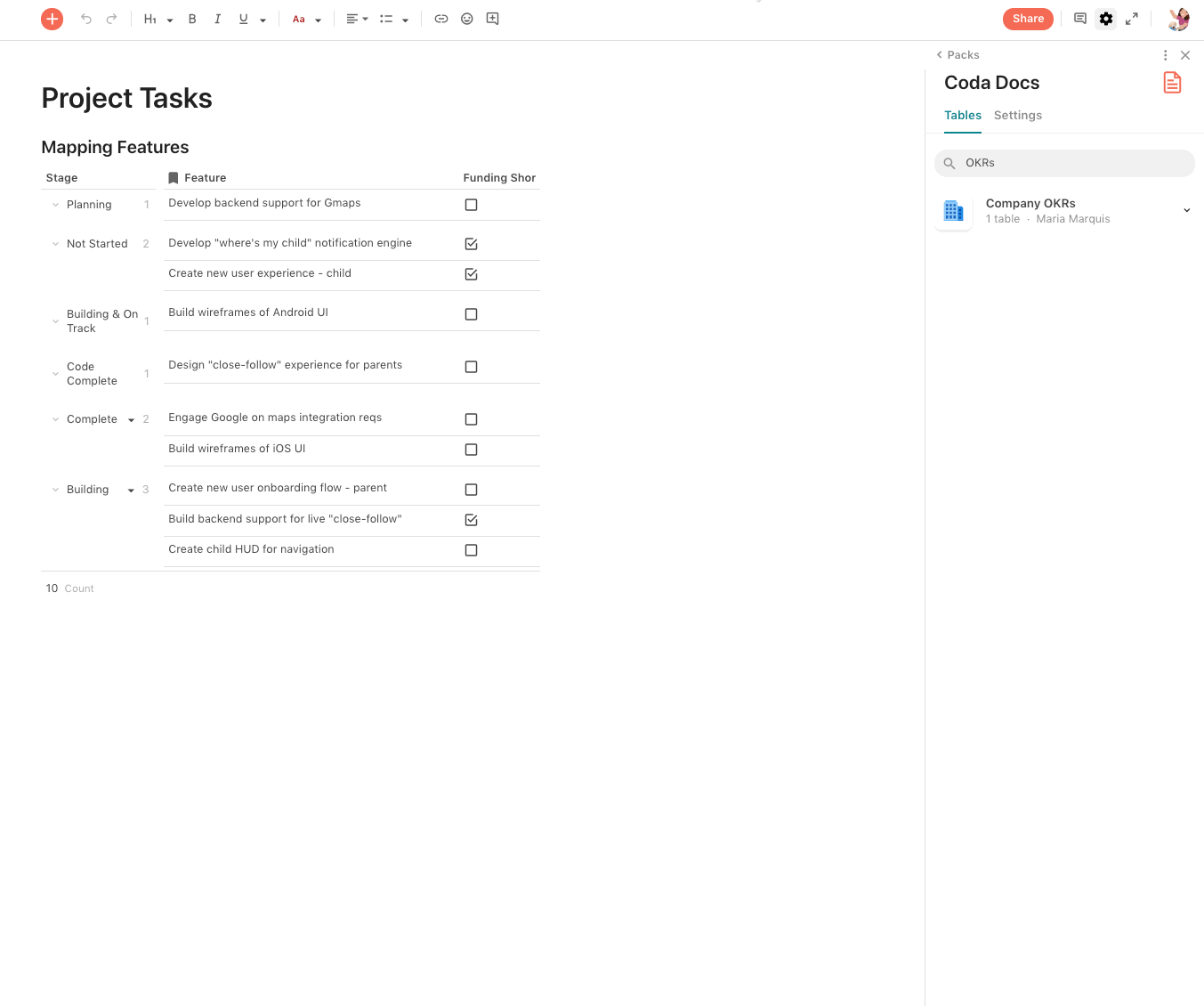
Want to print your doc?
This is not the way.
This is not the way.

Try clicking the ··· in the right corner or using a keyboard shortcut (
CtrlP
) instead.