Share
Explore
Send Coda > Salesforce
 Log meetings
Log meetings
Use Coda to track meeting notes. At the end of the call, log the meeting to Salesforce with a click of a button.
Add new meeting
Search
Review proposal for additional services
10/18/2021, 12:00 AM
Weekly Check-in Call
10/21/2021, 12:00 AM
Review new program roll-out
10/26/2021, 12:00 AM
11/18/2021 Meeting
11/18/2021, 7:57 AM
<blank>
11/18/2021, 9:40 AM
Review proposal for additional services
Contact Name
Colin Woodward
Account
Delorean Construction Inc.
Date
10/18/2021, 12:00 AM
Duration
30
Meeting Notes
Summary:
Action Items:
Lorem ipsum dolor sit amet, consectetur adipiscing elit, sed do eiusmod tempor incididunt ut labore et dolore magna aliqua. Ut enim ad minim veniam, quis nostrud exercitation ullamco laboris nisi ut aliquip ex ea commodo consequat. Duis aute irure dolor in reprehenderit in voluptate velit esse cillum dolore eu fugiat nulla pariatur. Excepteur sint occaecat cupidatat non proident, sunt in culpa qui officia deserunt mollit anim id est laborum.
Lorem ipsum dolor sit amet, consectetur adipiscing elit, sed do eiusmod tempor incididunt ut labore et dolore magna aliqua. Ut enim ad minim veniam, quis nostrud exercitation ullamco laboris nisi ut aliquip ex ea commodo consequat. Duis aute irure dolor in reprehenderit in voluptate velit esse cillum dolore eu fugiat nulla pariatur. Excepteur sint occaecat cupidatat non proident, sunt in culpa qui officia deserunt mollit anim id est laborum.
Log Meeting to Salesforce
Log Meeting in Salesforce
Added to Salesforce
Success!

How to set this up
Loading…
Meeting Notes Columns
Meeting Topic
Date
Duration
Account
Account ID
Contact Name
Contact ID
Log Meeting to Salesforce
Added to Salesforce
Meeting Topic
Date
Duration
Account
Account ID
Contact Name
Contact ID
Log Meeting to Salesforce
Added to Salesforce
1
Review proposal for additional services
10/18/2021, 12:00 AM
30
Delorean Construction Inc.
0014x00000iMqX3AAK
Colin Woodward
0034x00000lvpbUAAQ
Log Meeting in Salesforce
2
Weekly Check-in Call
10/21/2021, 12:00 AM
30
Delorean Construction Inc.
0014x00000iMqX3AAK
Ashwin Batra
0034x00000lvpbLAAQ
Log Meeting in Salesforce
3
Review new program roll-out
10/26/2021, 12:00 AM
60
Acme Corp.
0014x00000cxPmHAAU
Zen Yuni
0034x00000fq7BCAAY
Log Meeting in Salesforce
4
11/18/2021
Meeting11/18/2021, 7:57 AM
60
Log Meeting in Salesforce
5
11/18/2021, 9:40 AM
Log Meeting in Salesforce
There are no rows in this table
Contacts Lookup
Accounts Lookup
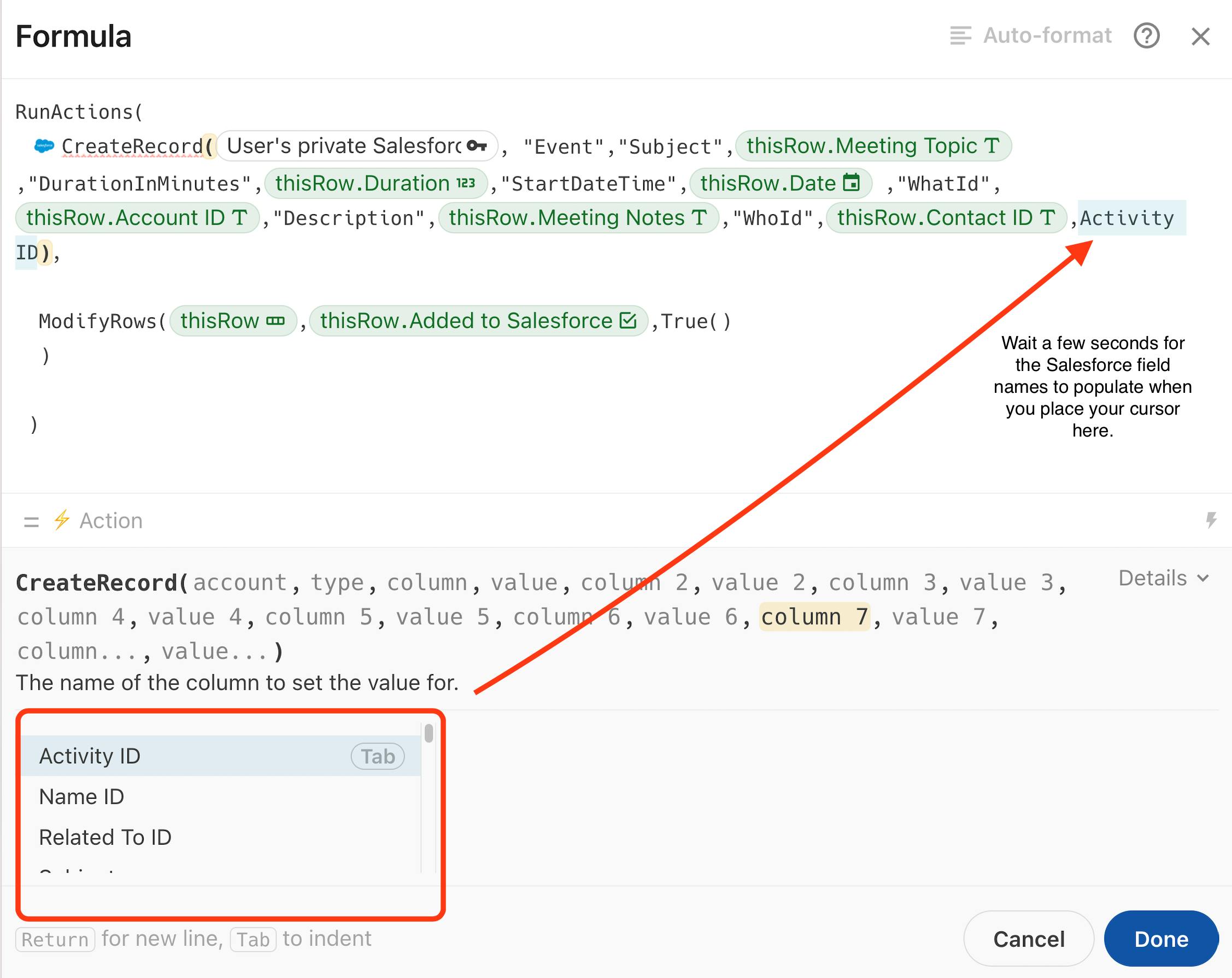
Copy doc
Want to print your doc?
This is not the way.
This is not the way.

Try clicking the ⋯ next to your doc name or using a keyboard shortcut (
CtrlP
) instead.