Share
Explore
Send Coda > Salesforce
 Assign account owners
Assign account owners
Use Coda to slice your account data, define territories, and re-balance portfolios. Once you assign an account to a new owner, you can use the Salesforce Pack to update the account owner in Salesforce.
Assign all accounts in Salesforce
Account Name
Current Account Owner
New Account Owner
Assign New Account Owner
Account Name
Current Account Owner
New Account Owner
Assign New Account Owner
1
United Oil & Gas Corp.
Christopher Eck
Buck DuBois
Send Assignment to Salesforce
2
United Oil & Gas, UK
Christopher Eck
Buck DuBois
Send Assignment to Salesforce
3
Express Logistics and Transport
Christopher Eck
Buck DuBois
Send Assignment to Salesforce
4
Burlington Textiles Corp of America
Christopher Eck
Send Assignment to Salesforce
No results from filter
Success!

How to set this up:
Loading…
Additional columns in Accounts Table
Report Record
Account Name
Current Account Owner
New Account Owner
New Account Owner ID
Updated in Salesforce
Assign New Account Owner
Report Record
Account Name
Current Account Owner
New Account Owner
New Account Owner ID
Updated in Salesforce
Assign New Account Owner
1
0014x000009bdo3AAA
United Oil & Gas Corp.
Christopher Eck
Buck DuBois
0054x000004mkQHAAY
Not Updated
Send Assignment to Salesforce
2
0014x000009bdo6AAA
United Oil & Gas, UK
Christopher Eck
Buck DuBois
0054x000004mkQHAAY
Not Updated
Send Assignment to Salesforce
3
0014x000009bdo4AAA
Express Logistics and Transport
Christopher Eck
Buck DuBois
0054x000004mkQHAAY
Updated
Send Assignment to Salesforce
4
0014x000009bdnzAAA
Burlington Textiles Corp of America
Christopher Eck
Send Assignment to Salesforce
No results from filter
Salesforce User Report
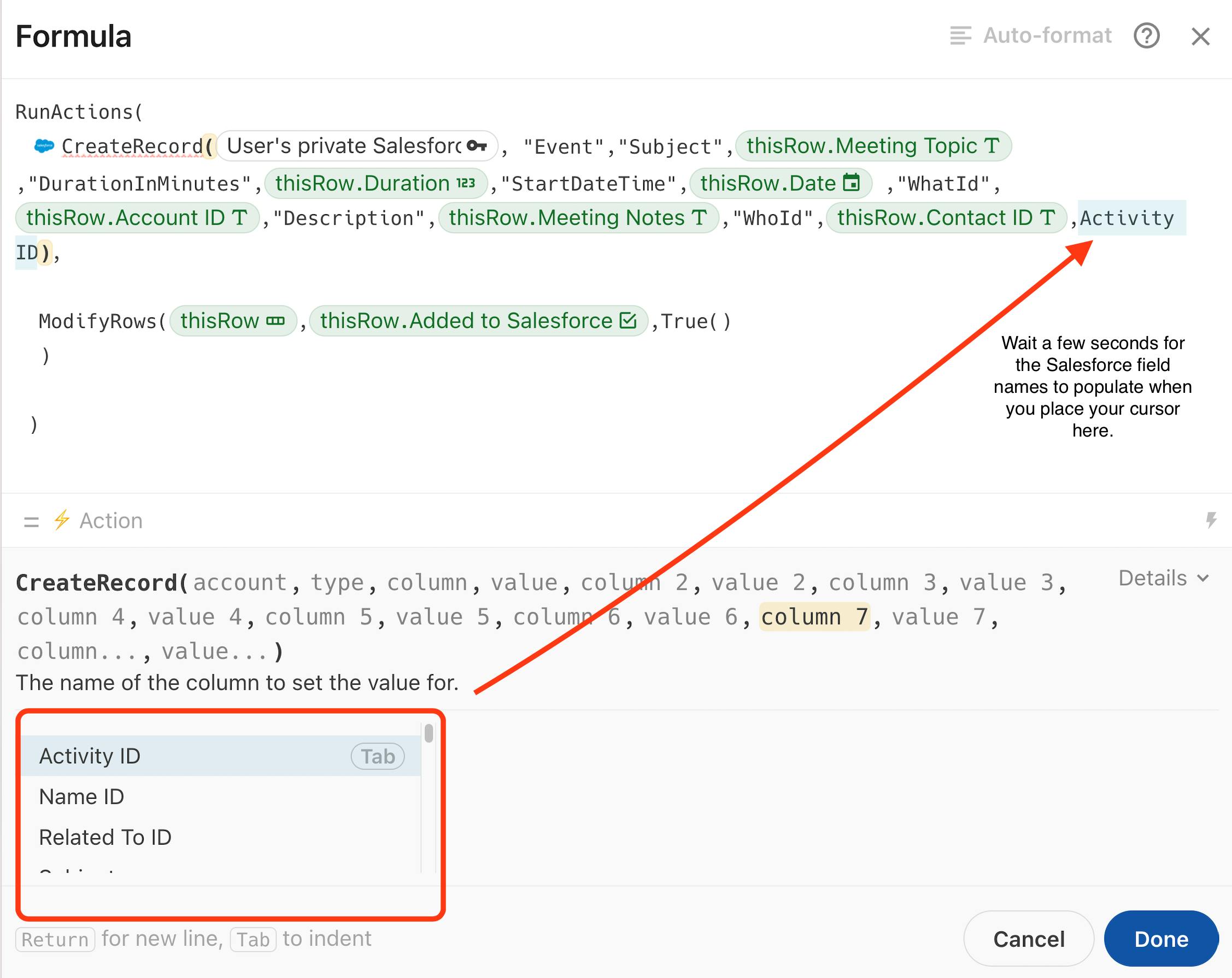
Copy doc
Want to print your doc?
This is not the way.
This is not the way.

Try clicking the ⋯ next to your doc name or using a keyboard shortcut (
CtrlP
) instead.