Intro
The has the purpose to facilitate data interaction and integration between Google Sheets documents and Coda docs. Start here → Due to the very different nature of how data is organized, it is important to understand how Google Sheets (and all spreadsheets tools) and Coda structure data. If you’re not familiar with these concepts, you can have a quick overview on . Getting Started
Google Sheets data into Coda in (less than) 60 seconds!
How to configure your sync tables and retrieve data via formula
How to add new rows to your sheets
How to configure your sync tables and retrieve data via formula
Building Blocks
Here you can find a convenient reference by building block with one page fully dedicated to each block
: Mapping a Google Sheets range into a Coda Sync Table by selecting the document and the tab via a dynamic dropdown. : A formula allowing to retrieve data directly from one or multiple cells : An action formula used to update cells in a row. : An action formula used to add new rows to a sheet.