Skip to content
Teams with non-web software engineersSimple websites that don’t need to be updated very often
Teams with proficient web engineers with experience coding in several languages and across several platforms. Projects with simple publishing needs.
Teams with one dedicated front end engineer with some WordPress experience. Projects with complex publishing needs like scheduling and content moderation.
Teams with no engineering staff. Projects with complex publishing needs like scheduling and content moderation.
Share
Explore
 Web publishing overview
Web publishing overview
This list is not comprehensive. There are many, many ways to build a web site. The goal of this document is to give a high-level overview of some common solutions seen by the California Office of Digital Innovation (ODI). There is no one-size-fits-all publishing architecture. Digital services teams should do their own research to find out what is right for their projects.
Plain HTML
Good for:
Headless - Decoupled WordPress and/or Github + static site generation
Good for:
Traditional WordPress
Good for:
CAWeb Publishing
Good for:
Comparison
Benefits
Item
Plain HTML
Decoupled WordPress + static site generation
Traditional WordPress
CAWeb Publishing Service
Item
Plain HTML
Decoupled WordPress + static site generation
Traditional WordPress
CAWeb Publishing Service
Accessibility
Blazing fast performance [1]
Real time preview
Multiple page templates
Control security and platform updates
Ability to change backend/CMS [2]
Maintenance and security handled by CDT/ODS
Extra secure front end
Highly reliable
Relatively cheap hosting
Out of the box preview
There are no rows in this table
Challenges
Item
Plain HTML
Decoupled WordPress + static site generation
Traditional WordPress
CAWeb publishing service
Item
Plain HTML
Decoupled WordPress + static site generation
Traditional WordPress
CAWeb publishing service
Requires a full stack engineer
Requires an engineer or IT staff to make any changes to text, images, design, and layout
Can be challenging to add new page templates and layouts
Complex build process that requires senior web engineering skills
Long build times means previews are delayed by several minutes [3]
JavaScript and CSS changes must be made by uploading files via the WordPress UI
There are no rows in this table
Resources
Footnotes
[1] Performance scores can vary but typically static sites rank vary high. ODI’s static sites typically score 98-100 in Lighthouse.
[2] ODI has used GitHub instead of WordPress on several sites. This approach simplifies the engineering workload.
[3] There are some commercial products (Netlify, Vercel, etc.) that can speed up the build process.
Want to print your doc?
This is not the way.
This is not the way.
Try clicking the ··· in the right corner or using a keyboard shortcut (
CtrlP
) instead.