So yes, unfortunately, I am going to put your brain through a ringer here. My goal is really to help you understand the blockchain so you feel comfortable enough to teach others about it.
If that’s not something you’re intersted in then I would still urge you to dive into and learn because your journey is going to be full of ‘huh’, ‘how’, ‘why’, and ‘but’ so it’s just better that you cover all your bases.
Okay, let’s get started 👇
Example
This is where the “how and what?” of your questions to the Blockchain question are answered. I’ll take a high level attempt on explaining the dynamics of the insides of the blockchain.
Layer 1
Blockchains are a solution to the Byzantine Generals’ Problem through consensus. It’s a way of achieving consensus and coming to an agreement about a state of affairs through decentralized systems and distributed power.
Layer 1.5
This is such an interesting layer around Smart Contracts and bringing it to a Layer1. That "layer 1.5" tech is birthing which allows for example: Bitcoiners to lend, borrow, and swap assets on decentralized protocols without converting their Bitcoin into tBTC or wBTC and putting it onto Ethereum.
Layer 2
Ethereum enabled smart contracts allowed for the addition of logic to the chain. With logic, developers can build decentralized applications on top of blockchains.
Edgeware is a smart contract chain with a community-managed treasury, decentralized proposal system, and network of DAOs.
Layer 3
Decentralized programs are run outside the blockchain but connect to it. For example, dydx exchange is an open platform for advanced crypto financial products powered by the Ethereum blockchain.
Some benefits of decentralized applications include:
No need to trust a central authority No single point of failure Potential for network ownership alignment Resources
Please, please, please go and read . This will break through any confusion.