Not a day goes by that we don’t hear about a new tool popping up that claims that it will make our work life so much easier - Coda, Notion, Airtable, Monday.com, Trello, the list goes ooooon!
Who even has the time to keep up with all of them, let alone invest the effort to figure out how they work?
Turns out, most of these tools are based on the same principle - a relational Database.
Did your eyes just glaze over? Don’t worry, it happens to most of us 😉
I felt the same way. And yet, in order to understand what all the hype was about, I decided to take a deep dive into the subject of databases.
And what I found did not only change my view of spreadsheets, but it also set me on a whole new path, with Coda as its center and superpower.
I created this doc to share what I found with you.
Hi, my name is Nina, and I am the founder of . I build customized solutions for clients, bringing No-Code magic to their internal work processes. My tool of choice for building these solutions is . Whenever I meet with new clients, who have not yet worked with a database-centric tool (like Coda.io), they are usually hesitant whether making the move from spreadsheets (which they know! and love!) to a database (which they don’t know! and who’s to say it’s worth the hassle?) is the right move for them.
My intent with this doc is to take you through the same discussion points as I do with my clients, to provide you with an understanding of each tool’s pros and cons and a deep-dive into Coda, so that by the end of it all, you can reach your own informed decision about what will make the most sense for you.
Sky’s the limit
In addition to showing you the ins and outs of Coda, I want to give you a glimpse into the future, into what you’ll be able to do once you moved your data from a spreadsheet into a database:
how about a weekly sales report that not only writes but also sends itself?
connect other data sources native integrations as well as packs
allow users to interact with your doc like they would with an app
build it out once, hit the ground running with every new project
Easily share/receive updates or changes via your preferred channel of communications