Skip to content
Design your dripBuild the backboneSince everything is tied to the leads I start by and adding columns for all the information I want to collect.I use where I can so I can easily add or rename statuses, phases and steps later on. This reduces the risk of breaking formulas when you want to make changes.For each step I also create a lookup table that determines the email sequence related to that step. I will refer to this table for the name of the email (this way I can “name” my content) and the number of days I want to send that email after (!) they’ve signed up.Since I want to send certain content on a specific day I need to count the days and I need to push a button daily to take action (with the help of automations). I’ll count the days by creating a specific day-count-column. After each action that is taken I add one day to the count, or I reset it to -1 to start a new sequence. See the ‘’-formula.I’ll always start at a day count of -1 because the first action will be taken immediately (via an automation) when a new row is added to the table. Meaning that after (!) the action the new lead will start with day count 0, and the rest of the settings will match the actual number of days.I’ve also created a that pushes a button to add one day to the count if it is at 0 in the middle of the night. This is so that someone who becomes a lead or takes an action later during the day (after the daily automation that takes action has taken place) will also go to the next day in the day count. Otherwise they will need to wait for the daily automation of the next day. Actually delaying the process by a day. Makes sense to me, but maybe there are better solutions for this. If you know them, please contact me at hello@jasperversteege.io :-).To collect feedback I’ve created forms that are attached to their own table ( & ). Since I only use this table for this one action I can easily add an automation that triggers when a value is changed (new row is added) without the risk of messing things up. It also makes it easy to clear that data every now and then. Plus, I can add a check to the automation to see if the email matches that of a lead (the form is public and I don’t want people to add unwanted data to my main table.I’ve also created separate tables for the outcomes. Leads can end up in the , or the table. By using specific tables I can use specific automations or trigger an automation via Zapier to add them to a mailing list for example, with less risk of interfering automations.Make sure you connect your doc so you can send emails.Create the contentOrganize an overviewAttract an audienceStudy the statistics

This template doc helps you to set up your own drip marketing. It is built around sending emails because emails are, in most cases, the most efficient and cost-effective way of communicating online. However, any communication that follows a sequential pattern can be seen as a drip. This also means that any channel of communication (social media, SMS, direct mail) can be used to reach your target.
What is Drip Marketing? Drip marketing is a communication strategy that sends, or "drips," a pre-written set of messages to customers or prospects over time. These messages often take the form of email marketing, although other media can also be used. Drip marketing is distinct from other database marketing in two ways: (1) the timing of the messages follow a pre-determined course; (2) the messages are dripped in a series applicable to a specific behavior or status of the recipient. It is also typically automated. -
Want to know more? Joe Stych from Zapier’s marketing team has written about it that sums up pretty much everything.
Disclaimer: I pretty much use Coda and Zapier to collect and automate everything. I am not affiliated to Zapier, but if you through this doc you and I do get a referral bonus ().
Step-by-step
The freedom that Coda gives you is perfect for building your own automated drip campaign doc. Just follow these steps:
In a drip campaign it is all about (1) leads, (2) collecting information or responses tied to that lead, and (3) using that information to reach (4) a certain goal. But it is also about (5) providing value to the leads, otherwise they will not follow the preferred path until the end goal.
Determine all the steps that need to be taken to guide the lead to the goal and turn this into a decision tree. This will give you an overview of all paths. For each path you can decide what the steps will be, which information needs to be gathered, and how you will convince a lead to take the next step. When everything is mapped out you can start building the backbone.
In this example I only want to know someone's first and last name and their motto, so I can easily showcase the methodology and use their preferred motto to push a lead to create their own drip campaign using Coda. Plus, there is a great “reward” waiting for everyone who makes it to the finish line ;-).
Now that you know what you’re goal is and how leads can get there you need to determine on how you want to collect and share information. I use Coda forms to collect information. However, with the help of Web Service Automation tools like ,
and you can use any source to collect information.Now that you have the basic backbone it is time to start working on the actual content. In this case I used Coda-forms and I wanted to use the to share information so part of those forms are already filled.
To I’ve created three tables to set up the basics: my personal info, the Gmail-pack info and the images I want to use.
For each step of the drip-campaign I’ve created a table to name the content, give the email a subject and to create a compiled version of the content where I can add information from the ‘personal info’- and ‘images’-tables. Of course you can vary and play a lot with this setup to get the emails you like.
The outcome is a text-based outcome, but in a lot of cases that feels more personal than a slick HTML-template. I bet there are examples in the Coda community of how you can create an HTML template if you prefer a HTML-template.
You’ve created all the necessities so this is an easy step. Boil it down to the info you want to see at a glance and create a separate page for it so it can be shared with people that only need .
This is actually the hardest step and the aim of this doc is not to answer the question of how to attract an audience. It is called marketing, feel free to search the internet ;-).
In order to “study” the statistics it is necessary to decide what kind of information could be of value. In this case I’ve focused on the day of signup and the hour of signup. If there are some clear outcomes I could decide to focus my marketing efforts on those moments.
But with the help of Coda it is easy to look at other details as well if you want to study them.
And that’s it. Want to get a feel?
Test the drip: (start by following the ‘preferred path’)
Enter your email address to play the lead. In reality this lead could come from anywhere, for instance a form on your website.
NEW: add a new entry to the ‘’-table by using the button above. When the have done their work you will receive an email.
PREFERRED PATH: when you want to follow the preferred path you can just click the links in the emails you will get and fill out the forms. This should take you all the way to the finish.
OTHER PATHS: when you want to test what happens when you don’t follow the preferred path you can wait for the automations do to their thing (you will get reminders until you end up in the , or the table, the emails will be sent based on the schedule you set in the ‘’ rows) or you can do that yourself by pushing the buttons in a row of the ‘’-table. You will only need to push the Step-1 and Step-2 buttons (the buttons are only active when a lead is in the right phase). If you hit the reset button you reset the row to the base values and you can start pushing buttons again :-).
When you’ve gone trough the process you can and start experimenting yourself. It all starts with that first step.
copy this doc
Did You Know? The phrase "drip marketing" is said to be derived from "drip irrigation", an agriculture/gardening technique in which small amounts of water are fed to plants over long periods of time. -
There are more roads that lead to Rome, but hopefully this doc can be a good starting point or a push into the right direction. It all starts with that first step.
Ready to create your own drip campaign?
-
Copy this doc
Sign up for Coda
Want to print your doc?
This is not the way.
This is not the way.
Try clicking the ⋯ next to your doc name or using a keyboard shortcut (
CtrlP
) instead.