Skip to content

 Implementation
Implementation
Key resources for implementing these rituals at your organization.

Big Rock $100 prioritization
What’s a Big Rock? And what’s the $100 exercise?
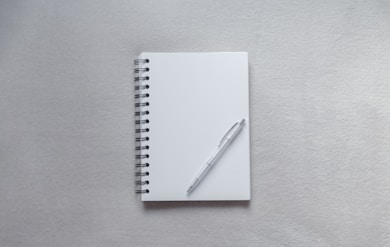
Two-pagers
A simple template to present strategic updates and plans.

Matrix planning and allocation
How to allocate people across Investment Areas and Big Rocks.

Sprint planning
An intentionally lightweight goal-setting process.

Bullpen
Harnessing the power of an anti-agenda standing appointment.

Tag-ups
A formula for using "group 1-on-1s" to combat ad-hoc meetings.
YouTube was born in the same generation as Google Apps and so we inevitably ran our rituals in a matrix of Google Docs, Sheets, and Slides, most of which are quite confidential and still at Google. Over the years, I’ve seen companies adopt these practices and use new tools (like Coda!) to build much better versions of these systems. Here’s a running list of a few resources I would recommend for getting started:
Planning cadence
Weekly cadence
FAQ
If you want to contribute comments / thoughts, feel free to to see the comment-enabled version of this doc.
Some elements of these patterns have definitely found their way into Coda. We do , have a lot of and use . A few key differences:
I’m working on a separate writeup on the Coda processes, so stay tuned for more!
From what I’ve heard, some pieces are similar (e.g. YT Stats, etc), while others have adapted as the team has grown and the culture has evolved. This is great — this writeup reflects a decade old system, it’s great to see it improve!
Want to print your doc?
This is not the way.
This is not the way.

Try clicking the ⋯ next to your doc name or using a keyboard shortcut (
CtrlP
) instead.