Skip to content
Irina has defined the nurture tracks and created the email content.Athena will set up the automated marketing emails in HubSpot.James will configure the workflows and nurture scoring.
Open the Google Doc containing the email content created by Irina.Ensure all email elements (subject lines, body content, CTAs) are included.Navigate to Marketing > Email in HubSpot.Click on Create Email and choose Automated Email.For each email:Copy the subject line, body content, and CTA from the Google Doc.Paste the content into the corresponding fields in HubSpot.Design the email using HubSpot’s editor to ensure it aligns with branding guidelines.Save and name each email clearly for easy identification (e.g., "Nurture Track 1 - Email 1").Review each email to check for any typos, formatting issues, and overall flow.Make any necessary corrections to ensure clarity and professionalism.Test the emails by sending previews to verify appearance and functionality.Go to Marketing > Email.Find the email created.Click on Actions and select Clone.Name the cloned email according to the specific workflow it will be a part of.Adjust any necessary details in the cloned emails.
Go to Automation > Workflows in HubSpot.Find the existing workflow that needs to be updated, and create new ones with the new nurture track emails.Click on the workflow to open it for editing.In the workflow editor, add the cloned email sends as actions.Drag and drop the cloned emails into the desired sequence within the workflow.Space out the emails based on the nurture strategy (e.g., one email per week).Save the changes to the workflow.Set up the nurture scoring criteria to ensure contacts are handed over to SDRs when they reach the desired score.Notify the SDR, with context on the contact’s nurture history.
Irina: Define nurture tracks and create email content.Athena:Access and copy email content from the Google Doc.Create automated emails in HubSpot.Proofread the emails for any errors and test for functionality.Clone emails for different workflows.James:Edit existing workflows, create new ones and add email actions.Connect nurture scoring to trigger handover to SDRs when the contact reaches the desired score.
 Nurture Tracks
Nurture Tracks
At Boundless, we are implementing nurture tracks in HubSpot to improve our engagement with MQLs and enhance our conversion rates. Here is the detailed process for setting this up:
1. Planning and Coordination
2. Creating the Initial Emails
Step-by-Step for Athena:
Access the Emails Created by Irina:
Create the Emails in HubSpot:
Proofread Emails:
Clone the Emails:
3. Editing Existing Workflows and Adding Actions
Step-by-Step for James:
Access Existing Workflows:
Add Actions to the Workflow:
Connect nurture scoring to trigger notification to SDR:
Summary
Roles and Responsibilities:
By following this structured approach, Irina, Athena and James can effectively set up and manage the nurture tracks in HubSpot, ensuring higher engagement from contacts and better conversions to meetings booked.
Want to print your doc?
This is not the way.
This is not the way.
Try clicking the ⋯ next to your doc name or using a keyboard shortcut (
CtrlP
) instead.