With the lead object, we can robustly track each lead's progress from being designated an MQL to reaching the stage of a booked meeting, which in our process, defines them as an SQL. This tracking is invaluable for understanding which interactions and engagements are most effective at advancing leads through these specific phases. Additionally, the feedback loop between marketing and sales is significantly enhanced by the lead object. As leads progress from MQL to the stage preceding a booked meeting, sales teams can provide direct feedback on the lead's progress and readiness, which is crucial for refining our lead scoring and nurturing strategies.