This document recaps the steps to take when we receive the following 2 types of requests from someone in our CRM
Unsubscribe a contact from receiving marketing emails Permanently delete a contact information from CRM Unsubscribe a contact from receiving marketing emails
If someone is asking about this action, this has to be done by the contact using the Unsubscribe link that is located at the bottom of each and every marketing email we send out.
Action: marketing replies to the contact explaining the actions to take.
Once the contact unsubscribe, this contact will be opted out of all future emails from our account. Therefore even if we try to send an email to this contact it would not send as it’s been unsubscribed and an error message would come up on the contacts activity timeline to say they have not been sent the email.
To double check that the contact has been unsubscribed from any marketing email follow this procedure:
Search for their email in the contact list search bar and be sure the contact is not longer there.
You can find more information about this topic on Hubspot If someone asks to opt out over the phone, you can do this for them by going into the contact’s profile, click on action, then opt out. For more info click on the Hubspot link above
Permanently delete a contact from the CRM
Contacts have the right to request that we delete all of their personal data. When this happens, the GDPR requires that we permanently remove the contact record from our database, including email tracking history, call records, form submissions, and other engagement data and activity. So in this case the action to take is on us. Typically, these requests should be attended to within 30 days. Below the source of information to follow and read to be sure we are operating the right actions:
Action: marketing replies to the contact explaining that the deletion has been completed.