Skip to content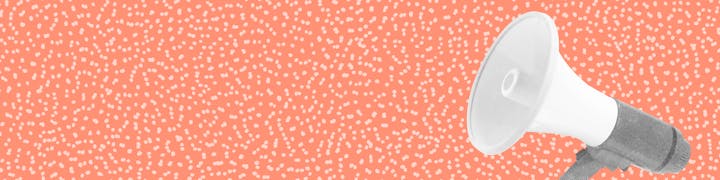
Make custom dashboards to plan your content.Track and visualize your data.
Share your favorite Coda’s features and how they help you optimize your productivity at workTake your audience behind the scenes and share your insights to being more happy and productive.This should educate your audience and give them something fun to try — whether it’s a building block, your doc, or a doc.Interpret this brief in a way that feels in line with your creative style.Wherever it might make sense, describe how Coda would help teams collaborate better.
What surprises you about Coda?How does it feel to use it?What about Coda makes you smile?What problems would it be perfect for solving?
All your valuable data, plans, notes, and media live in one place and they’re all connected.Coda offers templates that work ‘out of the box’, and it’s fully customizable so you can build or modify your own.With Coda, you can manage your team or business with simple building blocks.Helps any team collaborate more efficiently.Whether it’s Pinterest, Figma, Superhuman — you can read their docs, duplicate them, and use them!
Check out our custom list of curated docs and templates to make it easy to get started in our .If you’d like help building your own doc, whether it’s for work or YouTube, just let us know In addition to the paid sponsorship, you will also get access to join our . This means you’ll also get $10 in credit per signup and 20% of annual revenue of all signups you drive. 💸
Product Name: Please refer to Coda as “Coda,” instead of our URL, “Coda dot IO”Coda’s one-liner: Coda is the all-in-one doc that brings words, data, and teams together.Logos: Feel free to use our logo in your videos.
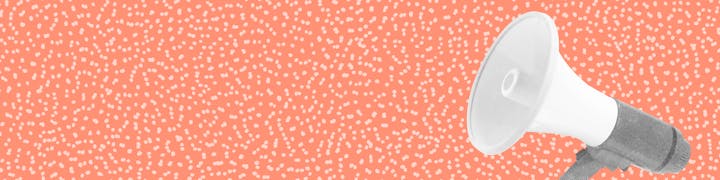
 Creative brief
Creative brief
Coda has always been best described by the makers who use it. Thank you for partnering with us, we can’t wait to see what you create!
What’s Coda?
Coda brings the best of docs, spreadsheets, and applications all into one surface.
You start with a blank page and a blinking cursor, and use Coda’s building blocks to create whatever kind of doc you need.
What can you do in Coda?


You can do just about everything in Coda, like tracking projects, fostering decision-making, and automate entire workflows.
It feels familiar like a doc, so you can jump in and:
Creator program
The goal of this program is for creators like you to share the power and flexibility of Coda with thoughtful, educational content. We’re here to help ensure your video is a success!
🔭 Primary focus
🔑 Pro tips
Talking points
If you’re already a Coda user, think about how you describe Coda to your friends. And if you’re new to Coda, try it out! We’ve created plenty of resources in the to get you started. In your video, you can share:
Looking for specific talking points?
The blurbs below cover the important details your audience should understand about Coda. All of this, of course, should be filtered through your own creative style.
Mood board
Our brand personality is friendly, encouraging, clear, and sharp. Below are some examples of how Coda shows up in the wild. 🌱
We’re here to help!
We want to make sure you’re set up to succeed, both with Coda and this partnership. Here’s how we can help:
. One of our team members will reach out to help!
Requirements
There are no rows in this table
Media Kit
Please use these resources to talk about Coda in accordance with our brand guidelines.
To download, right click the image and click Save Image As... 👉




Timeline
1 Coda access + filming
Free Pro plan available upon contract signing.
2 Content sign-off
Submit your video to the team 3 business days before uploading.
3 Video is live!
Upload the approved video to your YouTube channel.
Contact
We love questions. Please contact us at:
Caroline Hindman (Activate)
caroline.hindman@impact.com
Harshita Yerramreddy (Coda)
harshita@coda.io
Want to print your doc?
This is not the way.
This is not the way.

Try clicking the ··· in the right corner or using a keyboard shortcut (
CtrlP
) instead.