1. Introduction
Overview
Easy Affiliate is a robust affiliate management tool designed to streamline and enhance the way organizations manage their affiliate marketing programs. Within your organization, Easy Affiliate serves as the central hub for creating, tracking, and optimizing affiliate relationships, ensuring that both your affiliates and your business thrive.
Key Features
Easy Affiliate offers a wide range of features that cater to different aspects of affiliate management. These include:
Creating and Managing Affiliates: Easily add new affiliates to your program, track their performance, and manage their accounts. Creating Commission and Incentives: Set up various commission structures and incentives to motivate your affiliates, ensuring they are rewarded appropriately for their efforts. Referral Commissions: Implement multi-level marketing strategies by giving referral commissions not only for direct sales but also for referrals made by your affiliates' referrals. Paying Affiliates: Efficiently manage payouts through various payment methods, ensuring timely and accurate compensation for your affiliates. Custom Commission Rules: Tailor commission rates based on affiliate performance, product types, or other specific criteria. Tracking and Reporting: Monitor affiliate activities, sales, and performance metrics with detailed reports. Integration Options: Seamlessly integrate with other tools and platforms, such as WooCommerce or payment gateways, to enhance functionality. Document Scope
This documentation covers the essential aspects of setting up and managing your affiliate program using Easy Affiliate. It includes instructions on how to get started, manage affiliates, track performance, handle payments, and more. However, it does not cover advanced customizations, integration with third-party APIs, or in-depth technical troubleshooting beyond basic usage.
2. Getting Started
User Interface Tour
Overview of the Dashboard and Main Interface Elements: Reports: Access detailed reports that present data on affiliate sales, traffic, and overall program performance. Affiliates: View and manage the list of affiliates currently enrolled in your program. This section allows you to add new affiliates, edit existing profiles, and monitor affiliate activities. Creatives: Create and manage special promotional materials, such as banners, limited-time offers, or other marketing assets that affiliates can use to promote your products or services. Transactions: Review the list of all transactions that have been processed, including sales, referrals, and payouts. Commission Rules: Manage the list of active commission rules, allowing you to tailor how and when commissions are earned by your affiliates. Settings: Configure the general settings of your Easy Affiliate installation, including currency, payment methods, and other foundational options. 3. Tracking and Reporting
Reports Dashboard
The Reports dashboard in Easy Affiliate is a powerful tool that provides a comprehensive overview of your affiliate program's performance. Here’s what you can do within the Reports dashboard:
Daily Clicks and Transactions: The Reports dashboard displays the number of clicks and transactions (sales or leads) generated by your affiliates on a daily basis. This allows you to monitor how much traffic your affiliates are driving and how effectively that traffic is converting into actions. Alongside clicks and transactions, the dashboard shows the total amount of commissions earned by affiliates within the selected timeframe. This helps you track your affiliate program’s financial performance at a glance. Time Frame Customization: You can adjust the time frame being analyzed by selecting different date ranges. This feature allows you to view performance over various periods, such as daily, weekly, monthly, or custom date ranges, enabling you to spot trends and compare performance across different times. For further analysis or record-keeping, you can easily export the displayed data to a CSV file. This feature is particularly useful if you need to share reports with stakeholders or analyze the data in more detail using spreadsheet software like Excel or Google Sheets. Affiliates
The Affiliates Dashboard in Easy Affiliate is where you can manage and monitor all the affiliates in your program. This dashboard provides you with key information about each affiliate and their performance. Here’s what you can do within the Affiliates dashboard:
View Affiliate Information: This dashboard provides a quick overview of each affiliate’s activity and status, allowing you to easily track performance metrics like clicks and commissions, manage their account status, and access detailed information about their engagement with your program. Use the search bar located at the top of the dashboard to quickly find affiliates by their username, name, or other identifiable information. This feature is particularly useful if you have a large number of affiliates. The dashboard allows you to export the list of affiliates and their associated data to a CSV file. You can choose to export just the current view or all affiliate data. This export feature is useful for further analysis, reporting, or record-keeping outside of Easy Affiliate. This Affiliates dashboard is your central hub for managing your affiliates, providing a clear and organized way to track their activity, manage their status, and ensure that your affiliate program runs smoothly.
Transactions Dashboard
The Transactions Dashboard in Easy Affiliate is your central location for managing and reviewing all financial transactions related to your affiliate program. Here’s what you can do within the Transactions dashboard:
View Transaction Details: The dashboard provides a comprehensive list of all transactions, including sales, commission payments, refunds, and adjustments. This allows you to keep a close eye on every financial movement within your affiliate program. Monitor Commission Status: You can see the status of each transaction, whether it’s pending, approved, or paid out. This helps you track the progress of commissions from the moment they’re earned to the point they’re paid to affiliates. Search and Filter Transactions: The Transactions dashboard includes robust search and filter options, enabling you to quickly find specific transactions based on criteria like date, affiliate name, or transaction type. This is especially useful for resolving disputes or conducting financial audits. Similar to other dashboards, you can export transaction data to a CSV file for further analysis, reporting, or record-keeping. This is essential for maintaining accurate financial records and integrating with other accounting tools. 4. Commissions
Commission Structure
Our affiliate program features two distinct commission structures: one tailored for Affiliates and another for Partners. Here’s how they differ:
Affiliate Commission Structure: Affiliates earn a standard commission on sales, plus a Referral Bonus. Specifically, affiliates receive: 2% on sales made by their direct referrals (first-level referrals). 1% on sales made by affiliates referred by their referrals (second-level referrals). Partner Commission Structure: Partners earn a straightforward commission on sales, with no referral bonuses. This structure is designed for those who are more directly involved in sales rather than building a referral network. By default, every new account is set up with a 10% commission rate and no referral bonus. After account creation, the appropriate commission structure must be assigned by following the steps outlined in step 4 of the . Recurring Commissions:
Our program is subscription-based, which means commissions aren’t limited to the initial sale. Affiliates and Partners continue to earn commissions on every subsequent subscription payment made by their referred clients, ensuring ongoing revenue as long as the subscription remains active. Current Available Commission Rules:
Below is a list of the current commission rules that are applied based on the role and performance of the affiliate or partner. Possible Commission Rules in Easy Affiliate
With the Commission Rules feature in Easy Affiliate, you have a versatile tool to create custom commission structures tailored to your specific business needs. This allows you to incentivize affiliates in various ways, ensuring your program aligns with your overall strategy. Here’s what you can achieve:
Custom Commissions for Specific Affiliates or Groups: You can set different commission rates for individual affiliates or specific groups. This is particularly useful for rewarding top performers or offering special rates to key partners. Product-Specific Commission Rates: Assign different commission rates based on the product sold. This enables you to drive the promotion of certain products by offering higher commissions for them. Control Over Recurring Commissions: You can choose how commissions are handled for recurring payments. Options include paying commissions on every recurring payment, only on the first payment, or decreasing the commission rate over time as the subscription continues. Commission Thresholds Based on Sales Performance: Implement rules that increase the commission rate as an affiliate's total sales or the number of sales grows. This can be set up to reflect cumulative sales (year-to-date or month-to-date) and can increase commissions temporarily for a specific period, such as a month. For example, if an affiliate made 10 sales in the previous month, they could receive a higher commission rate, like 15%, in the current month. Complex and Conditional Commission Structures: Combine multiple criteria to create complex commission rules. For instance, you can set rules that apply only during specific periods, for certain products, or when specific coupon codes are used. This allows you to finely tune how commissions are awarded under various conditions. Dynamic Commission Adjustments: Adjust commissions dynamically based on the affiliate’s performance in previous periods. For example, an affiliate's commission rate could increase in the current month if they meet certain sales thresholds in the previous month, offering short-term incentives to boost performance. Useful Links
5. Payment Management
Payment Methods
The current payment method for affiliates is through PayPal Mass Payments. The Pay Affiliates dashboard is where you can manage and process these payments. Here’s how it works:
Viewing Pending Commissions: The dashboard displays a list of affiliates who have commissions ready to be paid. These are affiliates with pending earnings that have not yet been disbursed. Selecting Affiliates for Payment: You can select the affiliates you wish to pay by checking the boxes next to their names. Once you’ve selected the appropriate affiliates, click the “Pay selected affiliates” button. After initiating the payment process, you’ll be redirected to a new page. This page will list the selected affiliates, along with their PayPal email addresses and the commission amounts to be paid. You will then manually process these payments through PayPal. Marking Commissions as Paid: It’s important to mark the commissions as paid within the Easy Affiliate system after processing them through PayPal. This ensures your payment records are up-to-date and accurate. Currently, our system is configured to pay out commissions that are at least two months old. This setup helps ensure that all transactions have been fully processed and verified before any payments are made. Other payment methods:
Paying Affiliates Offline:
This method allows you to manually process payments to affiliates outside of the Easy Affiliate system, using methods such as bank transfers, checks, or any other offline payment methods you prefer. First, generate a report from Easy Affiliate to determine the commissions due to each affiliate. Process these payments manually using your chosen offline method. After payments are made, you need to return to Easy Affiliate and mark these commissions as paid, ensuring your records are up-to-date. Paying Affiliates via PayPal 1-Click:
This method streamlines the payment process by allowing you to pay your affiliates directly from within the Easy Affiliate dashboard with a single click. Set up your PayPal account in the Easy Affiliate settings. Once configured, you can select the affiliates to be paid and initiate the payment with a single click directly from the Easy Affiliate dashboard. Payments are processed through PayPal, and the commissions are automatically marked as paid in the system. Useful Links:
 SOP- Affiliate Program
SOP- Affiliate Program