Skip to content
Here’s how... Divide content into multiple sessions: Quickly review the content to decide how to break the content into smaller sections, so you can spread out the content over a few weeks. This also helps you figure out how many weeks you’ll be scheduling.Videos/Podcasts/Slideshare: Break up a series, or one longer video/podcast/slide presentation, into however many logical sections is necessary. Assign the group one section of the video to watch each week. For shorter videos, 30-minutes or less, 1-2 sessions may be enough time to discuss an entire video.Articles: Select a collection of related articles and discuss one article each week.
Schedule meetings: Get the group to agree on a date/time for weekly sessions, then move the Session Cards around on the calendar on this page to schedule them.
Here’s how... 1. Review recommended resources. Scan the videos, slide decks, articles, and podcast links on page and look for natural ‘breaks’ in the content. 2. Agree on the total number of sessions. Based on the preferred times specified on the page, agree on a specific date/time for weekly sessions.3. Click ‘Add New Session’ to create a new ‘Session Card’. By default, it’ll show up on the date you created it. Given the number of sessions you’ve agree to meet, create the number of ‘Session Cards’ you’ll need. 4. Divide up the content. Decide, as a group, how you want to divide up the content across the number of weeks you plan to meet. Give these sessions a name using the ‘Subtopic’ field. To do this, simply click the new ‘Session Card’ to fill in the details:Subtopic: The focus of this session (i.e. Section 1, Chapter 3, Video from 2:00-3:30)Type: The type of content that will be discussed (i.e. Article, Video, Book)Session: The Session/Week number (i.e. Session 1, Session 2)5. Schedule your sessions. Drag & drop the card to the calendars dates you’ve agreed to meet on.

 Get organized
Get organized
A little bit of planning goes a long way
Pro Tips:
Pro Tip: Once you’ve planned out all your sessions, immediately create a calendar event before you forget and invite everyone.
🗓️ Break up the content into multiple sessions
Pro Tip: Examples of natural breaks might be the end and the beginning of a new section in a slide deck/an article/a video, or between podcast episodes, or between book chapters.
Pro-tip: Double-click a 'Session Card” to edit the details.
Pro-tip: Double-click a Subtopic card to edit the details.
Pro Tip: Refer to the page to find the list of Resources and links recommended for this topic to decide which Resources to use
Pro Tip: It’s best to meet on the same day of the week, at the same time so people make a habit of it. It’s also easier for people to remember the time!
Session Planning
Add New Session
Looks like we’re all set to »
Want to print your doc?
This is not the way.
This is not the way.
Try clicking the ··· in the right corner or using a keyboard shortcut (
CtrlP
) instead.