Pages
Engine
 DB Navigation
DB Navigation
DB Navigation
Title
Page link
Table link
Table ID
Column ID
Column Popup URL Template
Table Popup URL template
Title
Page link
Table link
Table ID
Column ID
Column Popup URL Template
Table Popup URL template
DB Sources
CBVIzz
c-IzliP7hJp9
#CBVIzz/{1}&columnId=c-IzliP7hJp9&modal=true
#CBVIzz/{1}&modal=true
DB Targets
ozWT5L
c-jt94xdIy_8
#ozWT5L/{1}&columnId=c-jt94xdIy_8&modal=true
#ozWT5L/{1}&modal=true
DB Content
o4UAHc
c-OKTL5RJA7d
#o4UAHc/{1}&columnId=c-OKTL5RJA7d&modal=true
#o4UAHc/{1}&modal=true
DB Content template
_tux4v
c-OKTL5RJA7d
#_tux4v/{1}&columnId=c-OKTL5RJA7d&modal=true
#_tux4v/{1}&modal=true
There are no rows in this table
How to fill this table
eg. …/Coda-Translate_db4Qcn20RdR/DB-Texts_suZ9n#DB-Texts_tuIzz/r1&columnId=c-IzliP7hJp9&modal=true
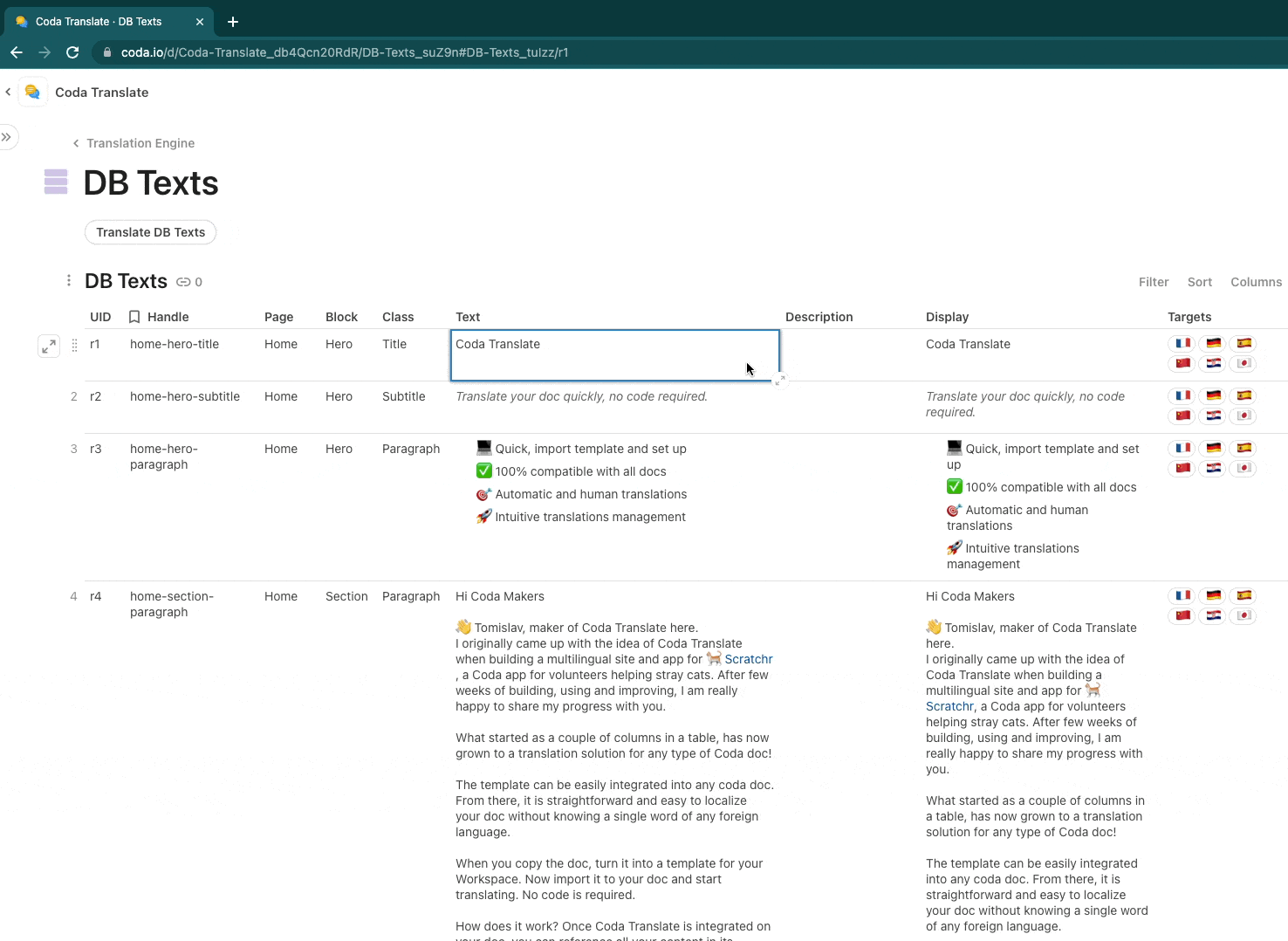
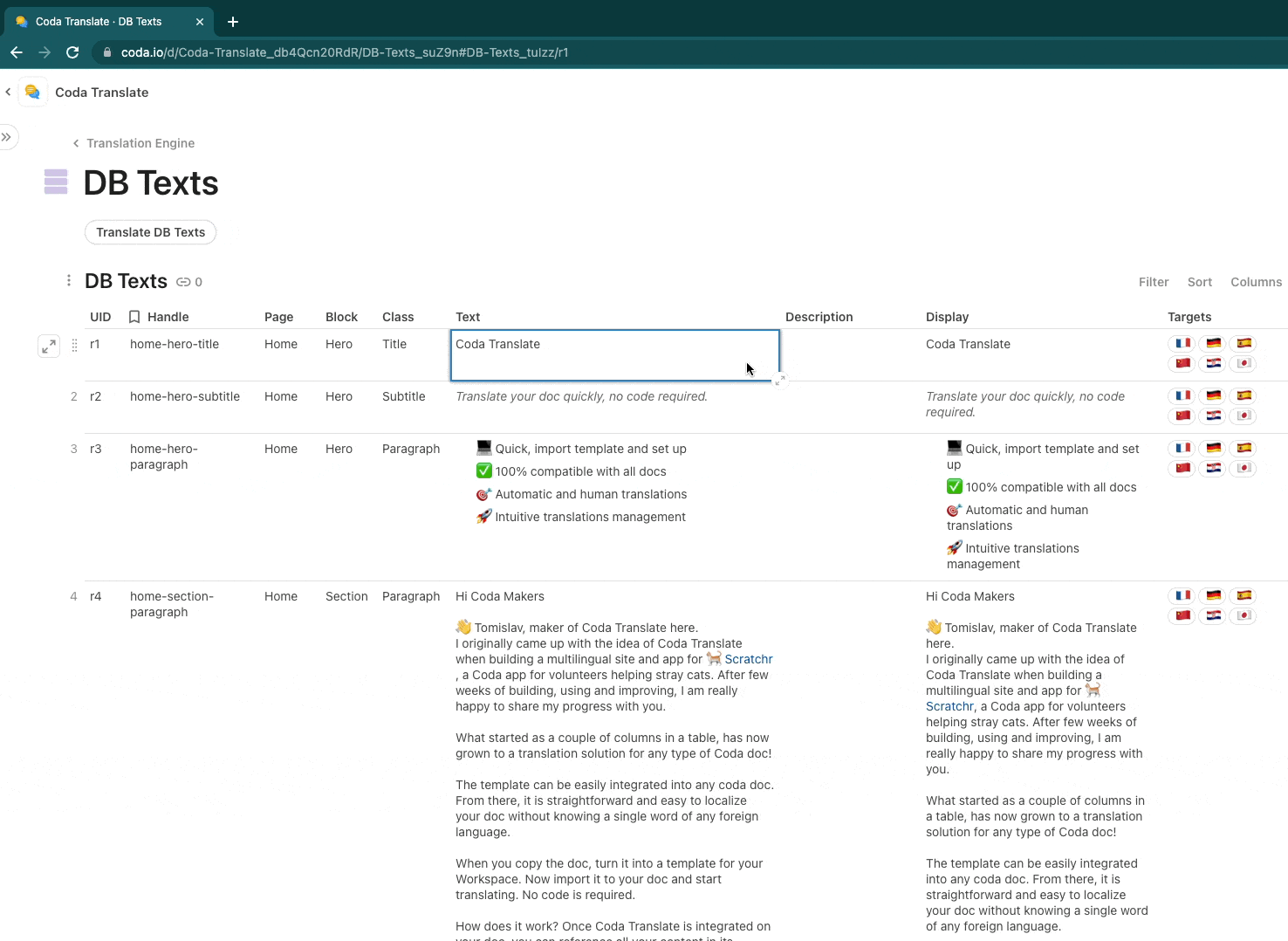
Want to print your doc?
This is not the way.
This is not the way.

Try clicking the ⋯ next to your doc name or using a keyboard shortcut (
CtrlP
) instead.