Skip to content
How did the practice session go?What did I do well?What can I do differently next time I practice?What did I get stuck on? How can I modify my answer to improve it?
To practice:Find a list of common interview questions for the specific role you’re applying to (i.e. SWE, PM, Consulting, etc). Can refer to the table under for some common questions to practice. Can press the “Clear Template” to remove the dummy data/list of questions. Note: to add, remove, or edit the items in a “List” type column ( i.e. “Type” or “Intended Roles in ), follow this tutorial video below: Using the Random Question Generator, press “I’m Feeling Lucky” button to randomly select a question from the table to answer. Scroll down and press “Start Timer” button to practice your response!After Practice: You can copy and paste your “Work” and “Reflection” for each session into the corresponding Canvas columns. in table. Reset the Random Question Generator and Timer to start anew next time :)Repeat again for your next practice session!
 Interview Practice Tool
Interview Practice Tool
Use this tool to practice different interview questions. Don't stress, you're gonna do great!
Note: Scroll to the bottom of page for the guide on how to use this tracker!
Interview Practice Log
Date
Question
Type
Done?
Reflection
Put Your Work Here
Date
Question
Type
Done?
Reflection
Put Your Work Here
4/6/2022
i.e. Why do you think you are a good fit for this position?
Behavoiral
Open
Open
4/6/2022
What’s your favorite product? How would you improve it?
i.e. Product Sense
Open
Open
Open
Open
Open
Open
There are no rows in this table
1. Random Question Generator
Feel free add questions to the table below.
When you’re ready, click the “I’m feeling lucky” button to randomly select a random prompt to answer!
Press to empty the table.
Clear template
Prompt: [ ]
[ ]
I'm feeling lucky
Reset
Question Bank
Question
Selected
Responses
Type
Intended Roles
Question
Selected
Responses
Type
Intended Roles
Give me an example of a time you faced a conflict with a coworker. How did you handle that?
Open
Behavoiral
Any Type
What is the biggest challenge you have faced, and what steps did you take to overcome it?
Open
Behavoiral
Any Type
Why do you think you are a good fit for this position?
Open
Define Yourself
Any Type
What accomplishment are you most proud of, and why?
Open
Define Yourself
Any Type
What are your strengths and weaknesses?
Open
Define Yourself
Any Type
What’s your favorite product? How would you improve it?
Open
Product Sense
Product Management
Open
There are no rows in this table
6
Count
2. Start Timer to practice your response!
Right-click the slider to edit timer settings
Set timer for: minutes
00
15Start
Reset
End Time
Start
Reset
End Time
Start timer
Reset
There are no rows in this table
Time left: 0:00
0:00
3. [Optional] You can practice your response to Pikachu over here :D
[can change to whatever image you’d like using copy/paste]


It’s very important that you think aloud and talk out your thought process, as this is what you would be doing at an actual interview! For the best results, try to emulate your enviornment to be as similar to the interview as possible.
4. [If Applicable] Show Your Work here:
5. Reflection:
Here’s some guiding questions:
Feel free to add any other questions you see fit!
How to use this tool:
Loading video: CleanShot 2022-04-06 at 18.26.02.mp4...
Want to print your doc?
This is not the way.
This is not the way.
Try clicking the ⋯ next to your doc name or using a keyboard shortcut (
CtrlP
) instead.