Skip to content

Moderator Cheats
 Moderator Data
Moderator Data
This is the place for the data that only the moderator needs, sees and/ or controls. It is separated from the core data structures to facilitate locking, access rights etc.
Note: Some data for which the moderator may need to maintain - for instance Text Placeholders - is to be found in . If in doubt, check there.
The overview looks like this:
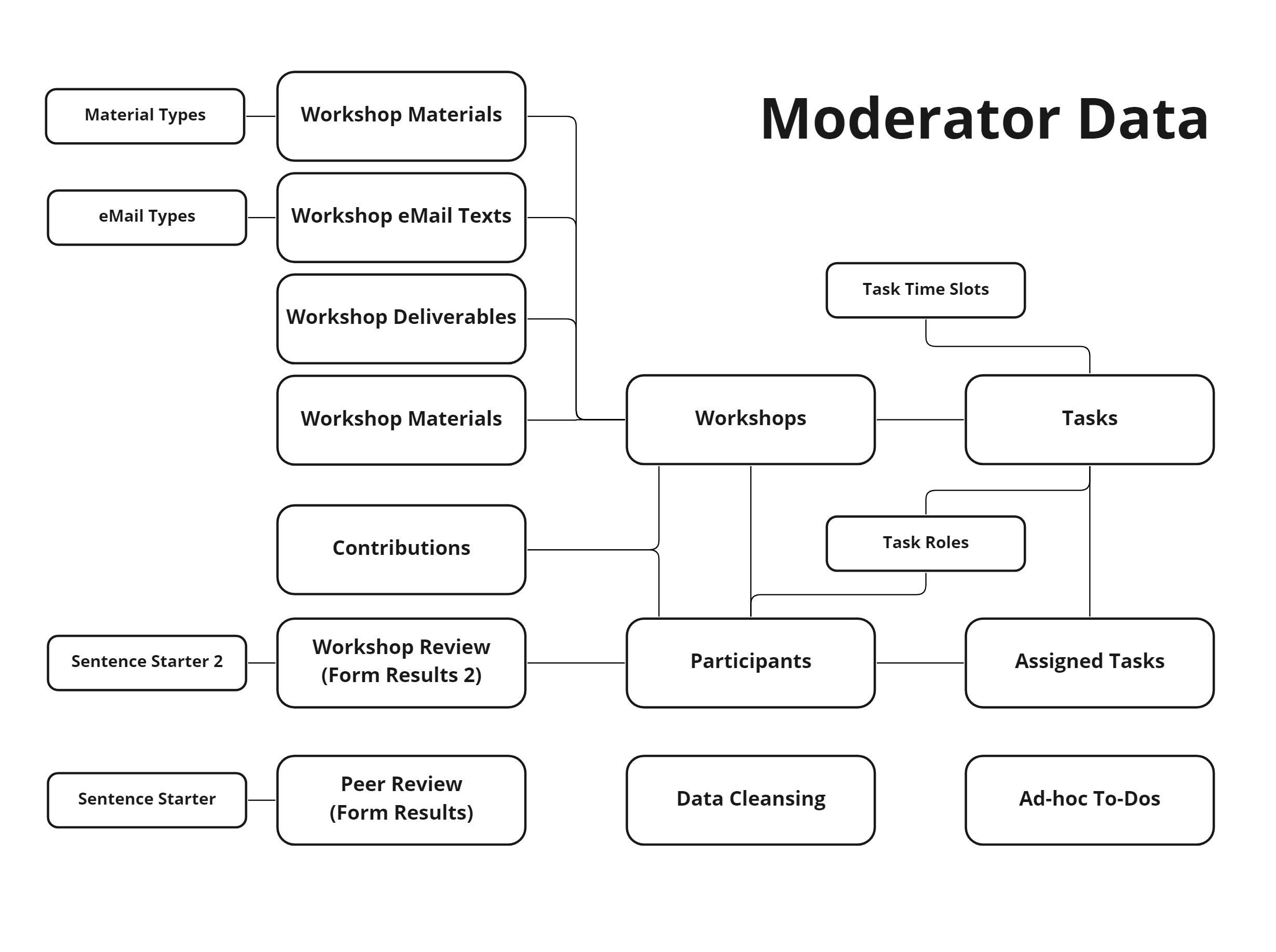
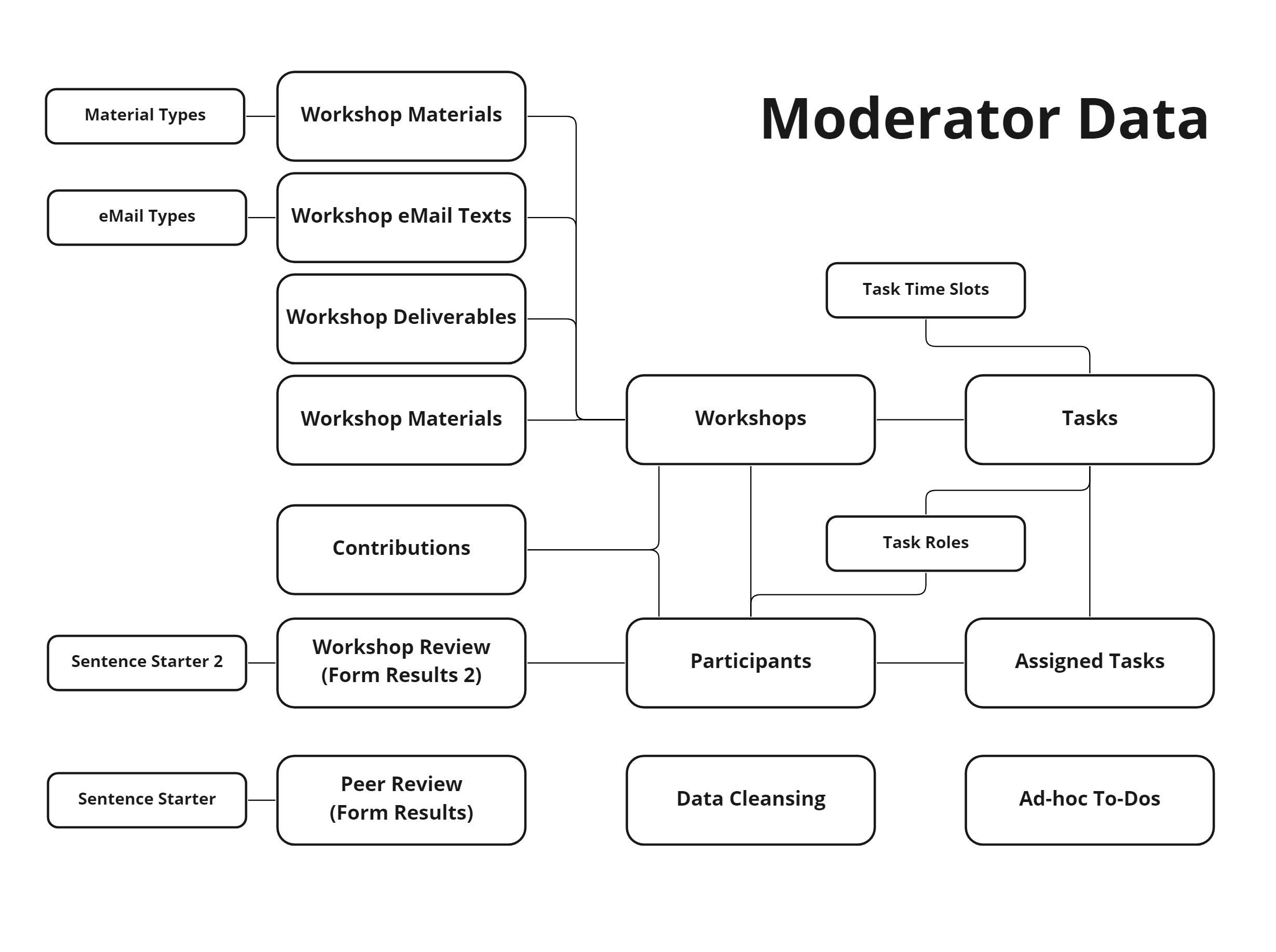
The discussion of the various tables, as well as tips for working with them are included below. But first we need to check if you’re a known coda user.
This is what we see: Anonymous User
You need to login to an existing account or to mange the data here properly. No worries, it’s free, and you don’t have to give credit card details!
In typical coda manner, you can , play with the data, break stuff and look under the hood at some of the functionality.
Copy this doc
Current Workshop: Workshop 2
Workshop 2
🧬 Workshop Details
Create/ select the Workshop
Note: The selection below effects both the display of workshop-specific data across the entire document, as well as the assignment of dynamic and newly-created data to a specific workshop. If you add a new row to the table below, it will not be displayed until you change the selection to the title of the new entry.
👉 Select Current Workshop:
Workshop 2
Workshop Titel
Subject Matter
Notes
Start - planned
End - planned
Status
Prep - started
[[Prep Status -TBD]]
Flag Start
Flag End
Actual Start
Actual End
Created On
Created By
Modified On
Modified By
Workshop Titel
Subject Matter
Notes
Start - planned
End - planned
Status
Prep - started
[[Prep Status -TBD]]
Flag Start
Flag End
Actual Start
Actual End
Created On
Created By
Modified On
Modified By
Workshop 2
Generic BMC, with GAFAM examples
Open
9/1/2022, 9:00 AM
12/31/2022, 3:00 PM
Finished
8/14/2022, 10:44 AM
Start WS
End WS
8/24/2022, 1:30 PM
8/14/2022, 10:44 AM
3/2/2024, 4:50 PM
System Writer
No results from filter
Assemble Workshop Materials
Gather appropriate supporting material for use before, during or after the workshop.
This list will be automatically incorporated into each participant’s Dashboard, with completed assignments showing in the Assigned Tasks list.
Workshop Titel
Material Type
Topic
Link
#
Time Slot
Workshop Titel
Material Type
Topic
Link
#
Time Slot
No results from filter
Manage Workshop eMail Texts
The texts created here (Subject and Content) are used to assemble the eMail messages associated with each Participant (see table below). The eMail Type Other allows multiple entries for an individual workshop. Note however, that it is always the last text (coda last()) that will be sent via the eMail Other button.
Workshop Title
eMail Type
Subject
Content
Workshop Title
eMail Type
Subject
Content
Workshop 2
Invitation
Open
Open
Workshop 2
Post-Workshop
Open
Open
Workshop 2
Other
Open
Open
Workshop 2
Other
Open
Open
There are no rows in this table
Assemble Workshop Deliverables
Gather appropriate supporting material for use before, during or after the workshop.
This list will be automatically populated in each participant’s Dashboard, in the Delve into the Deliverables section. Note: You might consider how long this material should be available after the workshop has concluded and adjust your data cleansing schedule accordingly.
And in case you haven’t notice, we’ve provided some template pages ( and ) as well as a survey form. They need to be completed and linked to from here.
Workshop Titel
#
Deliverable
Description
Link
File
Manage Workshop Meta Data
The following tables serve as lookups for various tables above and may be extended as required.
Note: Deleting entries here may effect functionality across the doc.
🧑🤝🧑 Manage Participants
Adding a participant is easy: select the appropriate workshop, add the person and select a role. If - for whatever reason - a person needs to have multiple roles in a workshop, then you need multiple entries in this table.
[Have you noticed the semantic error here? The Participants table includes everyone involved in the exercise, including those with roles other than Participant. We’ll put that on the To-Do List 🚴]
The Participant column is a coda People column, which has specific characteristics. Adding any old person here, won’t quite work. However, the selection dialogue allows you to Invite People, which is a neat way of making those people known to coda, and giving them access to this document.
The functional buttons are added automatically and can be triggered from this table. In addition, roles and tasks can be assigned by the users themselves - subject to specific constraints, as documented - in the appropriate Dashboards.
Participants
View
Workshop
Participant
Role
Invite
Add All Tasks
Other eMail
Conclude
All Tasks
gMail code 1
gMail code 2
gMail code 3
View
Workshop
Participant
Role
Invite
Add All Tasks
Other eMail
Conclude
All Tasks
gMail code 1
gMail code 2
gMail code 3
Workshop 2
Moderator
eMail Invitation
Add Tasks
eMail Other
eMail Post-Workshop
[ ]
1839886ada5a791c
182ecdf8112d7aa8
Workshop 2
Participant
eMail Invitation
Added
eMail Other
eMail Post-Workshop
Colm Toolan
Colm Toolan
Colm Toolan
Colm Toolan
Colm Toolan
Colm Toolan
Colm Toolan
Colm Toolan
Colm Toolan
182ecedf5db6160a
Workshop 2
Subs Toolan
Participant
eMail Invitation
Add Tasks
eMail Other
eMail Post-Workshop
[ ]
Workshop 2
Stefan Selchau-Hansen
Participant
eMail Invitation
Added
eMail Other
eMail Post-Workshop
Stefan Selchau-Hansen
Stefan Selchau-Hansen
Stefan Selchau-Hansen
Stefan Selchau-Hansen
Stefan Selchau-Hansen
Stefan Selchau-Hansen
Stefan Selchau-Hansen
Stefan Selchau-Hansen
Stefan Selchau-Hansen
Stefan Selchau-Hansen
182f427da6da4f93
182f428076255d3d
182f428262d3d6de
Workshop 2
coda Fan
eMail Invitation
Added
eMail Other
eMail Post-Workshop
Colm Toolan
Colm Toolan
Colm Toolan
Colm Toolan
Colm Toolan
Colm Toolan
Colm Toolan
There are no rows in this table
📋 Manage and Assign Tasks
This section of the data model addresses three areas: Meta Data supporting the functionality relating to task management; a master list of tasks and the actual tasks assigned to each participant.
Let’s look at each in turn.
Task Meta Data
The following tables are self-explanatory. The content serves as lookups for various tables through the doc and is used to drive (sometime quite complicated) task-related functionality. We suggest you before making changes here.
Note: Deleting entries here will effect functionality across the doc.
Copy this doc
Manage The Master Task List
Here too, the principle is easy: add a Task, determine the role to whom it applies and the time slot when it should be completed. Use the # column to determine the display sequence within the time slot.
Use the Detailed Steps columns (a coda Canvas) to add all the detail - including links, images and even buttons - needed to support the task. The clever bit is that the information you provide here is available to the user from within their personal Tasks Assigned view. Write once, use often - what’s not to like about it? 🤩
Task
#
Task for
Slot
Detailed Steps
Task
#
Task for
Slot
Detailed Steps
Get a quick overview
1
coda Fan
N/A
Open
Copy this doc
2
coda Fan
N/A
Open
Review doc structure
3
coda Fan
N/A
Open
Review doc patterns
4
coda Fan
N/A
Open
Review specific features
5
coda Fan
N/A
Open
Complete Peer-to-Peer Review
6
coda Fan
N/A
Open
Spread the word
7
coda Fan
N/A
Open
Copy this doc
1
Moderator
Before
Open
Cleanse older data
2
Moderator
Before
Open
Manage Placeholders
2
Moderator
Before
Open
Create Workshop Details
3
Moderator
Before
Open
Update Participant List
4
Moderator
Before
Open
Assemble Workshop Materials
5
Moderator
Before
Open
Share updated doc
6
Moderator
Before
Open
Invite Participants
7
Moderator
Before
Open
Welcome and Warm-Up
1
Moderator
During
Open
Introductions
2
Moderator
During
Open
Talk through Participants’ Notes
3
Moderator
During
Open
Use Display Workspace
4
Moderator
During
Open
Use Creative Workspace
5
Moderator
During
Open
Run Voting Session(s)
6
Moderator
During
Open
Review Results
7
Moderator
During
Open
Thanks and Close
8
Moderator
During
Open
Complete documentation
1
Moderator
Post
Open
Create Deliverables
3
Moderator
Post
Open
Send Thank You eMail with Deliverables
4
Moderator
Post
Open
Reminder to complete Workshop Review
5
Moderator
Post
Open
Reminder to use coda
6
Moderator
Post
Open
Cleanse workshop data
7
Moderator
Post
Open
Introduce yourself
1
Participant
During
Open
Study Guidance
2
Participant
During
Open
Use Display Workspace
3
Participant
During
Open
Use Creative Workspace
4
Participant
During
Open
Cast your vote
5
Participant
During
Open
Add comments and questions
6
Participant
During
Open
Complete Reading Assignments
10
Participant
N/A
Open
Complete Workshop Review
7
Participant
Post
Open
Spread the word
8
Participant
Post
Open
Complete Peer-to-Peer Review
9
Participant
Post
Open
There are no rows in this table
Managing Assigned Tasks
The title is slightly exaggerated - there’s not a lot of managing to be done!
But the Assigned Tasks need to be stored someplace and this is where.
The task assignment is driven through two mechanisms:
Done
Workshop
Participant
Task
Role
Slot
#
Info
Done
Workshop
Participant
Task
Role
Slot
#
Info
Workshop 2
Get a quick overview
coda Fan
N/A
1
Workshop 2
Copy this doc
coda Fan
N/A
2
Workshop 2
Review doc structure
coda Fan
N/A
3
Workshop 2
Review doc patterns
coda Fan
N/A
4
Workshop 2
Review specific features
coda Fan
N/A
5
Workshop 2
Complete Peer-to-Peer Review
coda Fan
N/A
6
Workshop 2
Spread the word
coda Fan
N/A
7
Workshop 2
Use Creative Workspace
Participant
During
Workshop 2
Cast your vote
Participant
During
Workshop 2
Add comments and questions
Participant
During
Workshop 2
Complete Reading Assignments
Participant
N/A
Workshop 2
Complete Workshop Review
Participant
Post
Workshop 2
Spread the word
Participant
Post
Workshop 2
Stefan Selchau-Hansen
Study Guidance
Participant
During
2
Workshop 2
Stefan Selchau-Hansen
Cast your vote
Participant
During
5
Workshop 2
Stefan Selchau-Hansen
Add comments and questions
Participant
During
6
Workshop 2
Stefan Selchau-Hansen
Complete Reading Assignments
Participant
N/A
10
Workshop 2
Stefan Selchau-Hansen
Complete Workshop Review
Participant
Post
7
Workshop 2
Stefan Selchau-Hansen
Spread the word
Participant
Post
8
Workshop 2
Stefan Selchau-Hansen
Complete Peer-to-Peer Review
Participant
Post
9
Workshop 2
Introduce yourself
Participant
During
Workshop 2
Study Guidance
Participant
During
Workshop 2
Use Display Workspace
Participant
During
Workshop 2
Complete Reading Assignments
Participant
N/A
The Business Model Canvas
Workshop 2
Complete Reading Assignments
Participant
N/A
Strategyzer Series Books
Workshop 2
Stefan Selchau-Hansen
Introduce yourself
Participant
During
1
Workshop 2
Stefan Selchau-Hansen
Use Display Workspace
Participant
During
3
Workshop 2
Stefan Selchau-Hansen
Use Creative Workspace
Participant
During
4
There are no rows in this table
🏆 Voting & Promotion
Disclaimer: This doc was created on a tight schedule, with a hard deadline 📆. As a result, there is some structural sloppiness here, as the Voting & Promotion data are stored where they are used () and not here.
Now, what’s the plural of mea culpa ?
💬 Conversations & Contributions
Again, this is data that does not need to be specifically managed.
Entries are made in a (hopefully) controlled manner through various buttons. The various Dashboards provide a personal view of the conversations and contributions. [Do we detect some semantic sloppiness creeping in here? 🚴]
Those contributions that do need managing relate to the Suggested additions and Workshop additions in the Creative Workspace and are managed directly here:
Contributions
🎵 A Note about the Workshop Review
You should definitely include this link () to the online version of the survey in your list of .
Note: This review is separate from - and serves a different purpose to - the , which is more concerned with the doc functionality, quality etc.
Where is the data? The survey data (aka responses) are stored on . This page is normally hidden from view, but can be accessed from the 3-dot Menu of the + New Page entry at the bottom of the page list.


Want to print your doc?
This is not the way.
This is not the way.

Try clicking the ⋯ next to your doc name or using a keyboard shortcut (
CtrlP
) instead.