Skip to content
On the Dashboard, your StoreID should be shown on the top-right (only the numeric part).Retrieve the following credentials:StoreID - Telr’s unique identifier for your account/storeNavigate to Integrations → Remote APIEnsure that your Remote API configuration has the following items enabled:Retrieve the following credentials:Authentication Key - API Authentication Key for your storeNavigate to Integrations → WebhookRetrieve the following credentials:Secret Key - Data integrity secret key for webhook handlingEnsure that the following transaction types are selected:
 Telr currently only supports configuration of a single Webhook URL (under Connection Details). Depending on which stage of the integration you are at with Apaya, you will need to configure the correct Webhook URL to point to the expected Apaya Environment (Sandbox or Production).
Telr currently only supports configuration of a single Webhook URL (under Connection Details). Depending on which stage of the integration you are at with Apaya, you will need to configure the correct Webhook URL to point to the expected Apaya Environment (Sandbox or Production).
 To configure the Webhook URL, under Connection Details enter the following credentials and click update:Apaya Webhook URL (choose one):Data integrity secret key: DO NOT CHANGE
To configure the Webhook URL, under Connection Details enter the following credentials and click update:Apaya Webhook URL (choose one):Data integrity secret key: DO NOT CHANGE Finally, navigate to the Apaya Portal Connector screen. Click the Edit button for the Telr Connector in the “My Connectors” table. Enter the credentials retrieved in step 3, 6 and 8 into the Apaya Portal 'Edit Account' pop-up for Telr as shown below:Store IDAuthentication KeySecret KeyIf you are using Apple Pay see the Technical setup for Apple Pay below to retrieve the required credentials. If you are not using Apple Pay, enter NA on all Apple Pay / Wallet fields:AppleMerchantIdentifier AppleMerchantDisplayNameWalletAuthenticationKey
Finally, navigate to the Apaya Portal Connector screen. Click the Edit button for the Telr Connector in the “My Connectors” table. Enter the credentials retrieved in step 3, 6 and 8 into the Apaya Portal 'Edit Account' pop-up for Telr as shown below:Store IDAuthentication KeySecret KeyIf you are using Apple Pay see the Technical setup for Apple Pay below to retrieve the required credentials. If you are not using Apple Pay, enter NA on all Apple Pay / Wallet fields:AppleMerchantIdentifier AppleMerchantDisplayNameWalletAuthenticationKey
Technical setup for Apple Pay:Certificate set upRequest a new Apple Pay .pem certificate from your Apaya Account Manager.The following files will be generated by Apaya and sent via email:apple_pay.cer (Payment Processing Certificate)certPem.pem (Certificate in PEM format)privatePem.pem (Private Key in PEM format)Once you’ve received the files, send the files via email to your technical support agent at Telr or . After receiving confirmation from Telr that your Wallet has been set up, go to the Telr Dashboard to confirm that your Apple Pay functionality is active:Go to Integrations > Wallets
 You should see a Wallet Authentication Key and Apple Pay Status: EnabledYour Apaya Account Manager will send you the following details to enter in the Apaya Connector Configuration screen above:AppleMerchantIdentifierAppleMerchantDisplayNameApaya Portal set upFor your Telr credentials, follow steps 1-8 if you have not already. For the Apple Pay specific details: AppleMerchantInitiatedDomain: Fill in as NA (i.e. Not Applicable) if your are not using Apaya’s iFrame CheckoutFill in your own domain URL (in which Apaya’s iFrame will be embedded). If you are using Apaya’s iFrame, refer to our and follow step 2 under Apple Pay in iFrame in order to have your domain verified on Apaya’s Apple Pay Developer Account.AppleMerchantIdentifier and AppleMerchantDisplayName provided in step 4c in Certificate set upWalletAuthenticationKey gathered in step 4a-b in Certificate set upAPI request minimum requirementsEmailCustomer first nameCustomer surname
You should see a Wallet Authentication Key and Apple Pay Status: EnabledYour Apaya Account Manager will send you the following details to enter in the Apaya Connector Configuration screen above:AppleMerchantIdentifierAppleMerchantDisplayNameApaya Portal set upFor your Telr credentials, follow steps 1-8 if you have not already. For the Apple Pay specific details: AppleMerchantInitiatedDomain: Fill in as NA (i.e. Not Applicable) if your are not using Apaya’s iFrame CheckoutFill in your own domain URL (in which Apaya’s iFrame will be embedded). If you are using Apaya’s iFrame, refer to our and follow step 2 under Apple Pay in iFrame in order to have your domain verified on Apaya’s Apple Pay Developer Account.AppleMerchantIdentifier and AppleMerchantDisplayName provided in step 4c in Certificate set upWalletAuthenticationKey gathered in step 4a-b in Certificate set upAPI request minimum requirementsEmailCustomer first nameCustomer surname
To test a transaction using Telr, refer to the instructions and test-cards available from Telr Note that Apple Pay on Telr does not support test mode
Telr
Don’t have a Telr account:
Already have a Telr account:




Once you've updated the Webhook URL from Sandbox to Production, Apaya will no longer receive webhooks on the Sandbox environment


You will need to do the following to utilize Apaya’s Payment Processing Certificate (PPC):

In the Apaya Portal, you will need to enter your Telr credentials and Apple Pay details.
Navigate to the Connectors screen on the Apaya Portal, and click edit on your Telr connector. Update/add your Apple Pay credentials as shown in the previous section (step 14).
When requesting a checkout token from the Apaya Platform, the following additional parameters are required as stipulated by Telr:
More information on the structure of the token request can be found on our . The customerInfo object will need to be populated with the firstName and surname parameters, while the tokenParameters root object will need to be populated with the email parameter.


Test transactions:
.Want to print your doc?
This is not the way.
This is not the way.
Try clicking the ··· in the right corner or using a keyboard shortcut (
CtrlP
) instead.