Skip to content
API Documentation
Example Calls
C# - Http Client Example
Curl Example
C# - Http Client Example
Curl Example
var client = new HttpClient();
var request = new HttpRequestMessage(HttpMethod.Get, "https://api.ccr.net/Channel_List");
request.Headers.Add("apikey", "YOUR_API_KEY");
var response = await client.SendAsync(request);
response.EnsureSuccessStatusCode();
Console.WriteLine(await response.Content.ReadAsStringAsync());
There are no rows in this table
helpful link:
Options
Call
Example
Response
Call
Example
Response
Top Syntax
curl -X GET https://api.ccr.net/Channel_List?$top=1 -H “apikey: YOUR_API_KEY”
[
{
"CCR_Channel_InstanceID": 0,
"CCR_Channel_RecID": 0,
"ClientReferenceName": "string",
"ClientReferenceID": 0,
"ChannelNumber": "string",
"ChannelName": "string",
"DefinitionName": "string",
"CallSign": "string",
"StreamIP": "string",
"Source": "string",
"DateStart": "2023-04-06T16:22:33.788Z"
}
]
Filter
curl -X GET https://api.ccr.net/Channel_List?$filter=ClientReferenceID eq YOUR_UNIQUE_ID -H “apikey: YOUR_API_KEY”
[
{
"CCR_Channel_InstanceID": 0,
"CCR_Channel_RecID": 0,
"ClientReferenceName": "string",
"ClientReferenceID": YOUR_UNIQUE_ID,
"ChannelNumber": "string",
"ChannelName": "string",
"DefinitionName": "string",
"CallSign": "string",
"StreamIP": "string",
"Source": "string",
"DateStart": "2023-04-06T16:22:33.788Z"
}
]
Select
curl -X GET \
'https://api.ccr.net/Channel_List?$select=ChannelName' \
-H 'apikey: YOUR_API_KEY' \
{
"ChannelName": "string"
},
{
"ChannelName": "string"
},
{
"ChannelName": "string"
},
{
"ChannelName": "string"
},
Contains
curl -X GET \
'https://api.ccr.net/Channel_List?$filter=contains(ChannelName, 'HBO')' \
-H 'apikey: YOUR_API_KEY' \
[
{
"CCR_Channel_InstanceID": 0,
"CCR_Channel_RecID": 0,
"ClientReferenceName": "string",
"ClientReferenceID": [YOUR_UNIQUE_ID],
"ChannelNumber": "string",
"ChannelName": "string",
"DefinitionName": "string",
"CallSign": "string",
"StreamIP": "string",
"Source": "string",
"DateStart": "2023-04-06T16:22:33.788Z"
}
]
There are no rows in this table
Want to print your doc?
This is not the way.
This is not the way.
Try clicking the ⋯ next to your doc name or using a keyboard shortcut (
CtrlP
) instead.