Skip to content
 API
API
Projects

Creating Endpoints/APIs
API Documentation
This is the base url used to aquire your records. Attach the desired endpoint to the end in order to obtain your desired data.
Your API key is a randomized string which is unique to your company and is used as our form of authentication. This is a custom header that will need to be added and is required for all calls in the CCR Rest API. This key will be given to you once, so it is important that you do not lose it
To ensure your data is not compromised, it is important to keep your API key secure. Here are some best practices:
Using API Key:
Table 1
C# - Http Client Example
Curl Example
C# - Http Client Example
Curl Example
var client = new HttpClient();
var request = new HttpRequestMessage(HttpMethod.Get, "https://api.ccr.net/Channel_List");
request.Headers.Add("apikey", "YOUR_API_KEY");
var response = await client.SendAsync(request);
response.EnsureSuccessStatusCode();
Console.WriteLine(await response.Content.ReadAsStringAsync());
There are no rows in this table
helpful link:
Examples
Call
Example
Response
Call
Example
Response
Top Syntax
curl -X GET https://api.ccr.net/Channel_List?$top=1 -H “apikey: YOUR_API_KEY”
[
{
"CCR_Channel_InstanceID": 0,
"CCR_Channel_RecID": 0,
"ClientReferenceName": "string",
"ClientReferenceID": 0,
"ChannelNumber": "string",
"ChannelName": "string",
"DefinitionName": "string",
"CallSign": "string",
"StreamIP": "string",
"Source": "string",
"DateStart": "2023-04-06T16:22:33.788Z"
}
]
Filter
curl -X GET https://api.ccr.net/Channel_List?$filter=ClientReferenceID eq YOUR_UNIQUE_ID -H “apikey: YOUR_API_KEY”
[
{
"CCR_Channel_InstanceID": 0,
"CCR_Channel_RecID": 0,
"ClientReferenceName": "string",
"ClientReferenceID": YOUR_UNIQUE_ID,
"ChannelNumber": "string",
"ChannelName": "string",
"DefinitionName": "string",
"CallSign": "string",
"StreamIP": "string",
"Source": "string",
"DateStart": "2023-04-06T16:22:33.788Z"
}
]
Select
curl -X GET \
'https://api.ccr.net/Channel_List?$select=ChannelName' \
-H 'apikey: YOUR_API_KEY' \
{
"ChannelName": "string"
},
{
"ChannelName": "string"
},
{
"ChannelName": "string"
},
{
"ChannelName": "string"
},
Contains
curl -X GET \
'https://api.ccr.net/Channel_List?$filter=contains(ChannelName, 'HBO')' \
-H 'apikey: YOUR_API_KEY' \
[
{
"CCR_Channel_InstanceID": 0,
"CCR_Channel_RecID": 0,
"ClientReferenceName": "string",
"ClientReferenceID": [YOUR_UNIQUE_ID],
"ChannelNumber": "string",
"ChannelName": "string",
"DefinitionName": "string",
"CallSign": "string",
"StreamIP": "string",
"Source": "string",
"DateStart": "2023-04-06T16:22:33.788Z"
}
]
There are no rows in this table
Want to print your doc?
This is not the way.
This is not the way.
Try clicking the ⋯ next to your doc name or using a keyboard shortcut (
CtrlP
) instead.