Skip to content

 Getting Started with the Greenhouse Pack
Getting Started with the Greenhouse Pack
Getting the most from Greenhouse
Greenhouse is a powerful ATS. It helps us stay organized and focused on finding the best candidates for the job. Although Greenhouse offers robust reporting and analytics features, translating the numbers into stories that can drive meaningful business decisions isn’t easy.
The process is cumbersome and frankly, exhausting. Many of us end up have to export the data to excel or gsheets, clean it up, extrapolate the data, build a visualization, and then add it to our deck for the next meeting with our stakeholders. And do it all over the next time we meet. It slows us down from doing our job — finding incredible talent.


Welcome the Greenhouse Pack
With the Greenhouse pack, you are able to not only pull and push real-time data to and from greenhouse — like interview data, tags, candidate data — but you are also able to scalable-ly organize data and build beautiful visualizations directly to a doc where you and your team (Hiring Managers, Sourcers, Coordinators, etc.) can collaborate.
We used greenhouse’s robust to power this pack, so if there are features missing you would like to see let us know.
Have any questions? Reach out to rosetta@coda.io.
Check out a few amazing templates:
Setting up Greenhouse Pack
Add the Greenhouse Pack to your Doc
Add the Greenhouse Pack

Connect your Greenhouse Account
To authenticate Greenhouse, enter your credentials (API key). Reach out to your Greenhouse Admin.

Set Permissions
Select who can have access to the data.

Sync Data
Drag and drop the relevant tables you want to sync. For more details check out:

Performance
Get the most from your data by keeping it clean.

There are no rows in this table
A few of the 25,000+ teams that 🏃♀️ on Coda.


Coda is an all-in-one doc for your team’s unique processes — the rituals that help you succeed. Teams that use Coda get rid of hundreds of documents, spreadsheets, and even bespoke apps, to work quickly and clearly in one place. This template is a Coda doc. Click around to explore.
Find out how to Coda-fy your rituals.
Want to print your doc?
This is not the way.
This is not the way.
Try clicking the ⋯ next to your doc name or using a keyboard shortcut (
CtrlP
) instead.