Share
Explore
Coda Tutorial for Planning & OKRs
Pages
 Advanced features
Advanced features
In this section, we will demonstrate some advanced features Coda provides. They are optional.We recommend only apply these advanced features after you have already used Coda for your OKRs multiple planning cycles.
Want to print your doc?
This is not the way.
This is not the way.
Try clicking the ⋯ next to your doc name or using a keyboard shortcut (
CtrlP
) instead.