Coda Tutorial for Planning & OKRs
Pages
 1. Build a basic OKR doc
1. Build a basic OKR doc
Get started here with a simple doc to run your company's planning.
Now let’s get started with our OKR tutorial. In this first section, we will build a basic but very powerful OKR doc in Coda. At the end of this section, the doc will be ready for OKR use — especially if your team is familiar with OKR planning. The tutorial, we will help you supercharge your doc.
In , we will implement the options I recommended for most teams, for example, how to track status and progress. You can easily adjust the recommendation for your own team. To deviate from the tutorial’s OKR doc, you can take a look at my Planning Handbook Part I: . That chapter contains many Coda examples, such as how to model a different hierarchy than what is shown in the tutorial. But if you are new to Coda, or new to OKRs, we recommend to follow the tutorial.
Before we dive in, a couple of things to note:
Want to print your doc?
This is not the way.
This is not the way.
Try clicking the ⋯ next to your doc name or using a keyboard shortcut (
CtrlP
) instead.