Share
Explore
 Bugs
Bugs
Summary
Description
Reporter
Priority
Status
Feature
Classification
Summary
Description
Reporter
Priority
Status
Feature
Classification
Response contains policy details of both the retail and corporate type
1. Response has both Retail and corporate policy type
2. One user has many policies
I am updated by Bot
Major
Closed
Register
Consistency
Response code is not same as per the Api documentation
All the details in the response code are "Null"
Ragavi J
Major
Open
Register
API
Status code and error should be blank as per the API documentation, when the test is success.
Status code and error message should be blank as per the Api documentation but error code is "0" in the response body
Dhanasekar S
Critical
Open
Register
Error Message
Mobile no in the response body is "0".
Although the status is 200 from the server, Mobile number in the response body is "0".
Note: Can't validate as no access to DB
Dhanasekar S
Critical
Closed
Register
Error Message
For same policy number in the response code has two different UHID's
"Policy Number": "4113I/XOL/51637154/00/000",
"PolicyType": "Retail",
"UHID": "1000066725",
&
"PolicyNumber": "4113I/XOL/51637154/00/000",
"PolicyType": "Retail",
"UHID": "1000066734",
Dhanasekar S
Critical
Deferred
Register
Consistency
Format of the policy number differs with different policy details
Please refer attachment.
Dhanasekar S
Critical
Waiting for Inputs
Register
Consistency
Format of the UHID's differs with different policy details
Please refer attachment.
Dhanasekar S
Critical
Not A Bug
Install
Functionality
Error message is displayed even when the API for login was successful with status code '200'
Please refer attachment.
Dhanasekar S
Critical
Open
Dashboard
Functionality
API for registration is not working.
-
Dhanasekar S
Critical
Open
Register
Consistency
SendPassword on email Api is not working
-
Dhanasekar S
Major
Open
Register
UX
Authentication token is not mapped with one specific login credentials.
1. Authentication token generated by one login id can be easily used to get the enrollment,caim and policy details.
Dhanasekar S
Major
Open
Health card
Consistency
Api's are not working, auth token's are observed as "Null" for login and registeration api's in the response body.
-
Dhanasekar S
Major
Closed
Claims
API
Policy type is blank in the response body of login API.
-
Dhanasekar S
Major
Closed
Claims
Functionality
Error messages are not updated for the response body.
-
Dhanasekar S
Major
Open
Claims
CFG
APIs of Send I-Card PDF on Email and Get I-Card PDF are not working
-
Dhanasekar S
Major
Closed
Install
CFG
Logout API is not working.
Response: 400 Bad Request
{
"Message": "The request is invalid.",
"MessageDetail": "The parameters dictionary contains a null entry for parameter 'userId' of non-nullable type 'System.Int64' for method 'System.Net.Http.HttpResponseMessage ReleaseToken(Int64)' in 'IpartnerServices.Controllers.AuthenticationController'. An optional parameter must be a reference type, a nullable type, or be declared as an optional parameter."
}
Dhanasekar S
Major
Reopened
Network Hospitals
CFG
Using random ILHC_ID , policy details can be fetched.
1. {
"LoginId": "Axel@yopmail.com",
"Password" : "12345678"
}
2.
{
"PolicyNumber": "4016/51753797/00/000",
"UHID": "IL00039923700",
"ILHC_ID": 311572
}"
Username and password are hardcoded in the app. "Steps to Reproduce:
1. Install the app
2. Tap on Login here button
Expected Result: Login Screen fields should be blank.
Actual Result: Fields are hard coded with username and password."
App Back button is not provided on the Login Screen. "Steps to Reproduce:
1. Install the app
2. Tap on Login here button
3. Tap on device back button
Expected Result: User should navigate to the previous screen
Actual Result: User directly comes out of the application without any alert message."
App remains in the splash screen or in the loading state when the app is launched without network. "Steps to Reproduce:
1. Install the app
2. Launch the app without network or in flight mode
Expected Result: App should throw a message about network settings to use the app.
Actual Result: App remains on the splash screen and gives an impression that the app is stuck.
Note: App should check for network and drops a message about network connection."
Complete text of the email Id is encrypted to which the password is sent on the password reset screen. "Steps to Reproduce:
1. Install the app
2. Tap on Login here button
3. Tap on Get your password on email.
Expected Result: Few characters of the email id to which the password is sent should be visible.
Actual Result: Complete text of the email Id is encrypted to which the password is sent
Note: User will get a clarity that the password is sent to their email id only."
Password sent confirmation message is not provided in the app. "Steps to Reproduce:
1. Install the app
2. Tap on Login here button
3. Tap on Get your password on email.
4. Tap on Got it from the pop up.
Expected Result: Password sent confirmation message should be displayed in the app.
Actual Result: Password sent confirmation message is not provided in the app.
"
Login with social media options (G+ , F) are not provided on the login screen as per the design "Steps to Reproduce:
1. Install the app
2.Launch tha app
Expected Result: Login with social media options facebook and google should be provided on the login screen as per the design
Actual Result: Login with social media options are not provided on the login screen as per the design"
Colour of Proceed button is different from other buttons on the app. "Steps to Reproduce:
1. Install the app
2.Launch the app
Expected Result: Color of all the buttons on the app should b similar
Actual Result: Colour of Proceed button is different from other buttons on the app."
App crashes on tapping the login button. "Steps to Reproduce:
1.Install the app
2.Launch the app
3.Tap on skip to register
4.Tap on Login button (login credentials are hardcoded)
Note: Observed in Redmi note 4, Samsung galaxy 5S,
Note: App crash is observed when user tries to login with new registered id."
No validation on the Claim and card no. text fields of Login and Register screen. "Steps to Reproduce:
1.Install the app
2.Launch the app
3.Tap on skip to register
4. Enter special characters on the card number & Company Id
5. Tap on Next
Expected Result: App should throw validation message
Actual Result: User can navigate to the next screen with invalid claim or card numbers.
"
Email Address is displayed instead of Email Id as a dummy text on the email field as "Steps to Reproduce:
1.Install the app
2.Launch the app
3. Go to the login screen
"
Have a password & username link is not functional. "Steps to Reproduce:
1.Install the app
2.Launch the app
3.Go to the Quick to Register
Expected Result: App should throw validation message
Actual Result: User can navigate to the next screen"
App remains in the loading state when user tries to login with the invalid credentials "Steps to Reproduce:
1.Install the app
2.Launch the app
3.Go to the Quick to Register
4. Enter random data
5. Tap on login.
"
Blank white screen is observed instead of options when "More" is tapped on the dashboard. "Steps to Reproduce:
1.Install the app
2.Launch the app
3.Login the app
4. Go to the dashboard
5. Tap on "More" options.
Expected Result: Different options should be available on the More screen
Actual Result: Blank white screen is observed instead of options when "More" is tapped on the dashboard."
App services is not working and remains in the loading state. -
"Get your password on Email" is not working. "Steps to Reproduce:
1.Install the app
2.Launch the app
3.Go to the login screen
4. Go to the dashboard
5. Tap on Quick Register
6. Tap on "Get your password on Email".
Expected Result: Password should be send to the users email id.
Actual Result:"Get your password on Email" is not working, users does not recieve any password or reset password link on their registered email id.
Impact: If users do not remember their password, they won't be able to login the app."
App crashes on tapping "Claim Status" on claims screen. "Steps to Reproduce:
1.Install the app
2.Launch the app
3.Go to the login screen
4. Go to the dashboard
5. Tap on Claims
6. Tap on Claim status
Note: App crashes on tapping "Claim Status" on claims screen."
Error code is displayed on the app instead of proper error message. "Steps to Reproduce:
1.Install the app
2.Launch the app
3.Go to the login screen
4. Enter invalid data
5. Tap on Login
Expected Result: Invalid credentials should be displayed on the app.
Actual Result: 9999 is displayed on the app when login button is tapped.
"
Unable to login the application. "Steps to Reproduce:
1.Install the app
2.Launch the app
3.Go to the login screen
4. Enter valid credentials
5. Tap on Login
Expected Result: User should be able to the app.
Actual Result: Unable to login the application with valid login credentials.
Note: Server was down
Test Data:
1. Username - Ihlc_demo
2. Password - ilhc123
Dhanasekar S
Major
Reopened
Claims
CFG
Dhanasekar S
Dhanasekar S
Test bug
I am addding directly in master
There are no rows in this table
22
Want to print your doc?
This is not the way.
This is not the way.
Try clicking the ⋯ next to your doc name or using a keyboard shortcut (
CtrlP
) instead.