Skip to content

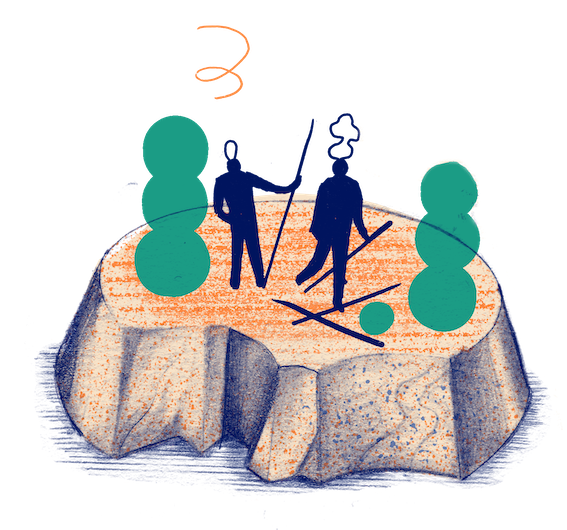
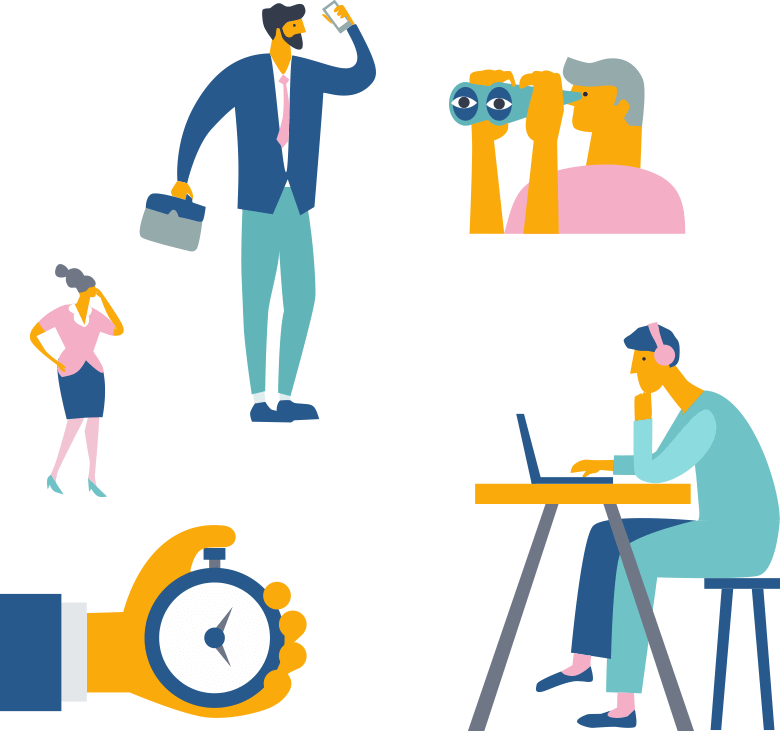

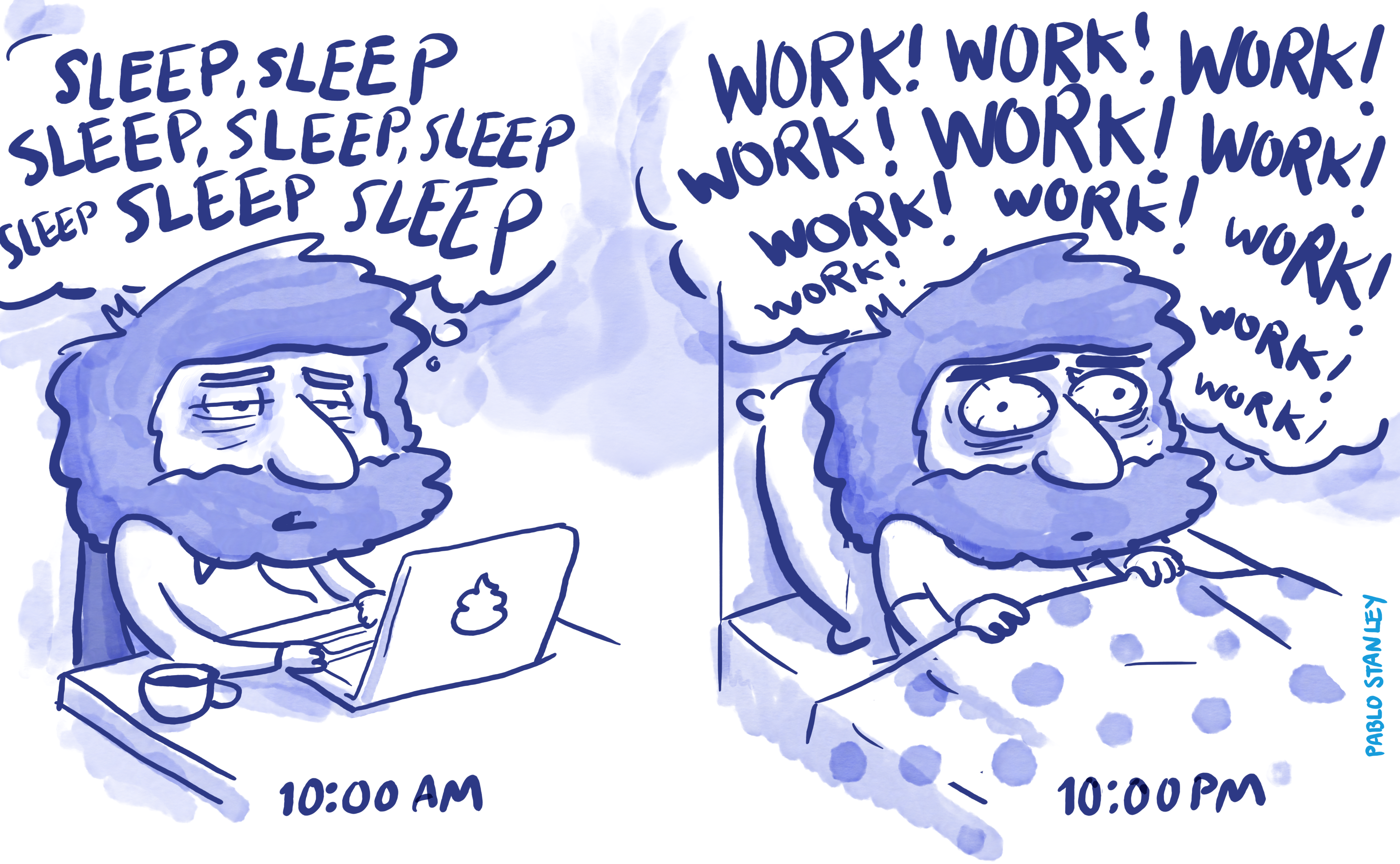


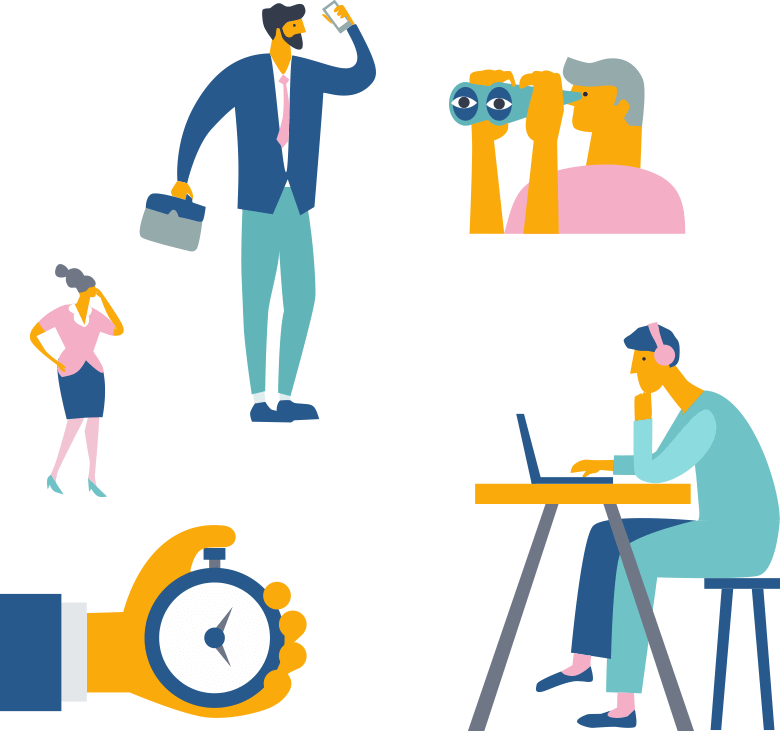
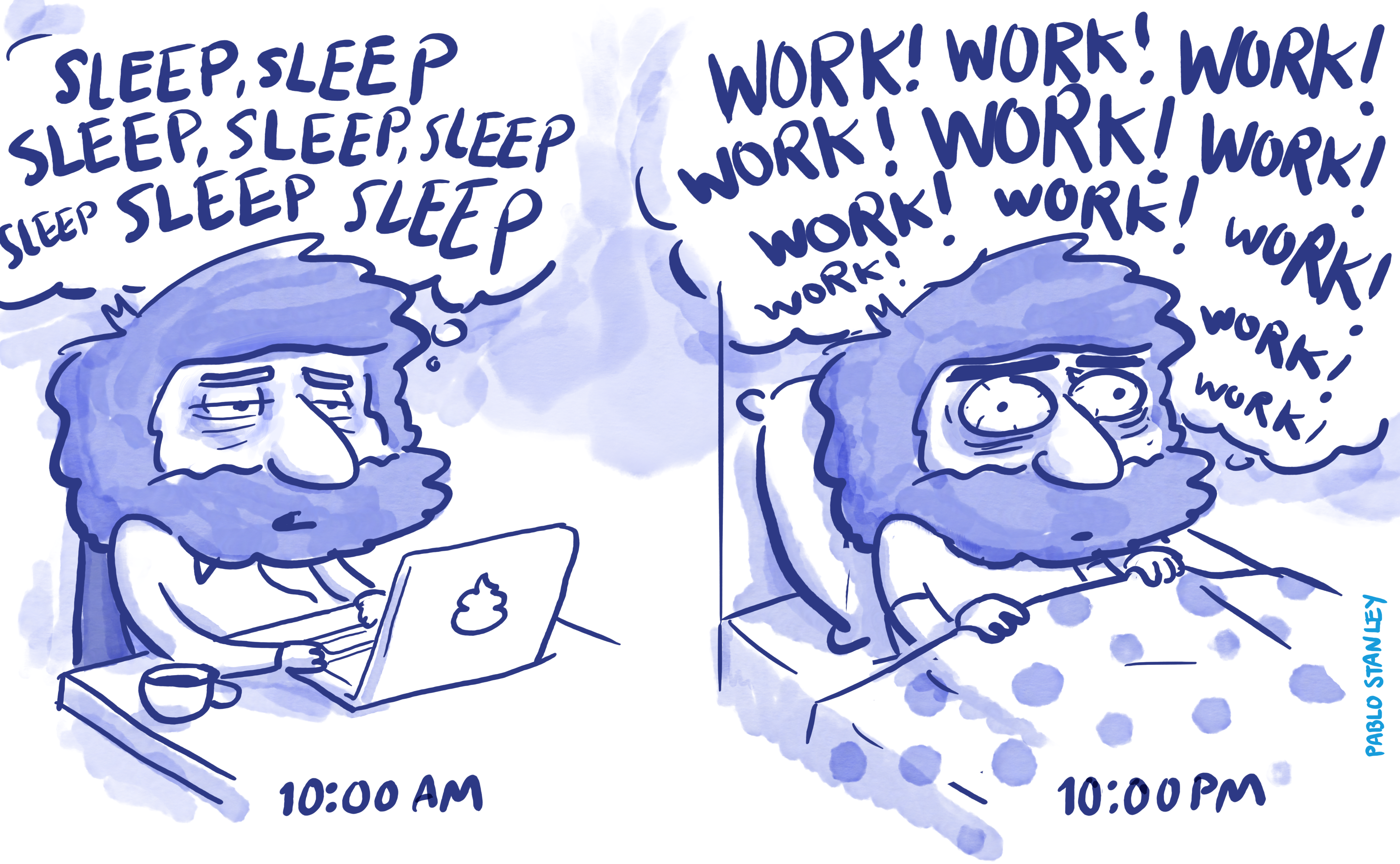
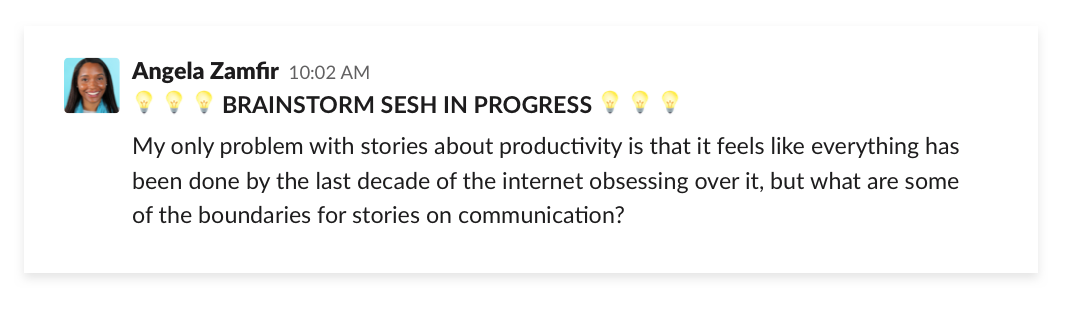 Get many teams from around your organization to participateAvoid needing a physical space big enough for everyoneSolicit ideas over a longer period that a single meeting
Get many teams from around your organization to participateAvoid needing a physical space big enough for everyoneSolicit ideas over a longer period that a single meeting
 Accepting and incorporating feedback from your teamMaking client presentations as good as they can beSharing the work of preparing to interface with clients
Accepting and incorporating feedback from your teamMaking client presentations as good as they can beSharing the work of preparing to interface with clients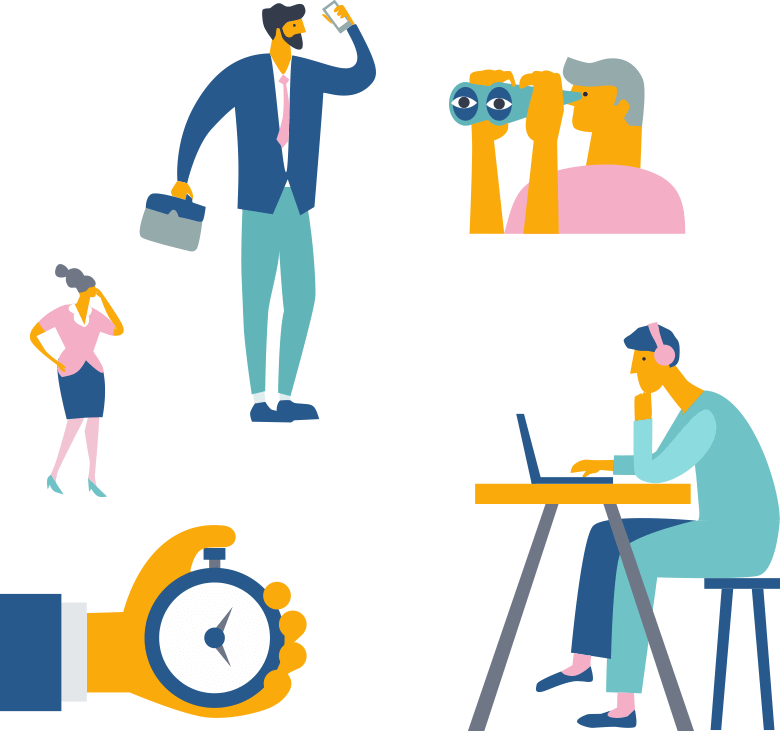

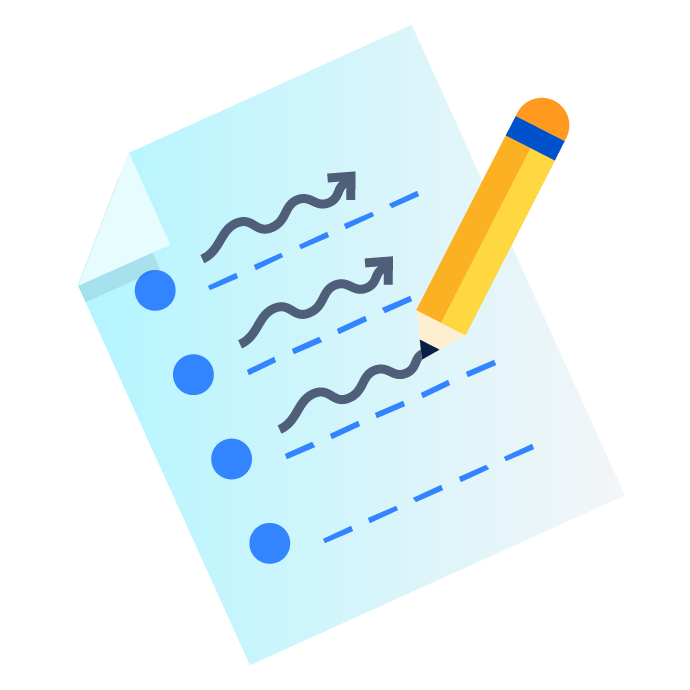 Replace old habits that no longer serve you with new habits that do.Build a culture of learning and self-awareness.
Replace old habits that no longer serve you with new habits that do.Build a culture of learning and self-awareness. Define the roles and responsibilities that will make your team successfulClarify expectations you have of each other so the whole team can shine.
Define the roles and responsibilities that will make your team successfulClarify expectations you have of each other so the whole team can shine.

 Let peers challenge your own ideas and inspire new ones.Take advantage of others' knowledge and experience from outside your own discipline.
Let peers challenge your own ideas and inspire new ones.Take advantage of others' knowledge and experience from outside your own discipline.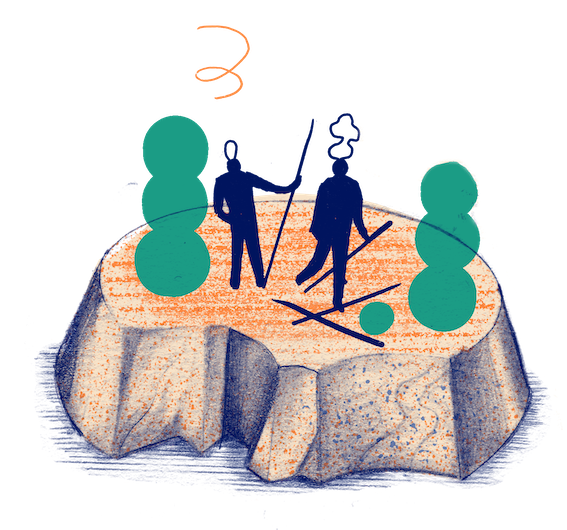

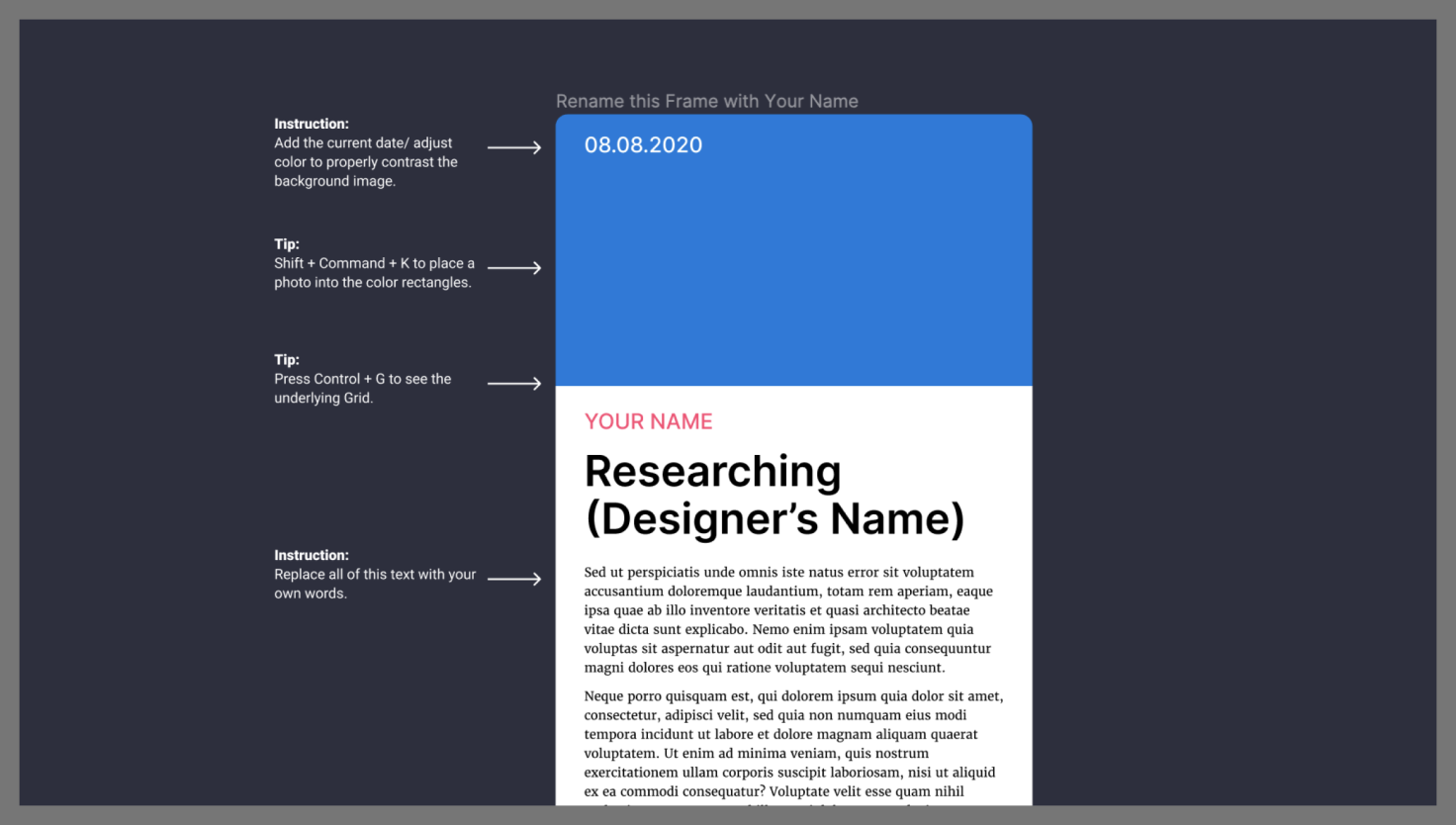
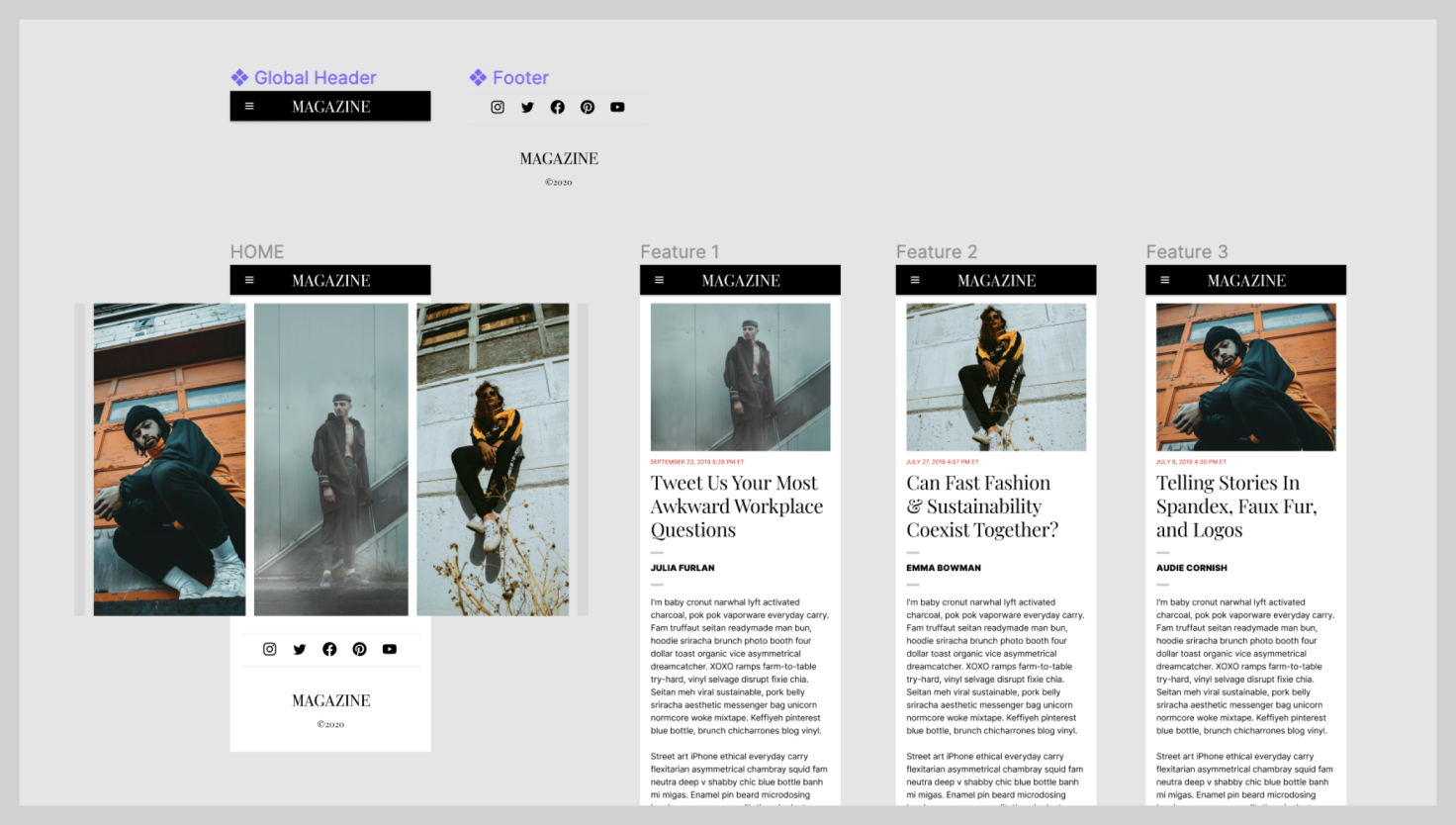
 Plays
Plays
A collection of plays and guides to support your work and collaboration. All from sources around the web.
Great starters

Brainwriting
Brainwriting is the silent, written generation of ideas in a group.
15-30 min
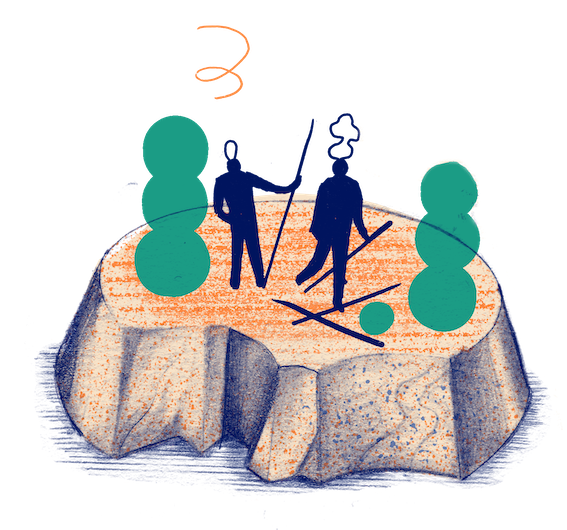
Inclusive video meeting
Running meetings over video can be hard, but with some simple tricks it doesn’t have to be.
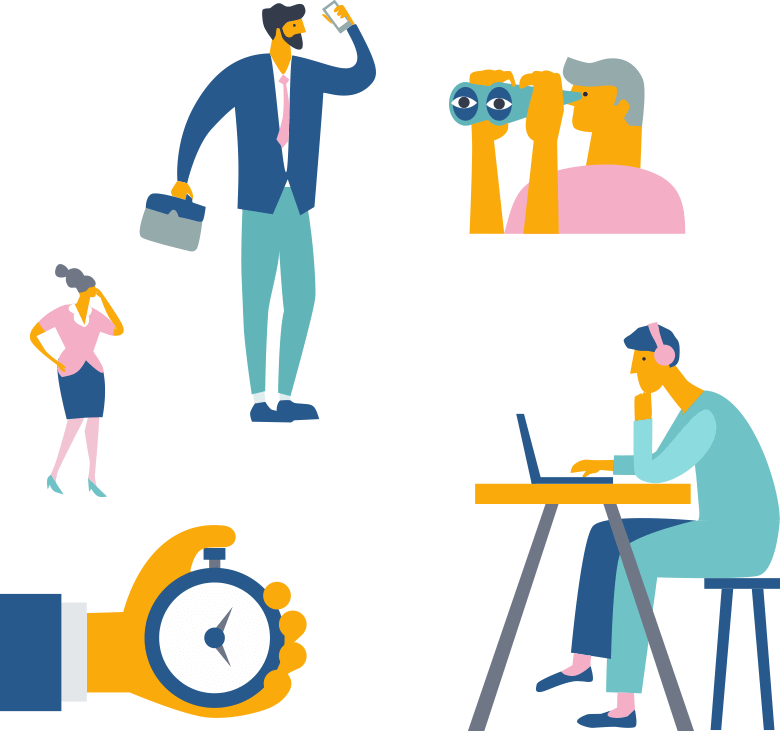
Remote Brainstorm
Brainstorming is one of the most popular ideation techniques. In this guide, we will learn why brainstorming is important, how to run an effective brainstorming session, and when not to use brainstorming. We will also learn how this method can be used in remote and collocated product development teams. Read on if you want to become a skilled brainstorming facilitator and set the stage for creative and bold projects to get started.
30-60 min.
Sparring
Sparring is a structured way to get peer feedback from teammates and stakeholders. A fruitful sparring session can also help you reach specific decisions that will take the project forward.
60+ min
💡Play ideas for using Coda
Coda
Duration
Play
Why
What
Thumbnail
Guides and instructions
Try these tools
Duration
Play
Why
What
Thumbnail
Guides and instructions
Try these tools
10 min.
1
Living Document
Ensuring the attendees are taking notes of the discussion means providing visibility for those not attending, and others can review in their own time.
Create a living document where your design team builds the agenda by adding topics.
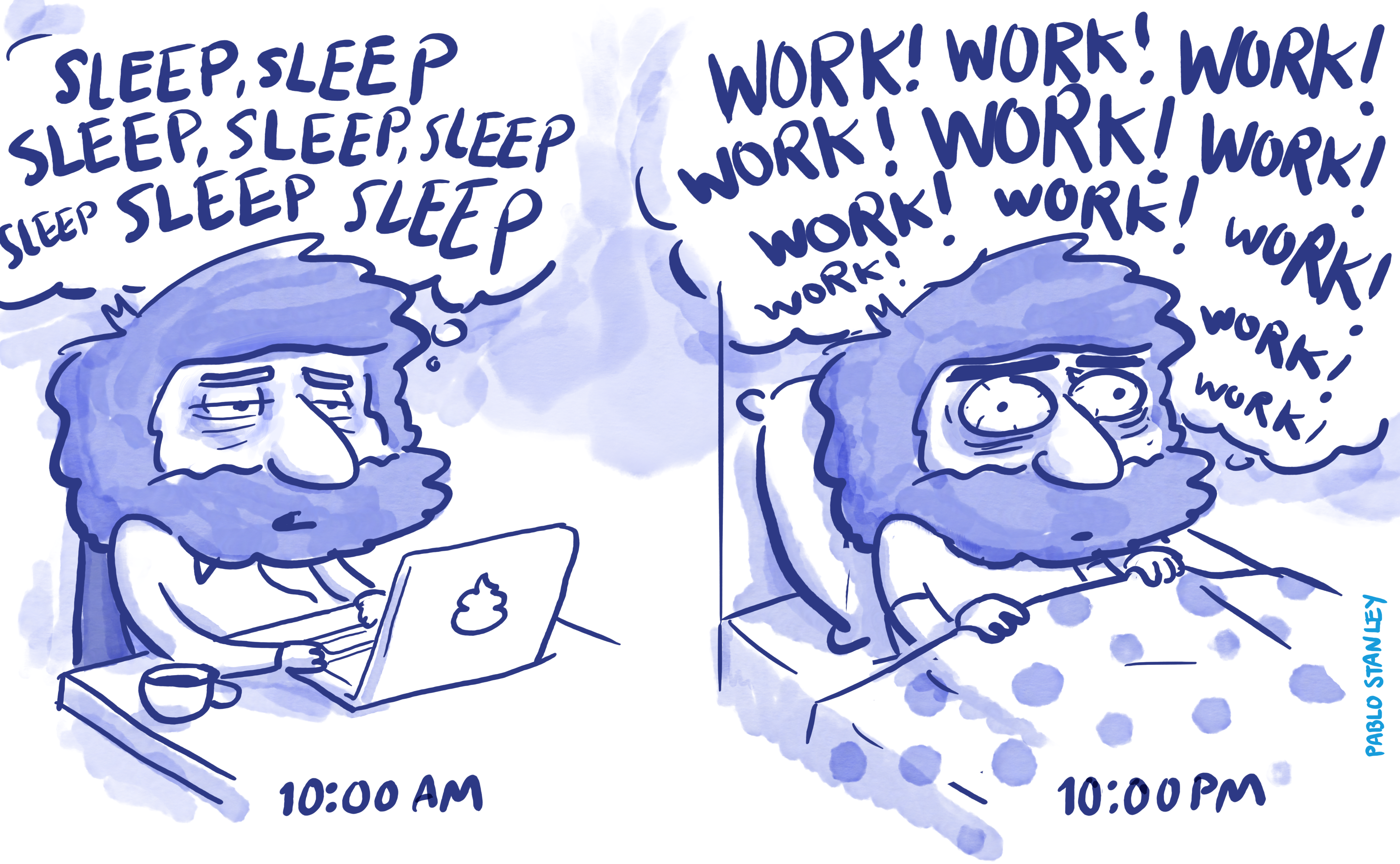
Notion
Coda
Slite
15-30 min
2
AIR Feedback
Give honest and actionable feedback regularly. For example, set up weekly/bi-weekly slots, OR a quick sync after an important design presentation — don’t wait for the allocated slot, feedback should be timely.

Notion
Coda
Slack
Discord
Whereby
RemoteHQ
Slite
Brainwriting
Sharing ideas (interacting brainwriting) tends to increase idea quantity over both structured (using deferred judgment) and unstructured brainstorming as well as over nominal brainwriting where the ideas are not shared.
Brainwriting is the silent, written generation of ideas in a group.

Notion
Coda
Slite
Airtable
Trello
Supernotes
30-60 min.
2
Remote Brainstorm
It’s a team activity where people are able to think more freely and suggest as many spontaneous new ideas as possible.
Brainstorming is one of the most popular ideation techniques. In this guide, we will learn why brainstorming is important, how to run an effective brainstorming session, and when not to use brainstorming. We will also learn how this method can be used in remote and collocated product development teams. Read on if you want to become a skilled brainstorming facilitator and set the stage for creative and bold projects to get started.
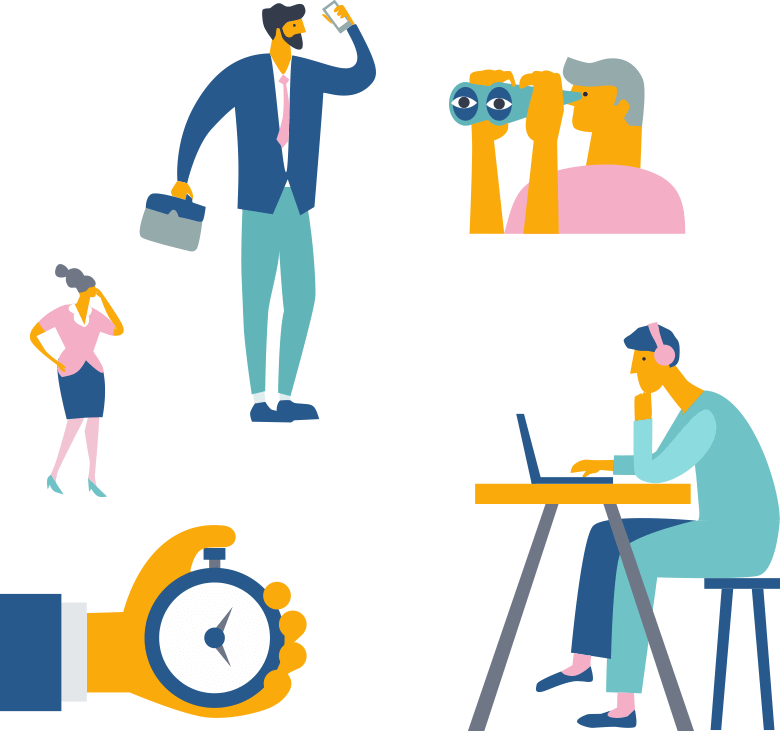
Miro
Witeboard
Notion
Airtable
Coda
Slite
Figma
Trello
Supernotes
See every play
10 min.
1
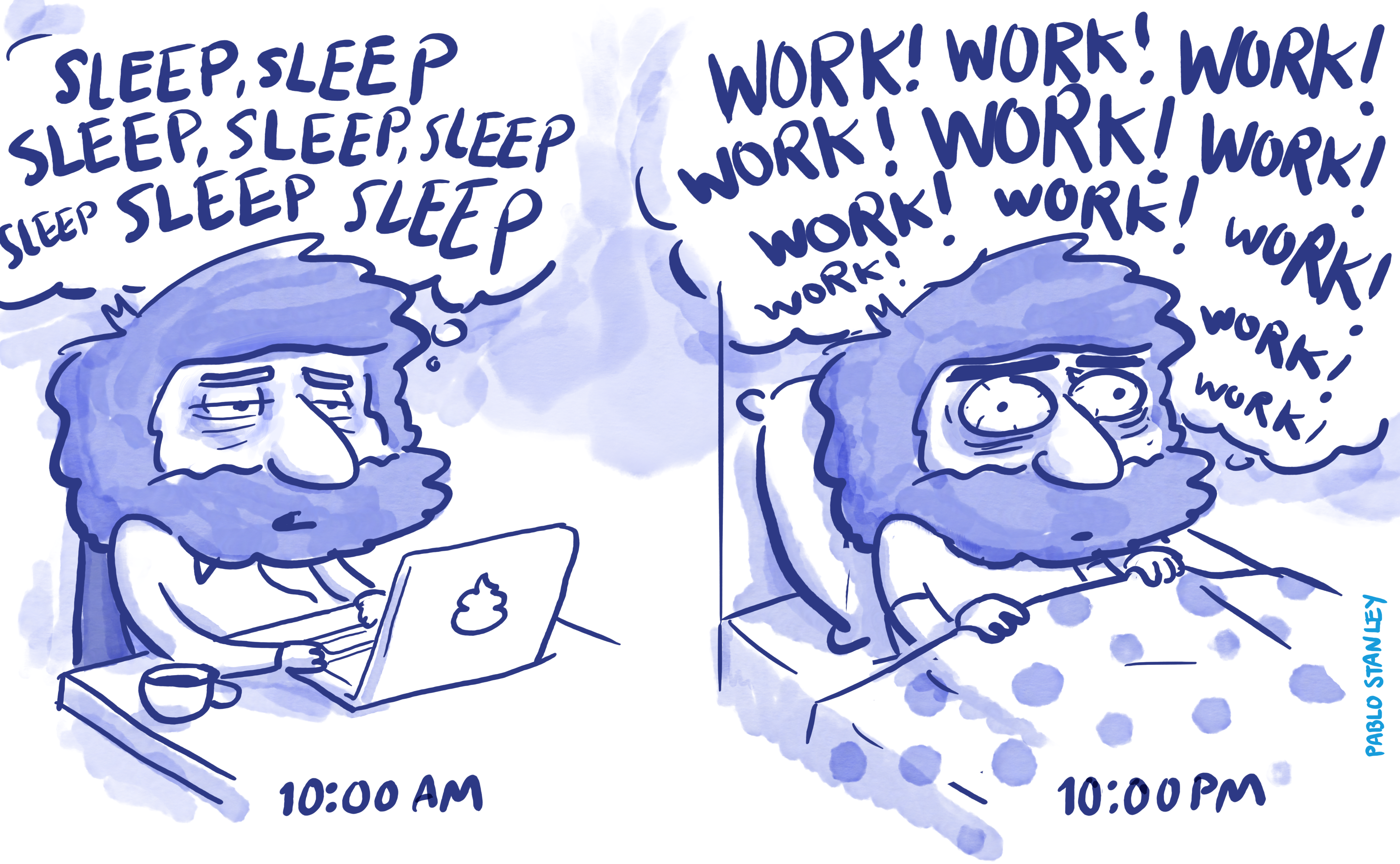
Living Document
Create a living document where your design team builds the agenda by adding topics.
Ensuring the attendees are taking notes of the discussion means providing visibility for those not attending, and others can review in their own time.
Notion
Coda
Slite
15-30 min
3
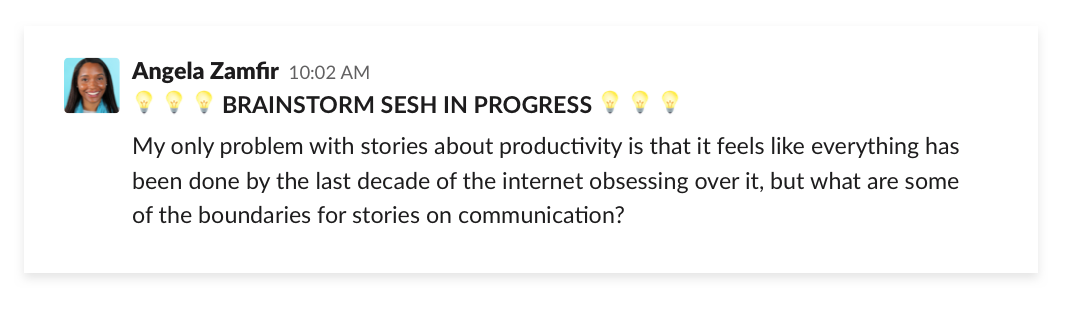
Chat Brainstorm
Get new ideas in a meeting you throw inside Slack
Slack
Discord

AIR Feedback
Give honest and actionable feedback regularly. For example, set up weekly/bi-weekly slots, OR a quick sync after an important design presentation — don’t wait for the allocated slot, feedback should be timely.
Notion
Coda
Slack
Discord
Whereby
RemoteHQ
Slite

Brainwriting
Brainwriting is the silent, written generation of ideas in a group.
Sharing ideas (interacting brainwriting) tends to increase idea quantity over both structured (using deferred judgment) and unstructured brainstorming as well as over nominal brainwriting where the ideas are not shared.
Notion
Coda
Slite
Airtable
Trello
Supernotes
30-60 min.
4
Prepare for a client presentation
Collaborate with teammates in Slack to make your presentations as good as they can be. Post in-progress drafts to solicit feedback, gather comments, and make any necessary adjustments together.
Collaborating on presentations is great for:
Slack
Ludus
Paste by WeTransfer
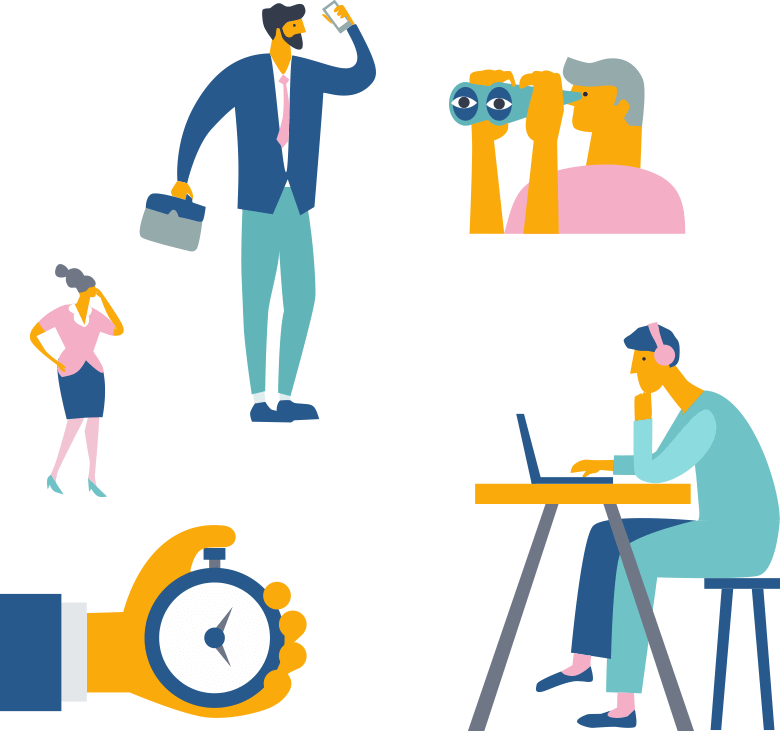
Remote Brainstorm
Brainstorming is one of the most popular ideation techniques. In this guide, we will learn why brainstorming is important, how to run an effective brainstorming session, and when not to use brainstorming. We will also learn how this method can be used in remote and collocated product development teams. Read on if you want to become a skilled brainstorming facilitator and set the stage for creative and bold projects to get started.
It’s a team activity where people are able to think more freely and suggest as many spontaneous new ideas as possible.
Miro
Witeboard
Notion
Airtable
Coda
Slite
Figma
Trello
Supernotes
Mindmapping
Mindmapping is a play you can run on your own, in pairs, or with a group. Bring in the roles and people you think will be most helpful, but keep the group fairly small – six or fewer.
Explore different facets of a problem, and organize your ideas for possible solutions.
Figma
Witeboard
Miro
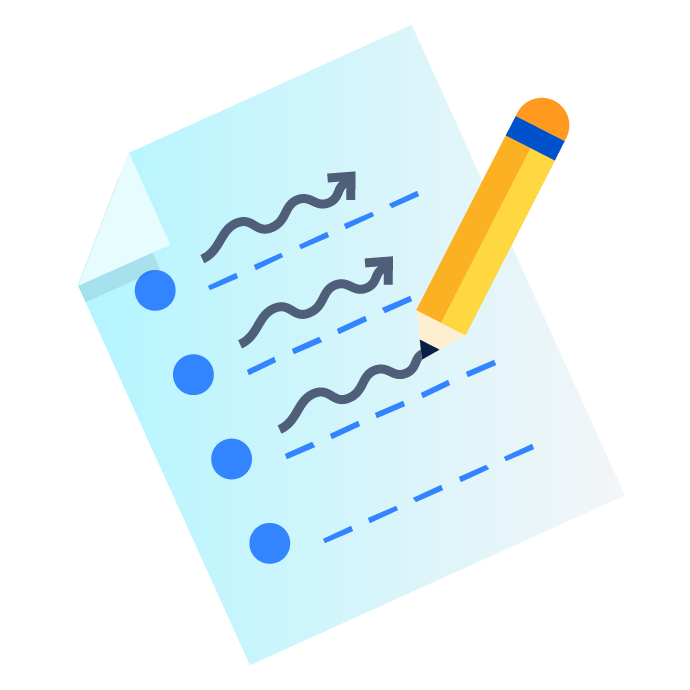
The 4 Ls
A simple technique for reflection and continuous improvement – either by yourself or with your team.
Notion
Coda
Slite
Airtable
Supernotes
60+ min
3
Roles and Responsibilities
Understand each member's contribution to the team, and learn what everyone needs in order to be successful.
Notion
Coda
Airtable
Trello
Slite

Project Poster
Instead of a project charter that nobody will read, create a project poster to figure out the right way to tackle a problem, define project scope, and guide your work.
Unlike project charters, your project poster is a living document. Update it as you explore your problem space, challenge assumptions, validate solutions, gather feedback, and course-correct before you move forward.
Figma
Ludus
Paste by WeTransfer
Coda
Sparring
Sparring is a structured way to get peer feedback from teammates and stakeholders. A fruitful sparring session can also help you reach specific decisions that will take the project forward.
Notion
Coda
Trello
Slite
Supernotes
6
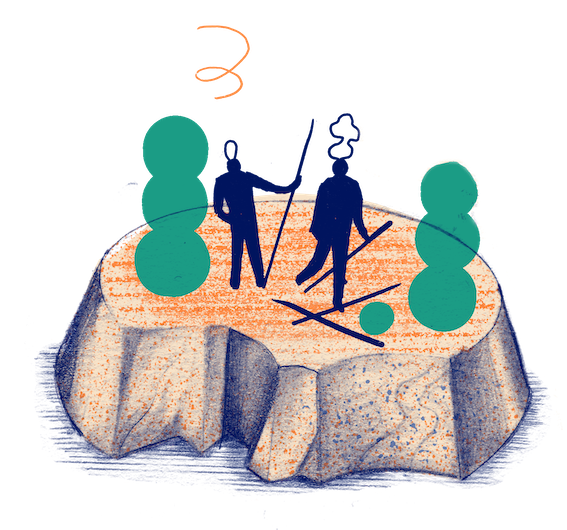
Inclusive video meeting
Running meetings over video can be hard, but with some simple tricks it doesn’t have to be.
Take the anxiety out of both organizing and participating in video meetings by trying some of these tips.
Whereby
RemoteHQ
Discord
Screen

Making decisions when you’re not in the same location
How do you ensure that the decisions that need to be made gets taken? And how do you have a good process around decision making when your team is spread across locations?
To keep an organization functioning while spread across many locations, a good decision making process is critical. Some of the principles are also good to follow in a normal situation when everyone is in the office, but they become even more important when you are not sitting next to each other.
Notion
Coda
Airtable
Journal
Document your life - daily happenings, special occasions, and reflections on your goals.
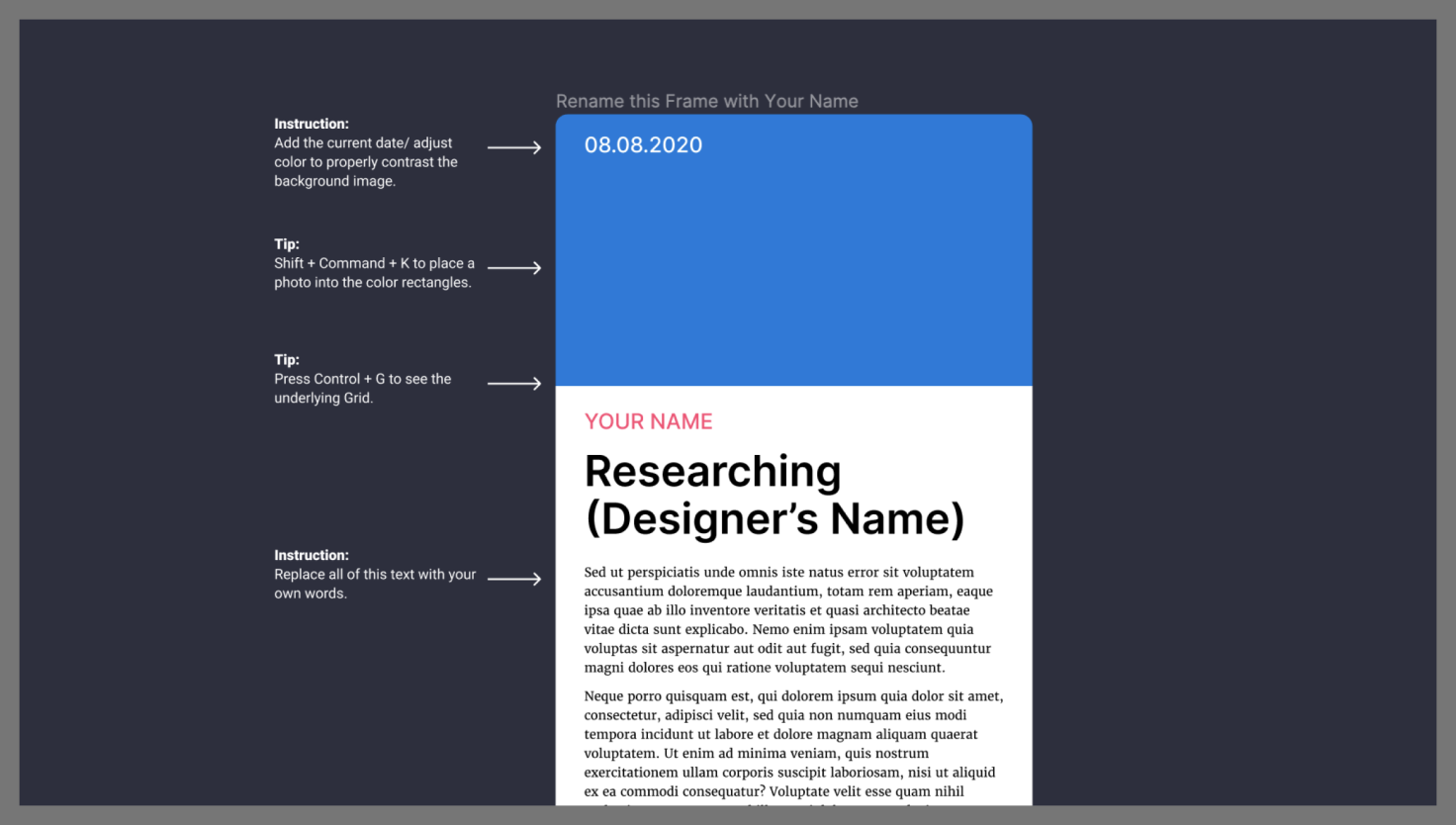
Design research paper
Like many design programs, RIT heavily emphasizes research. This activity reinforces that by asking students to visualize their research findings in a compelling way.
The result is a collaborative library of articles they can read through and comment on. I’ve found that this activity often leads to productive discussions about visual hierarchy and communication design principles.
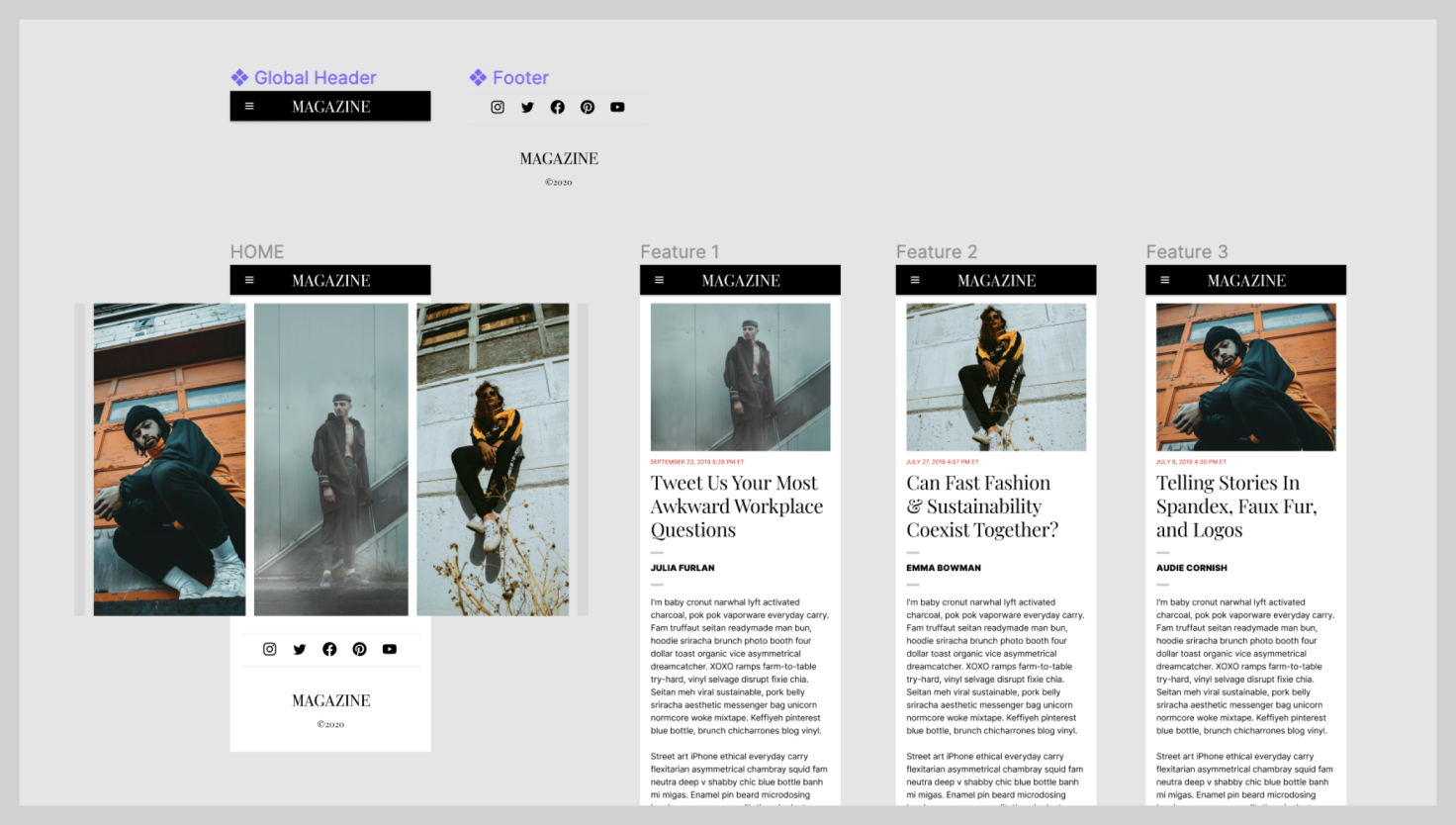
Mobile magazine prototype
Students combine layout and prototyping to make a simple interaction for a mobile magazine concept. (They make a simple mobile layout of a magazine as a gallery and then prototype the navigation).
This can also be an expansion of activity 4: Design Research Paper, where students collaborate to make a working zine prototype with their own written content and images.
Want to print your doc?
This is not the way.
This is not the way.

Try clicking the ··· in the right corner or using a keyboard shortcut (
CtrlP
) instead.