Skip to content


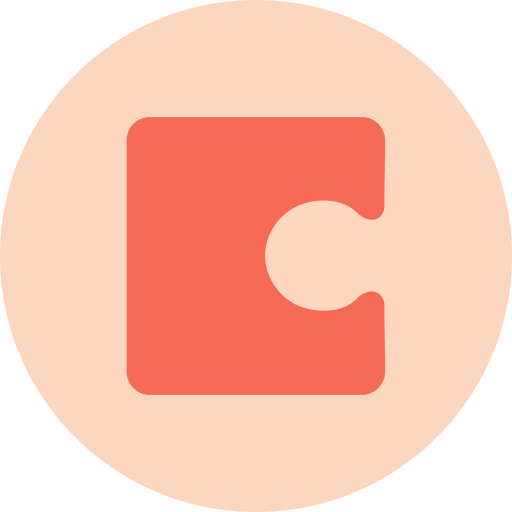




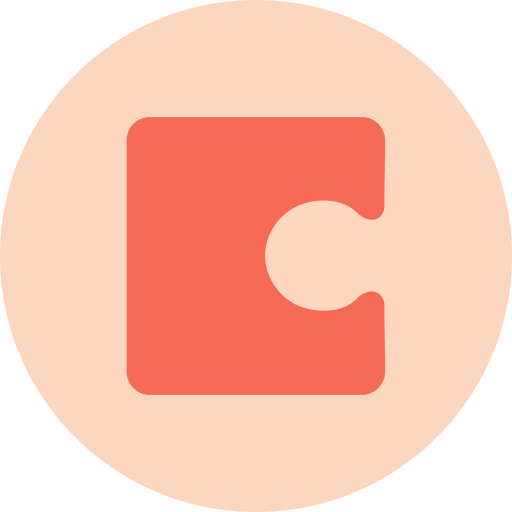



 Tools
Tools
A collection of tools. You will not find every tool in the world but these a great and you might not know them!
Highlighted tools

Notion
Student offer
Free pro for students
About
If students should only have one tool for all their work - Notion is a pretty good choice. It looks like a doc but it works more like a webpage or app.
You can organize your notes in databases, show them as calendars or boards, collect content from across the web and collaborate with peers.
It's free for students!
Airtable
Student offer
Free pro for students
About
A tool that looks like a spreadsheet but can help you collect, organize, analyze and visualize anything.
It's a great tool when you work with a lot of content. 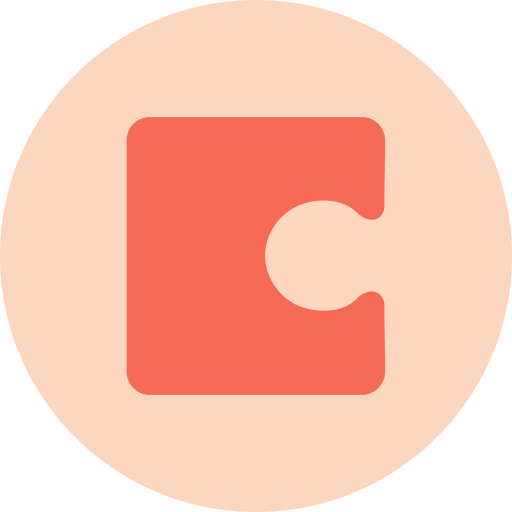
Coda
Student offer
Free pro for students
About
A doc a powerful as an app. And it's true. This whole site was built with Coda.
Imagine you could add a button in a document that enabled you to send emails or change information on 1000 items at once! With Coda you can
Slite
Student offer
Free pro for students
About
A great collaborative notetaking app.
You can add anything from the web and have a conversion in every note.
Supernotes
Student offer
Free for 3 month
About
Create simple yet powerful digital note-cards with rich and varied content, like math equations, tables, images, checklists, and emojis.
Roam Research
Student offer
Discount
About
A note-taking tool for networked thought.
As easy to use as a document. As powerful as a graph database.
Roam helps you organize your research for the long haul.
Which tool to use for Remote Brainstorm
Remote Brainstorm
Student offer
Logo
Tool
About
Tags
Read how students can get a free pro/discount
Student offer
Logo
Tool
About
Tags
Read how students can get a free pro/discount
Free pro for students
6

Airtable
A tool that looks like a spreadsheet but can help you collect, organize, analyze and visualize anything.
It's a great tool when you work with a lot of content.
Database
Project work
Planning
Collect data
Dataprocession
Prototype
Appmaking
Tasks
Project management
Automation
Roles and Responsibilities
Remote Brainstorm
The 4 Ls
Brainwriting
Making decisions when you’re not in the same location
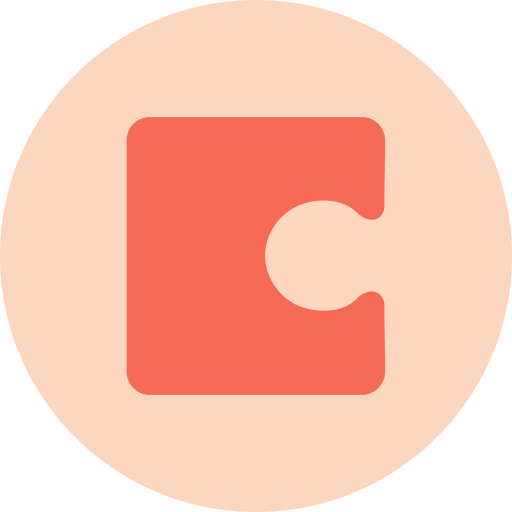
Coda
A doc a powerful as an app. And it's true. This whole site was built with Coda.
Imagine you could add a button in a document that enabled you to send emails or change information on 1000 items at once! With Coda you can
Document collaboration
Appmaking
Tasks
Notes
Database
Websitebuilder
Project work
Project management
Planning
Dataprocession
Automation
Homework Tracking
Flashcard App with Spaced Repetition
Data Empowered Journal
Remote brainstorm with prompts
Publish a website
Roles and Responsibilities
Project Poster
Remote Brainstorm
Sparring
The 4 Ls
AIR Feedback
Brainwriting
Making decisions when you’re not in the same location
Living Document

Figma
Best in class app for real-time collaboration on design and prototypes.
Prototype
Design
Project Poster
Remote Brainstorm
Mindmapping
Design research paper
Mobile magazine prototype

Miro
A great online whiteboard tool. You have a large canvas to play around with and can do anything from mind-mapping to wireframing (or anything else really)
You can work in real-time with peers.
Whiteboard
Prototype
Mindmapping
Brainstorm
Mindmap
Remote Brainstorm
Mindmapping

Notion
If students should only have one tool for all their work - Notion is a pretty good choice. It looks like a doc but it works more like a webpage or app.
You can organize your notes in databases, show them as calendars or boards, collect content from across the web and collaborate with peers.
It's free for students!
Database
Document collaboration
Notes
Tasks
Project work
Planning
Websitebuilder
Project management
Collaborative Study Planner
Theses Planning
Reading List
Course schedule
Roles and Responsibilities
Remote Brainstorm
Sparring
The 4 Ls
AIR Feedback
Brainwriting
Making decisions when you’re not in the same location
Living Document
Journal
Show all tools
Want to print your doc?
This is not the way.
This is not the way.

Try clicking the ··· in the right corner or using a keyboard shortcut (
CtrlP
) instead.