Skip to content
Gives a complete picture of each student's academics, attendance, behavior, and social-emotional learning (SEL) progress in school every day.Allows educators to create, update, and progress monitor interventions to ensure students are growingServes as an Early Warning System and MTSS and Intervention tracker for districtsHelps districts measure Social Emotional Learning through research-backed surveys, and displays that data alongside other indicators to give a full picture of the whole child.
All Students: Teachers will have access to all students within their school(s)My Grades: Teachers will have access to all students in the grades that they teach (as defined by SIS data)My Students: Teachers will have access only to the students in their course sections (as defined by SIS data)
 Panorama Basics
Panorama Basics
Panorama Student Success
SEL
Panorama Student Success is a dynamic platform that gives educators immediate access to the data that is most important for them to support students. Panorama syncs with your SIS and other data systems to send nightly updates of grades, attendance, assessments, SEL, and behavior data. With this data, the platform calculates “On Track” and “At Risk” indicators for each student automatically so that you can support students with relevant and timely information. Schools and districts can view dashboards to see school-wide trends across different subject areas or demographic groups to make sure that students are having an equitable experience at school.
Academics and Coursework
shows that a student who maintains above a C average in high school is more likely to persist in college than those who do not. What’s more, a student who maintains an A average is seven times more likely to complete college in four years when compared to students with a C average.
Panorama supports both traditional letter grades (A, B, C, D, and F) and standards based grades (such as 1, 2, 3, and 4) within the "Academics" indicator.
When a school uses traditional letter grades, students are designated as “On Track for College/Career Readiness” when they have all B’s or better in courses; “On Track for Graduation” when they have all C’s or better; “At Risk” when they have all D’s or better; and “Critical” when they have one or more failing grade. For schools and districts that use standards-based grading, Student Success also supports indicators based on students’ proficiency and mastery of standards.
As with other data in Student Success, assessment data can be filtered by demographic indicators. You can also filter by assessment performance level to see isolated views of students who are above, meeting, or below benchmarks.
Student Success also supports progress monitoring for assessments that are given repeatedly to a student over the course of given timeframe to see how the student is progressing towards a learning goal. These assessments are displayed at the top of the Assessments section and combine data points from the assessment score, baseline and target scores, and interventions.
Districts who use certain assessments are also able to see subscores for the sub-assessments, as well as the currently-shown composite score, when expanding the assessment.
Deciding Which Students Teachers Will See
Attendance
High attendance for students is connected to higher academic achievement, , and .


“On Track for College/Career Readiness” students attend 95% of school days or more, “On Track for Graduation” students attend between 90% and 95% of school days, “At Risk” students attend between 80% and 90% of school days, and “Critical” students attend less than 80% of school days in given time period.


In addition to the total percentage of days present, you'll be able to view how many times a student has missed a specific course, as well as the number of tardies, course absences, or full day absences in a calendar view. When you hover over these squares, you may see additional context about what happened on that day, such as "Excused Absence" or "Field Trip" or "Doctor's Note."
Behavior
Student behavior that results in discipline referrals and suspensions is .
Behavioral early warning indicators can help you monitor trends before more intensive interventions are required.


Educators can track students’ behavior incidents based on data including discipline referrals, infractions, and suspensions. Students are designated as “On Track for College/Career Readiness” if they have not had any incidents, “On Track for Graduation” if they have had incidents on 1-2% of school days, “At Risk” for incidents on 3-5% of school days, and “Critical” for incidents on more than 5% of school days.
Panorama chose to calculate the behavior indicator based on percentage of days with incidents, rather than number of incidents, because we found it essential to our student-first thinking. Calculating based on the percentage allows students the opportunity to improve throughout the year.
Student Behavior Profile
The student profile provides more detail about the behavior incidents that have been reported for a student.


Social-Emotional Learning
shows that SEL is an important lever for promoting student success in school and in life.SEL skill-building has also been shown to .


Panorama includes early warning indicators for each student’s strengths in SEL. Panorama’s SEL survey is also aligned to leading frameworks, such as the , and research-backed curricula like the . Once your school or district has , you'll see an indicator bar in Student Success that shows your students' self-reported SEL competencies.
You can quickly filter to students who have reported no skills. From there you have the ability to click into individual students, create a smart group so you can continue to track them, or further narrow your search by adding other filters. You may also expand the SEL indicator bar to see each of the different topics that were surveyed, which may be helpful if you are looking to support students in a specific area, such as grit or self-efficacy.
Strengths are determined when students report an average score of 3.5 out of 5.0 or higher on each SEL topic assessed on the Panorama survey.
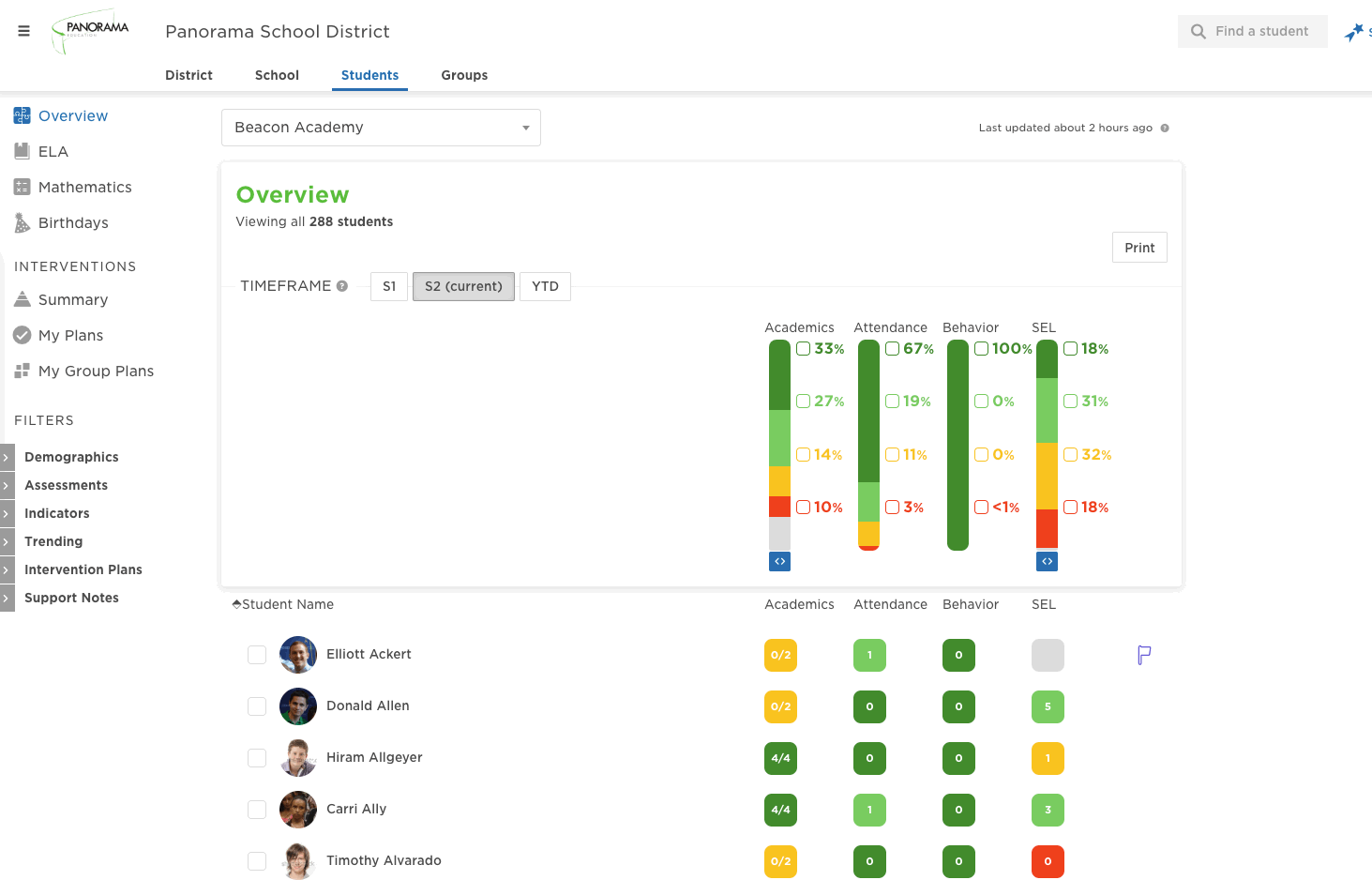
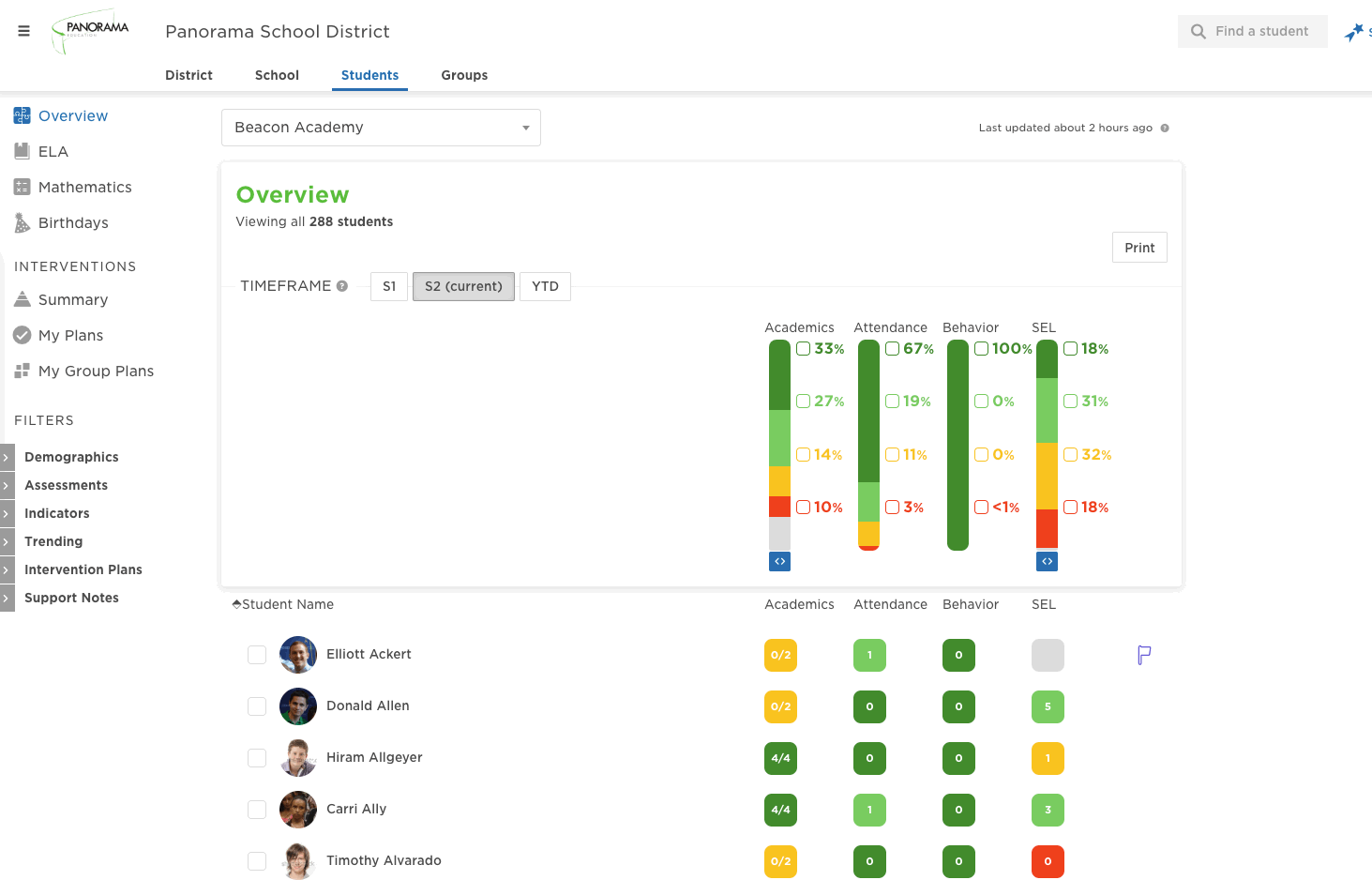
Students are designated as “On Track for College/Career Readiness” when they have reported a strength in all topics assessed on the survey, “On Track for Graduation” when they have reported strengths in at least half of the topics assessed, “At Risk” when they have reported strengths in less than half of the topics assessed, and “Critical” when they have not reported any strengths on the SEL survey.


Homework
Assignment 1: (3 min)
Assignment 2 (24 min)
Want to print your doc?
This is not the way.
This is not the way.

Try clicking the ··· in the right corner or using a keyboard shortcut (
CtrlP
) instead.