Skip to content
 Nexus - Lucid Link (External)
Nexus - Lucid Link (External)
TL;DR
Nexus uses Lucid Link Classic. You cannot login using the New Lucid Link to our filespace
Using Lucid Link as a core technology allows for a shared finder/explorer window that allows remote collaboration. This cloud-native system provides the ability to access and share video files and project files wherever you are without having to spend hours downloading content.
How Does It Work?
Lucid Link is an app that enables MacOS and Windows to believe you are plugging in an external drive. It creates a virtual hard drive where all files are stored in the cloud, similar to Sharepoint or Dropbox.
However, on Sharepoint or Dropbox you need to selectively download the files that you need locally. This is the key difference with Lucid Link. Since your computer thinks the files are already in your system, you don’t have to download anything. Instead, the files are streamed to you as needed and specifically for video files, only the frames being used are streamed.
For example, if you take a 50GB / 30min interview clip and only need 10 mins of it in your cut - you are only locally caching the frames for those specific 10 mins. In the meantime, Premiere and MacOS/Windows will think the whole file is on the system ready to use.
Internet Speed
For video use ideal speeds are symmetrical upload and download of 1Gb/1Gb fibre on a wired connection to your computer. If you have faster speeds such as the new Bell/Beanfield 8Gb fibre, you will be able to utilize the full 8Gb.
For document and image use, we recommend at least 150Mb/s down.
Login Info
Users can be created by contacting
@Kevin Luttman
Want to print your doc?
This is not the way.
This is not the way.
Try clicking the ⋯ next to your doc name or using a keyboard shortcut (
CtrlP
) instead.