Skip to content

This Doc is meant to be used with friends. Invite as many friends as you would like. the Tracker will only show your own Workouts and weights. This is an easy way to compare your progress and keep each other accountable.
Your main tool will be the
Here you will track every single workout. This page is optimized for use on your phone.
1.
Select the workout you will be performing today. The text next to the selection will show you what Workout you have performed last in order to give you an idea what you should be doing today:


2.
Then you will see the exercises you will be performing today with the Weight and Sets & Reps you have used last. Additional you will see how difficult this combination of Sets & Reps and Weight has been the last time you have performed it. This will tell you what weight you should be using today. Adjust Sets & Reps if you would like to perform another rep range today.
The gym tracker will always show your current weight status. This means the last weight you have performed any given exercise in. I know you can not always perform at your best in the gym. For this reason I have included the “Deload” checkbox. If you check this box the weight you will log will not overwrite your current progress and you will still see the last regularly logged weight the next time you are at the gym.


3.
If you want to increase the weight for today’s reps press the “increase” Button for the exercise. Once you know your exercise and weight go ahead and warm up for it. Once you have performed the first working set of this exercise press the Start Button at the top of the page. This will start you Rest timer and increase the Set count:


When you have rested your predefined period the Button will change:


This will indicate you are ready for your next set. Perform the set and press the button again when you are finished.
Repeat this until you have performed your last set of this exercise.
4.
Once you are finished with the exercise go ahead and adjust the difficulty bar according to how hard the weight felt today. I have set it up so there are 3 difficulties:
1 = very easy → Move up in weight next time
2 = alright → perform this weight again
3 = too hard → move down in weight next time
When you have adjusted all values to your liking you can press the “Log” Button. This will save a record of what you have done today in the database and reset the timer and Rep Count.
Color Coding
Exercise Names will be Green, Yellow or Red according to the difficulty that you tracked last for this exercise and Set & Rep combination
Weight per side will be Grey if you have done this exact weight in your last session
You can see some statistics in
Here is the perfect place to fill with all the information you want to know about your own workouts and compare them to your friends. I will add new Features to this page once I have gathered more data myself to play with
Before you start working out set everything up in
Here you will be able to configure the gym tracker to your liking and add whatever workouts and exercises you want to perform.
All Data will be located in the
Here is the place you can find all tables with the information about your workouts and settings. If everything works as intended you will not need to check this page out.
Get Started by Reset All Data
Reset All Data
In case you have any questions or feedback. Please do not hesitate to contact me at
Enjoy your Workouts!! 💪
Want to print your doc?
This is not the way.
This is not the way.
Try clicking the ··· in the right corner or using a keyboard shortcut (
CtrlP
) instead.