Perhaps you're proposing an idea in a meeting, and that idea requires a bit of context. Ensure everyone is on the same page by including this drag-and-drop template and gaining visibility into who read before the meeting.
Idea Summary
[Concise explanation of the idea (ideally include a rough sketch)]
Team
[Type @ to mention people]
Problem
[What's the underlying problem our customers are trying to solve?]
Goals
[What should customer be able to do when this initiative is 'done?']
Measurement
[Can we validate that we've enabled the user to do X?]
Time & Budget
[How long will this take? What resources will this take?]