Skip to content
Best Practices for Launching your Pack
 Building a great Doc for your Pack
Building a great Doc for your Pack
Create a featured doc for your Pack that convinces makers to install the pack.
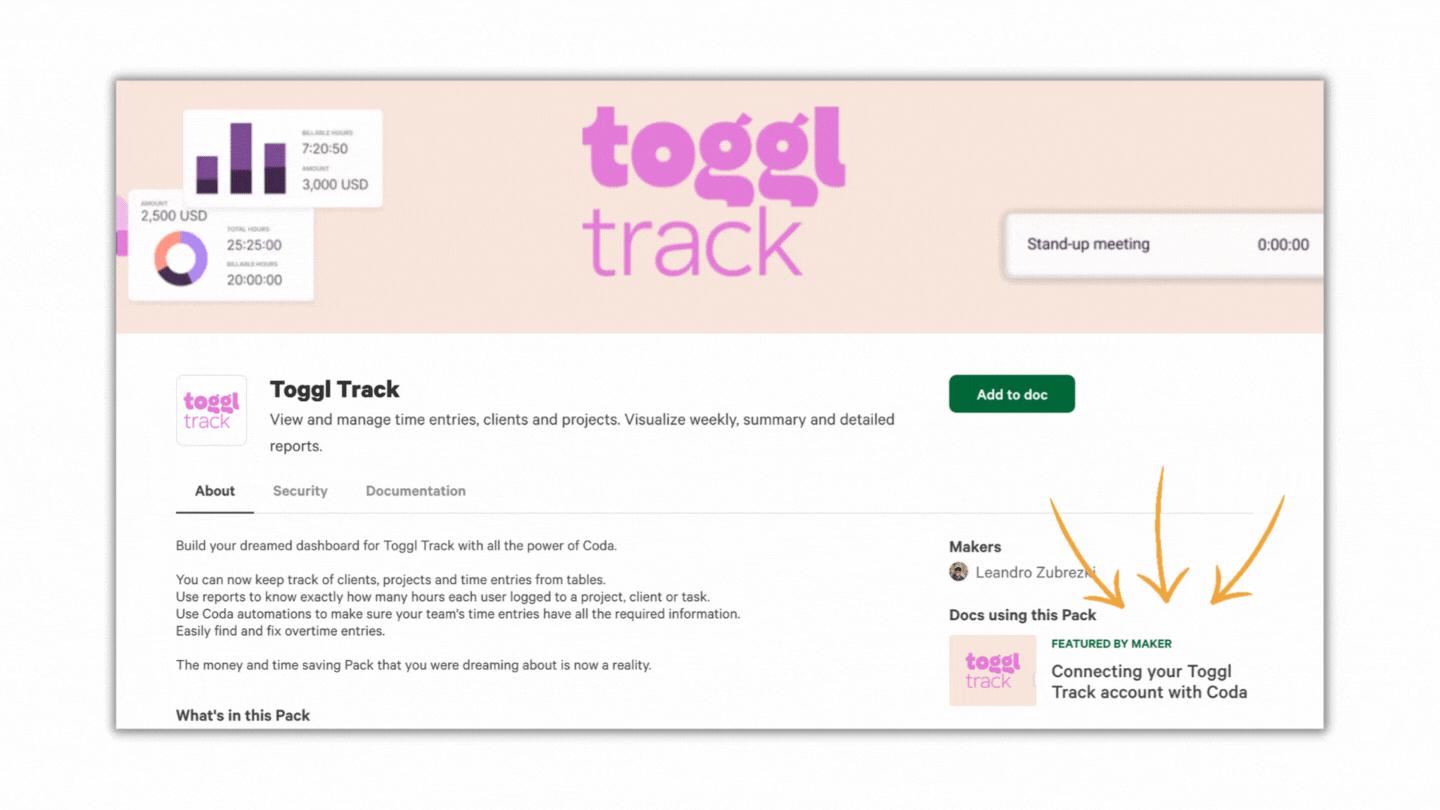
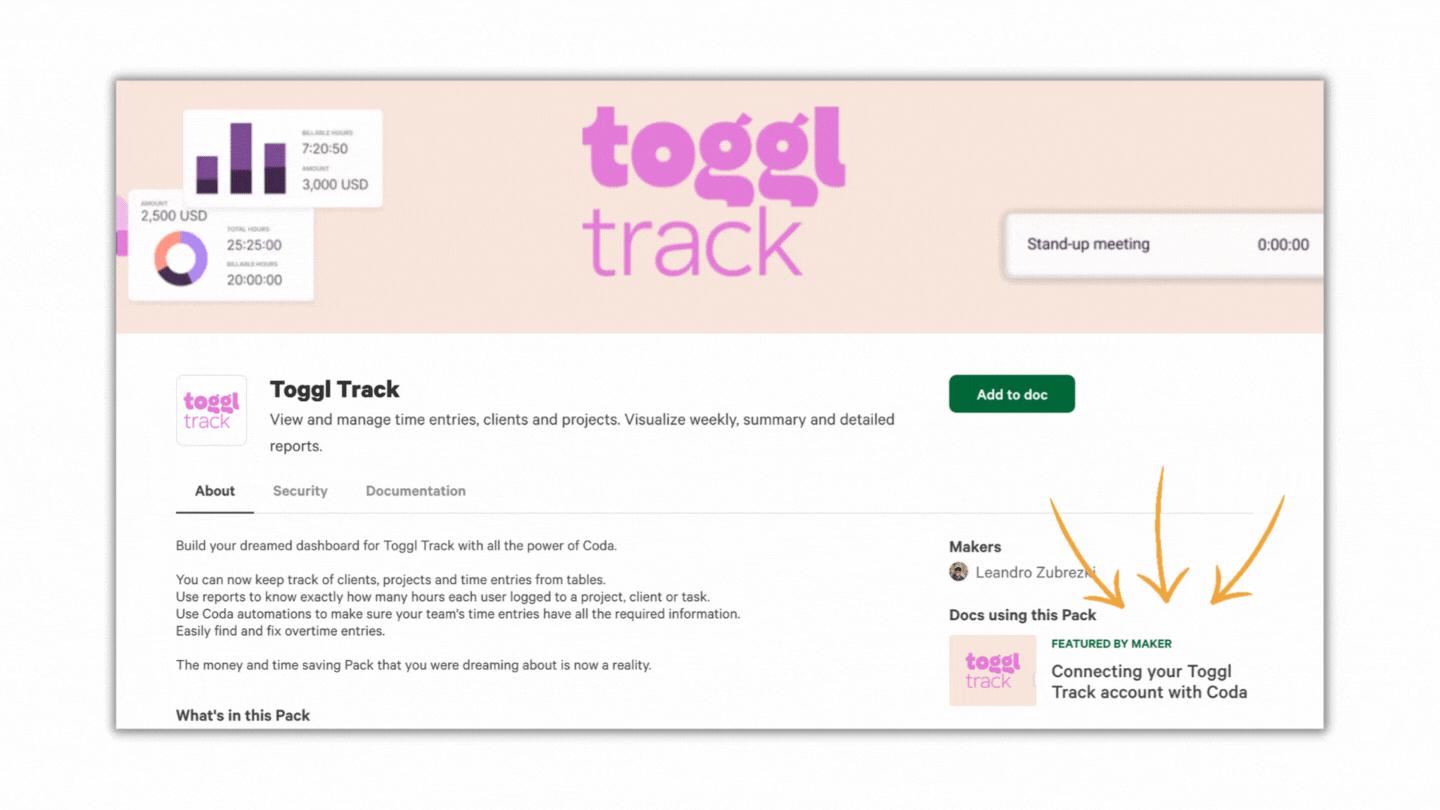
Featured Docs are published docs that can be featured by the Pack Maker and they will show up in the Pack listing page.
The Featured Doc is very important because it’s the easiest way to showcase how the Pack works, what’s the Pack use case and why it should be used.
In other words, it’s the best way to convince a maker to install your pack.
A great Featured Doc should...
Your doc must have:
Your doc could have:
Featured Docs we like
Request feedback for your Pack doc
Loading…
Want to print your doc?
This is not the way.
This is not the way.

Try clicking the ⋯ next to your doc name or using a keyboard shortcut (
CtrlP
) instead.