Skip to content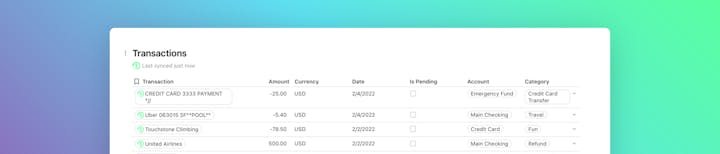
Copy this doc to your workspaceOn your dashboard in Finta, connect to as many bank accounts as you would likeAnywhere in this doc, type /finta , click on the Finta pack, and connect your doc to your Finta accountUpdate your sync tables to automatically sync daily or hourly
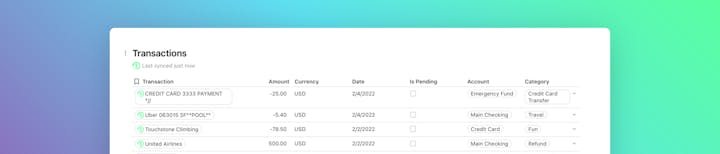
Manage your finances in Coda with Finta
You can automatically sync your bank account balances, transactions, and investments to Coda with Finta’s Pack. This template will help you get started with managing your budget with sync tables, charts, and interactions.
A budget is telling your money where to go instead of wondering where it went. - Dave Ramsey
Set Up Your Doc
How It Works
This template is already set up with sync tables that can fetch your data. For each table, you can determine how often you want them to sync in the table’s settings. The sync tables power all of the other views and charts in this doc.
Dashboard
On the dashboard, you can get a high level overview of your net worth, current month spending, and new transactions .
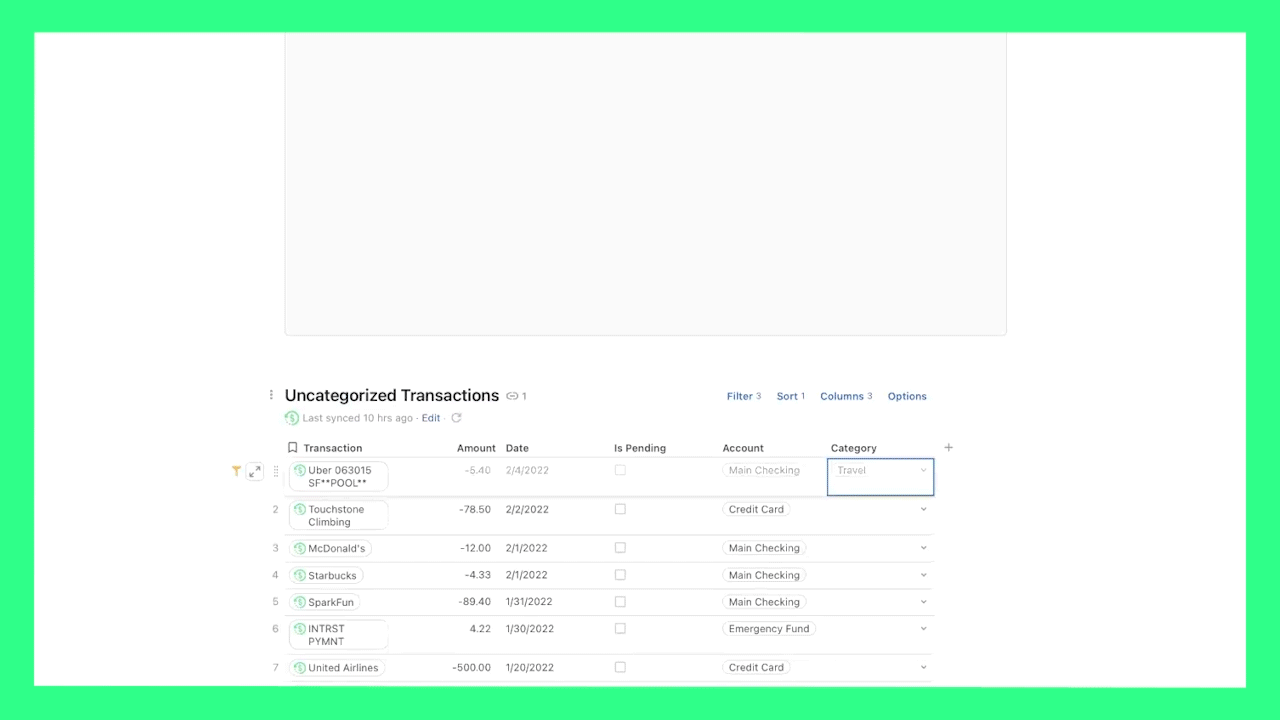
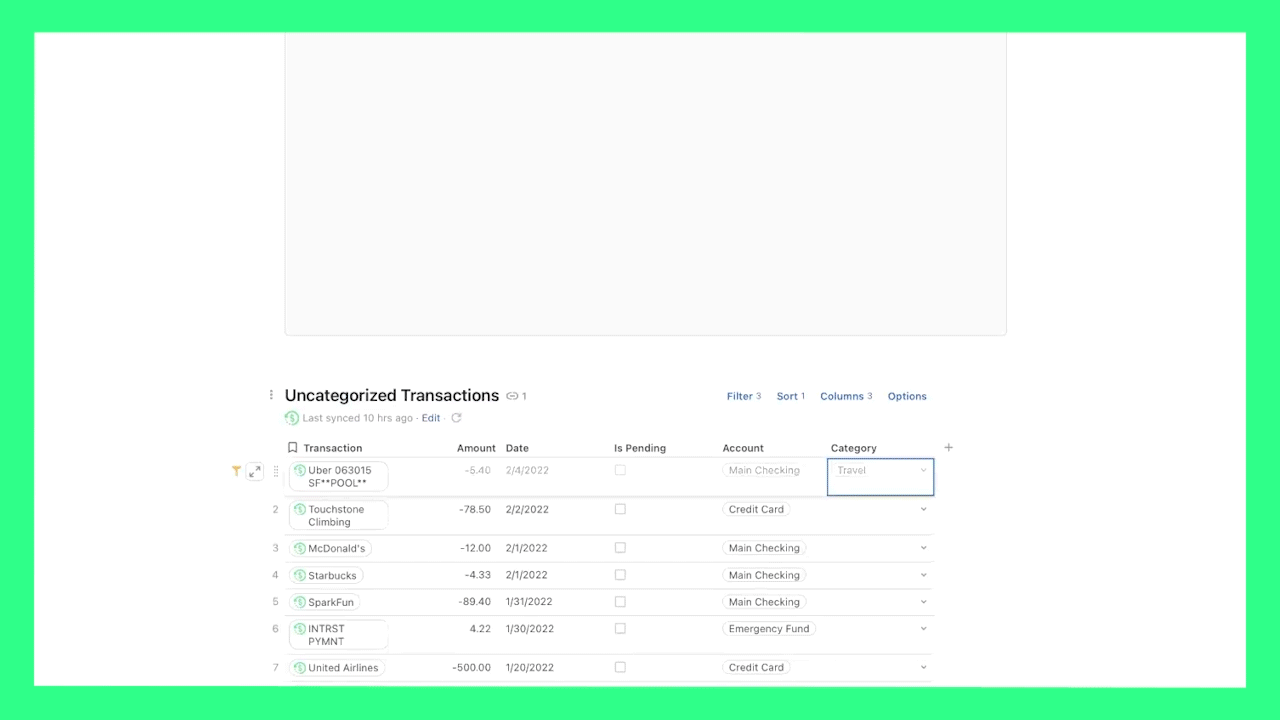
Budget
Here you can manage your budget for the month.
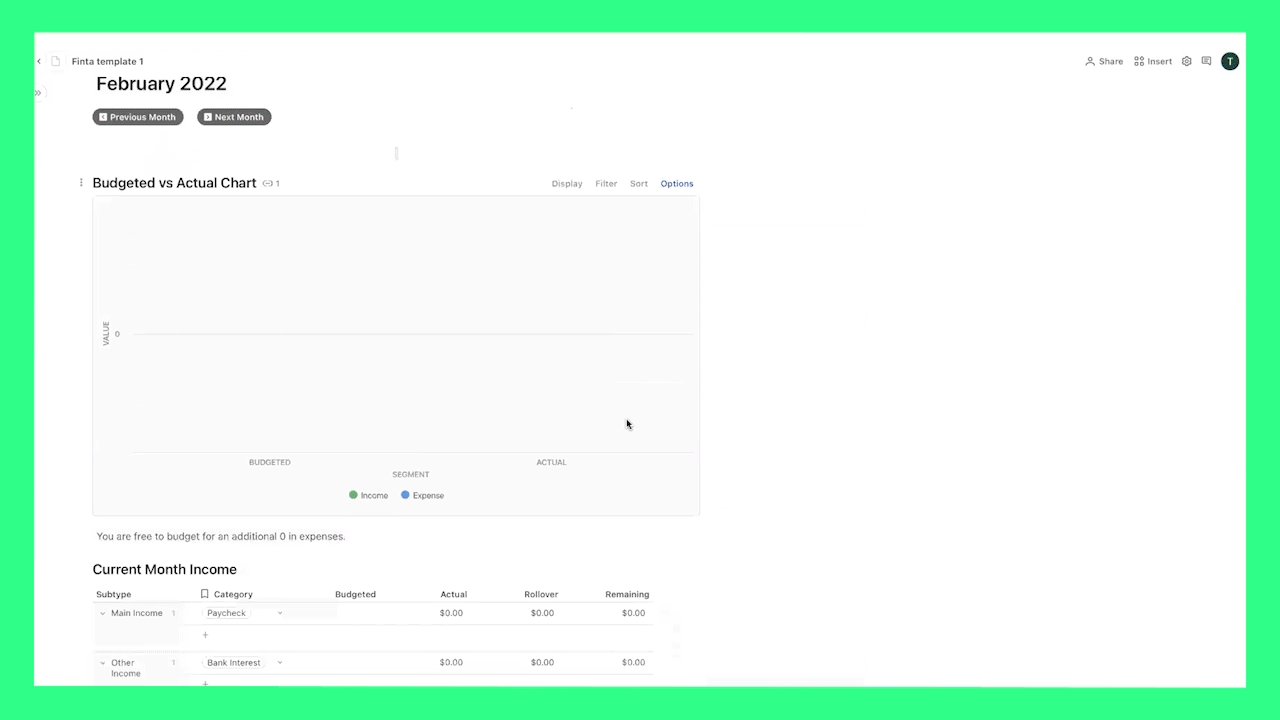
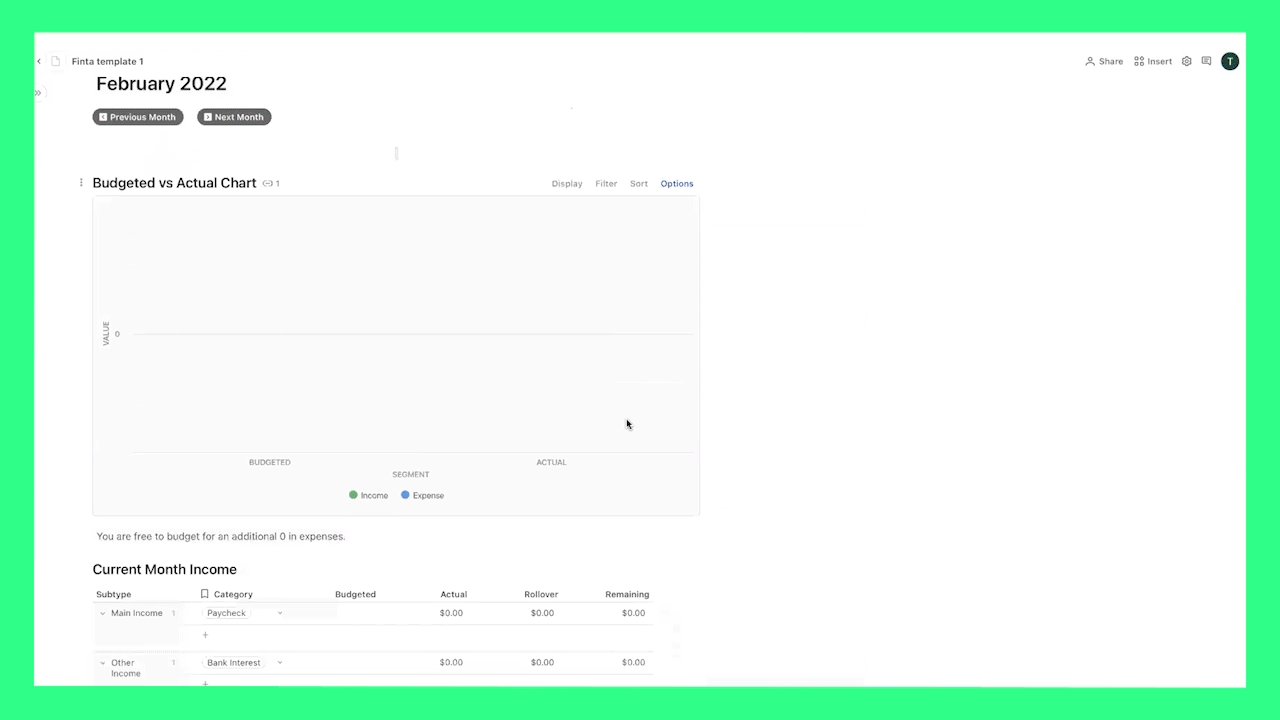
Use the controls at the top to select which month you would like to view. Then, assign how much you want to budget for each category. This page automatically calculates your total spending by category based on the category you assign to each transaction.
Categories
You can manage your categories by going to Data → Categories. Here you can manage your categories, toggle which category budgets should rollover each money, and select which ones should be hidden from calculations.
Don’t forget to press the “Update Budget” button at the top of the page whenever you create a new category.
By default, the first month in your budget is January 2022. If you want to start earlier than that, you can change the month at the top of the page as well.
That’s It!
You’re all set up! Feel free to delete this page if you want. If you ever have any questions, let us know at .
Want to print your doc?
This is not the way.
This is not the way.

Try clicking the ··· in the right corner or using a keyboard shortcut (
CtrlP
) instead.