Skip to content





Flexible: It’s easily viewed from desktop or mobile devicesDynamic: You can update info whenever you need to. Changes are immediately visible to students. You’re creating a living syllabus. Avoid having to redo your syllabus each year - with this template, you can simply create a new copy and update as necessary. Engaging: Multimedia is easy for you to add with this template, so you can embed videos, images, maps, graphics, slides, or file attachments of any kind. This is something you can’t do with traditional Word doc or PDF syllabi, or even with Google Docs, which only allows for links and images, not for embedded video or interactive content. Interactive: This template allows you to include opportunities for students to provide input. They can submit questions and comments on the Feedback: If you choose to include it, this syllabus gives students the opportunity to share quick reactions on the and pages to confirm that they’ve read/reviewed resources and to note which ones they found particularly helpful.
- A few core questions this course aims to answer and an opportunity for students to indicate if they have any questions about it. - A list of readings (and links) you can dynamically update or add comments to as-you-go. list - A list of resources (and links) you can dynamically update or add comments to as-you-go.
Course Overview page: Add a course title, brief course description, and some learning outcomesTopics Covered page: Add core questions the course aims to cover, and include any other types of course information, such as your contact info, office hour times, etc.Readings and Course resources pages: To add new items to the lists, click the ‘+ Add row’ link that appears when you hover below the last row of the table. Remember to add URL/links as well.Q&A page: No set up required on this page. Once students start adding questions and comments, the ‘Comments’ column is where students can jot down notes from your responses during ‘live’ sessions or where you can respond to students asynchronously, at any time.

 What is a digital syllabus?
What is a digital syllabus?
Here's an example of a more flexible, dynamic syllabus to engage your students. Comes with a template you can copy and customize.

Course overview
What you can expect from this course.

Topics covered
Some of the ideas and concepts we'll be discussing.

Readings
Here's a list of all the materials we'll cover in this course

Course resources
A list of supplementary articles, tools, or media relevant to the course.

Q&A
Where students can ask questions (and comments) at anytime.
Why I made this
Teachers like you should have an easy way to provide students with an overview of your course and to engage students in your exciting subject matter. Syllabi are too often dull. This digital syllabus is intended to provide you with a simple starting point so you can add interactive elements to your course overview.
Make a copy of the template now, or read on to find out what this digital syllabus includes and how to make it your own.
This digital syllabus is designed to be...
page that can be addressed asynchronously or during live sessions. You can even include a button they click to confirm they’ve read the syllabus.
How to make your own digital syllabus
STEP 1: Review all the pages in this doc
Explore this syllabus to get an idea of what’s included and how to move around in the doc. You can also navigate to these pages using the side navigation menu on the left of this doc.
- This is where students are given an opportunity to ask questions, leave comments, or upvote others’ questions at anytime. These questions and comments can discussed at the start of ‘live’ sessions, or can be a place for instructors to add responses asynchronously. It’s up to you, how you want to use this.STEP 2: Create your own digital syllabus
Make a personal copy of the blank , then start customizing the syllabus with your own content. You can find this template and other docs I’ve published in the Coda Gallery:
STEP 3: Start customizing your copy of the template
Once you’ve created your own copy of the Digital Syllabus Template, here are a few steps to get you started:
Add course-specific titles and header images:
Customize the following pages with your own course content:
About this resource
The resource was created by me, Jeremy Caplan. It’s based on a syllabus I use for teaching classes and workshops online and in-person. In addition to teaching journalism and entrepreneurship, I also teach workshops on creative efficiency and music appreciation. For more templates like this one, see
Subscribe to , my newsletter, for additional resources like this one and to discover the best new sites, apps and resources.
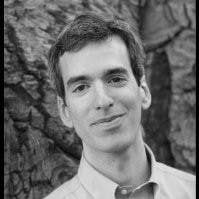
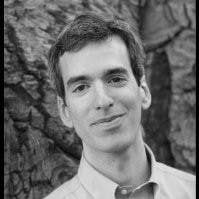
Feel free to delete this section to keep this page tidy
Want to print your doc?
This is not the way.
This is not the way.

Try clicking the ··· in the right corner or using a keyboard shortcut (
CtrlP
) instead.