Skip to content
Gemini Coinbase FTX US
Create a Coinbase Account Add a payment method On Coinbase.com, select Buy & Sell. On Coinbase mobile app, tap the ( + ) Buy on the Home tab or it may be under Assets → Buy a new asset. On Coinbase.com, click the Buy panel to search and select Ethereum. On Coinbase mobile app, search for Ethereum by typing “Ethereum” into the search bar. When you see Ethereum appear in the results, tap it to open up the purchase screen.Enter the amount you want to buy. (We reimburse you up to $25.)Tap “Preview buy” when ready. You’ll be shown the details of your purchase. Make sure everything looks good and then confirm your purchase by clicking “Buy now”.
Navigate to the top of your Coinbase account (or on your Homepage) and click the Send/Receive button. Then, choose the amount of ETH you want to send to your MetaMask wallet - make sure you select pay with Ethereum.Copy and paste your MetaMask wallet address where it asks where you are going to send it to. You’ll find your MetaMask address at the top under your Account name. Your wallet address is 42-characters and will start with “0x”.
 How To: Buy and Transfer ETH
How To: Buy and Transfer ETH
All set? Great! You’re ready to buy some !
@ETH
You’ll purchase your on an depending on where your located what exchange you use might vary.
@Crypto
@Exchange
Here are a few of the most popular ones:
The best to determine which is use is by going to and putting in your country and then using one of the suggested exchanges.
For this example, we’ll use Coinbase.


Buying ETH on Coinbase
Congrats you just bought yourself some ETH! 🎉
Transfer ETH into Your MetaMask
Now that you’ve got both your Coinbase (or other exchange) account and MetaMask wallet set up, you are all set to transfer ETH from Coinbase to MetaMask.


3. Click Continue to review your transfer. Once you have confirmed the transfer looks good, tap Send Now.
➕ Tip: You have to pay a network fee to send ETH from Coinbase to MetaMask. This fee varies based on network (blockchain) usage and is not determined by Coinbase. We suggest using a Debit card instead of your bank account otherwise it can take up to three days to get your assets.
Even using a debit card, it can still take up to 10 minutes or more to receive your ETH into your MetaMask wallet. Again, this time generally depends on how congested the network is at the time of transfer.
4. To confirm that you have received your ETH, log into your MetaMask wallet where you should see a front preview of your new balance.
Congrats you just bought yourself some ETH, transferred it successfully and completed the Basics and Security section! 🎉
Want to print your doc?
This is not the way.
This is not the way.
Try clicking the ⋯ next to your doc name or using a keyboard shortcut (
CtrlP
) instead.