As a Co:Create employee, you will receive a Hardware Wallet. The other good news is that Ledger makes setting up a ledger fairly easily.
Download the desktop app. You’ll need to be able to connect your ledger to your computer to set it up. This may require an external USB-C or Thunderbolt 3 (USB-C) depending on your type of computer. Since you’re connecting your hardware wallet to your computer, it’s best to start this process at your home or someplace else that has private, safe wifi. Have a pen handy since you’ll need to it to write down your ! Do not save your seed phrase anywhere other than pen and paper - don’t add it to your Notes app on your phone, don’t take a photo of it, etc. It’s very important to keep your seed phrase safe! See for more details. Watch the below less than ten minute video for a quick in depth setup guide. ▶️ How to Setup Your Hardware Ledger:
➕ Tip: Skip to 5:04 min to get right into the set up.