Overall, these actions have strengthened our data security framework, reduced risks of unauthorised access, and ensured that our operations are both efficient and compliant with best practices in data management. This proactive management of our HubSpot environment demonstrates our commitment to maintaining a secure and efficient operational framework.