Skip to content
Form Details:The "Speak to Us" form should have a field where users can select their role: "I am an employer" or "I am an employee."Redirection Logic:If a user selects "I am an employer," they should be redirected to an Account Executive's HubSpot meeting calendar link.If a user selects "I am an employee," they should be redirected to an SDR's (Sales Development Representative) HubSpot meeting calendar link.Field Copying:Fields completed in the initial form submission (first name, last name, company, job title, and email) should be copied over to the fields on the HubSpot meeting calendar booking page.
Ensure the form field names (firstname, lastname, company, jobtitle, and email) in the JavaScript match the actual field names in the form.Adjust the form selector in the JavaScript if necessary to accurately target your form.Replace the placeholder URLs (accountExecutiveCalendarUrl and sdrCalendarUrl) with the actual HubSpot meeting links.Initial Investigation and Setup: Wednesday, 29th MayImplementation of JavaScript and Embedding: Thursday, 30th MayTesting and Validation: Friday, 31st MayFinal Adjustments and Go Live: Monday, 10th JuneFully functional form with conditional redirection based on user selection.Documentation of the implementation steps for future reference.
 Form Routing
Form Routing
Objective:
Investigate and implement a solution to conditionally route users to different HubSpot meeting calendar links based on their selection in the "Speak to Us" form and copy completed fields from the initial form submission to the meeting calendar booking.
Background:
Boundless currently uses a HubSpot form called "Speak to Us" that redirects to a webpage loading a HubSpot meetings calendar link. The current HubSpot Pro version does not support native conditional routing to different meeting calendar links. We need to create a solution where, based on the user's selection in the form, they are redirected to the appropriate calendar link, and the fields completed in the initial form submission are copied to the meeting calendar booking.
Requirements:
Steps to Implement:
Verify Form Configuration
Ensure the "Speak to Us" form includes a dropdown or radio button field for role selection with the options "I am an employer" and "I am an employee."
Add JavaScript for Conditional Routing
Add the following JavaScript to the webpage where the form is embedded to handle the form submission event and redirect users based on their selection, while copying over the form fields.
html
Copy code
<script>
// Function to handle form submission
function handleFormSubmit(event) {
event.preventDefault(); // Prevent default form submission
var formData = new FormData(event.target);
var userType = formData.get('how_can_boundless_help'); // Ensure this matches the form field name
// Define the calendar URLs
var accountExecutiveCalendarUrl = 'https://meetings.hubspot.com/account-executive-calendar'; // Replace with the actual URL
var sdrCalendarUrl = 'https://meetings.hubspot.com/sdr-calendar'; // Replace with the actual URL
// Build query string from form data
var queryString = new URLSearchParams();
queryString.append('firstname', formData.get('firstname'));
queryString.append('lastname', formData.get('lastname'));
queryString.append('company', formData.get('company'));
queryString.append('jobtitle', formData.get('jobtitle'));
queryString.append('email', formData.get('email'));
// Redirect based on user type
if (userType === 'I am an employer') {
window.location.href = accountExecutiveCalendarUrl + '?' + queryString.toString();
} else if (userType === 'I am an employee') {
window.location.href = sdrCalendarUrl + '?' + queryString.toString();
}
}
// Wait for the DOM to be fully loaded
document.addEventListener('DOMContentLoaded', function() {
var formElement = document.querySelector('form'); // Adjust the selector to target your form
formElement.addEventListener('submit', handleFormSubmit);
});
</script>
Embed the Form and Script
Ensure the HubSpot form is correctly embedded on the webpage where the JavaScript will be included.
html
Copy code
<!-- HubSpot Form Embed Code -->
<script charset="utf-8" type="text/javascript" src="//js.hsforms.net/forms/v2.js"></script>
<script>
hbspt.forms.create({
portalId: 'your-portal-id', // Replace with your actual HubSpot portal ID
formId: 'your-form-id', // Replace with your actual HubSpot form ID
target: '#hubspotForm'
});
</script>
<!-- Container for the form -->
<div id="hubspotForm"></div>
Testing
Test the form to ensure that selecting "I am an employer" redirects to the Account Executive's calendar and selecting "I am an employee" redirects to the SDR's calendar, and that the form fields (first name, last name, company, job title, and email) are copied over to the meeting calendar booking page.
Code to Copy Over Data:
To copy over the data from the initial form submission to the meeting calendar booking page, the JavaScript builds a query string from the specified form fields. This query string is appended to the URL of the calendar booking page. The receiving page needs to be configured to parse this query string and pre-fill the form fields accordingly.
Notes:
Caveat:
This is one potential way to achieve the desired functionality. There might be other methods or tools that can also accomplish this task that might be already implemented at boundless.
Timeline:
Deliverables:
Calendar Links:
Want to print your doc?
This is not the way.
This is not the way.
Try clicking the ⋯ next to your doc name or using a keyboard shortcut (
CtrlP
) instead.