Skip to content
New Logo: Indicates this employee is potentially the companies first ever employee with Boundless, and signing them would mean the creation of our first invoice to this company (owner: Sales Rep)Expansion: Indicates this customer has already signed at least one EA already, and this deal is them adding further employees to the platform and expanding our booked ARR (owner: HR)Enterprise: Indicates this is a large customer, that from their first invoice added a large no. of employees. Like the Expansion pipeline, it tracks further expansion and new EAs being added, but is tagged separately to differ from the EAs from the low touch pipeline (owner: HR)
Customer has no candidate: This is solely for New Logo deals only, that for whatever reason the EA did not proceed to being fully signed, and no first invoice was sent. As of now, there is no other candidate being considered, though a CA has been signed. It is essentially a version of Closed Lost, but indicates that there has been no previous EA signed either. Intention of Expansion: This indicates that they do not have an active EA, but have signed a CA and are actively searching for a first candidateOn Hold: Generally indicates that the EA is moving forward but has an outside delay we can not determine (e.g. awaiting work visa approval)
 Customer Employee Onboarding Pipeline: Sales Process
Customer Employee Onboarding Pipeline: Sales Process
This document outlines the deal process in HubSpot in the Customer Employee Onboarding Pipeline, designed to provide clarity on the existing process and potential new committed ARR at the bottom of the funnel by charting the signature of Employment Agreements (EAs) . It details how sales representatives (reps) and HR Managers manage deals, the key requirements at each stage, the rules governing progression within the pipeline and the steps needed to take a customer from Commercial Agreement (CA) signed to first employee signed, and beyond.
It’s important to note that CA signed has no financial commitment. EAs do, and the Boundless ARR will be determined by the salary, country, start date, term length of each EA and the agreed % fee of each customer in their CA.
Deals are titled: Company Name - Employ Name - Country
This helps us differentiate between multiple employee deals
3 Types of Deals
There are 3 type of deals in this pipeline, distinguished by a tag and filtered using the “Deal Type” field
Deal Stages
1. Creating a Deal: Customer has Candidate
The first stage of the lCustomer Employee Onboarding pipeline is Customer has Candidate . Reps must complete the following steps before creating a deal in this stage.
This stage is solely used for New Logo Deals, as it means a CA has been signed, but the customer has not booked an onboarding call with us yet
Deal Amount: The financial value of the deal must be entered, reflecting the ARR of the EA in question.
Deal probability: Needs to be defined/analysed
2. Call booked
This indicates a customer has booked an onboarding call with the Sales Rep and HR. It’s important to distinguish this from “Customer has Candidate”, so we know that new CA signed customers are being moved forwarded promptly to onboarding calls. It also can be used to show if a customer has signed a CA, to get set up, but does not yet have a candidate.
Deal probability: Needs to be defined/analysed
3. Employee Agreement (EA) being Drafted
The Onboarding call has been completed. All relevant employee info has been collected, and HR is drafting the EA to be reviewed.
Deal probability: Needs to be defined/analysed
4. EA Sent to Customer for Review
The EA has been drafted and sent to the customer for review, amendment requests and approval.
Deal probability: Needs to be defined/analysed
5. EA Sent for Employee/Customer signature
The EA has been approved by customer. HR have sent it out for signature to customer + their candidate.
Deal probability: Needs to be defined/analysed
6. EA Sent for Boundless signature
The EA has been signed by customer + their candidate. Awaiting final Boundless Signature. This measures if we have any deals held up internally by our own processes or have any last minute checks/concerns to address
Deal probability: Should be 99%
7. Employment Agreement Signed (Closed Won)
The EA has been signed by all 3 parties. ARR booked and first invoice ready to be created, pending start date.
Deal probability: Should be 100%
8. Closed Lost
This is used solely for Expansion + Enterprise Deal types. It Indicates this particular EA did not move forward to Closed Won, but the customer has previously had at least one EA signed before.
Deal probability: Should be 0%
Outlier Stages
Want to print your doc?
This is not the way.
This is not the way.
Try clicking the ⋯ next to your doc name or using a keyboard shortcut (
CtrlP
) instead.