Skip to content
Scroll to the right-hand side of the screen and click on "Add Deal."Determine the appropriate pipeline for the deal based on the contact's record source which determines the GTM (e.g. content download = mid touch pipeline).Choose the specific pipeline (e.g. mid-touch pipeline in this case) to place the deal into.Add the situation, pain, and impact details related to the deal.Add the BDR owner if the deal has had an assist from a SDR or BDR. Add your usual information to the deal before creation.Create the deal by saving the information entered.
The SPICED score, which is generated based on the situation, pain, and impact details, may take around five minutes to calculate in the background after deal creation.Check the SPICED score after 5-10 minutes to ensure that it has been updated and the deal tag reflects the accurate score. Scores equal or under 39 will keep the “Low SPICED Score” deal tag.
Double-check all information has been entered before creating the deal to avoid errors.Monitor the deal in the designated pipeline and update it to track any updates or changes in the SPICED score as you progress through your sales cycle. Move deals through the pipelines sequentially starting from the first stage. This ensures our volume, time and conversion reporting on pipelines remains accurate. Only move deals forward in the pipeline once they are ready to be moved. Moving deals backwards through pipeline stages will be restricted to the sales manager permission set.Utilise the SPICED health score to understand the potential impact of the deal and how you might move this deal further forwards.
 Creating a SPICEY Deal in HubSpot
Creating a SPICEY Deal in HubSpot
Objective
To create a SPICEY deal in HubSpot for a new contact, ensuring that all relevant SPICED information is added and the deal is placed in the correct pipeline.
Key Steps
Cautionary Notes
Tips for Efficiency
By following these steps and guidelines, you can effectively create a SPICEY deal in HubSpot for new contacts like Mickey Mouse, ensuring accurate data entry and placement within the appropriate pipeline.
Link to Loom
Link to SPICED Scoring
Want to print your doc?
This is not the way.
This is not the way.
Try clicking the ⋯ next to your doc name or using a keyboard shortcut (
CtrlP
) instead.