▶️ Watch a quick 4 minute video below.
How to use the plugin.
1. Create a table in a Coda doc
Enter the data you want to use for your mocks with either Text or Image URLs ( image uploads are not supported). Create a shareable link for the doc and set the share permissions to "Can view". Or, use the example data with this URL here: 2. First, fill individual layers
Click on individual layers, text or shapes and fill with them data from a table.
3. Then, fill multiple layers
Once you've filled individual layers, you can select multiple layers, groups or frames to bulk apply content. This is good for lists and other repeating content.
🍰 Find the plugin
💡Have more questions? Check out the
🐞 File a bug