Skip to content
MyBnB is a place to track and manage all your AirBnB operations. You can track one or more rentals, even multiple properties. You can track and manage your housekeeping and other services and all of this flows up into Income and Expense reports.
Here you can manage all your bookings.
Enter the Begin Date as the Checkin Date. Enter the End Date as the Checkout Date. If you swap these by accident the Duration column will alert you with a "Bad Dates" error message.
Enter the Cost/Expense column as the total payout from AirBnB if you want to track your as expenses.
Data can be automatically imported from your Google Calendar. Just follow the instructions for . Each time a new Booking is added you will receive a notice. You will need to edit the information to add the rental unit and guest details.
You can automatically email your guests a copy of the House Rules and Info document you create by pressing the "Email Info" button.
When your bookings list gets large you might find it easier to add bookings in this section. Just add your bookings and press the Add Bookings button to have them move to the section.
Keep track of services in order to track expenses. With the addition of our Twilio integration you can also automatically notify housekeeping that a room is ready to be serviced.
You can manage multiple rooms for rent as well as rooms across multiple properties. Each property can be linked to a preferred housekeeper. Each room can have a default cleaning fee which is automatically added when you enter a housekeeping event in the section.
You can link a rules and info document to each property and this can be emailed to your guests. See for more details.
The calendar shows bookings and services. Bookings are in a blue and housekeeping is green. You can edit directly from the calendar by clicking any event date.
Housekeepers, plumbers, electricians, etc. can be managed here. The service types are customizable so you can track whatever services matter to your business.
The Event Log is the core table for all bookings and service events. You can edit directly here and see your results bubble up through , , , , and . If you add custom formatting rules here they will also bubble up to all those section.
Reports and Charts
Track and report on income and expenses over time and across rental units. Forecast future expenses based on the past. Click the text next to the "Period:" and filter for one or more quarters.
The chart legend at the bottom will show each of your rental units. They can be clicked to turn them off and on.
See all Bookings grouped by Unit and Quarter. Add custom filters or move around the groupings to create a pivot table.
This report is editable like the others.
Colors and Highlights
There are color formats applied to the and tables. The color formats in bubble up to other sections. To turn this on or off click on the Format icon at the top of the table and then turn on or off the toggle next to INHERIT FORMATS FROM EVENT LOG section of the resulting dialog.




Want to print your doc?
This is not the way.
This is not the way.
Try clicking the ⋯ next to your doc name or using a keyboard shortcut (
CtrlP
) instead.